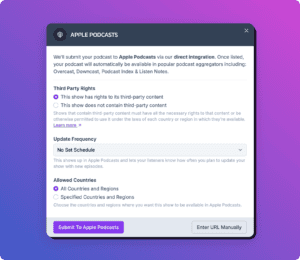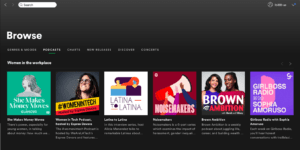Podcasts are an increasingly popular way to consume content. As of 2021, there were 120 million podcast listeners. That number is expected to surpass 160 million in 2023 and increase around 20 million each year. A 2022 survey found that 62% of US consumers listen to audio podcasts, up from 57% in the previous year.
If you’re new to podcasts and ready to poke around, you’re probably wondering how to listen to podcasts. In this article, we explain how to get started and offer our list of the best podcasting apps to use.
Action
Read to start your own podcast? Learn the nitty-gritty details of starting your own show in our comprehensive guide. Learn how to start a podcast.
How to Listen to Podcasts
While it’s possible to download each podcast episode directly (in fact, you can download an entire RSS feed), it’s usually easier to use a podcast listening app. A listening app lets you access each episode for every show in its catalog. These tools create a faster and better experience due to several benefits:
- Curation and organization. Podcasting apps make it easy to navigate your library, download or listen to episodes, or look through your listening history.
- Podcast discovery. These apps make it easy to find new shows that match your interests, which is important when there are tons of podcasts available. The best podcasting apps will offer recommendations tailored to your history.
- Subscriptions and notifications. Podcasting apps let you subscribe to shows and opt-in to notifications so you are aware when new content becomes available. In some cases, you can opt in to private podcasts and exclusive content.
Fortunately, finding the best podcasting apps for your needs is quite simple. There are lots of options available on all major platforms, including iOS and Android. Some work on both operating systems. Getting started is as simple as downloading an app and making an account. Most are free, but some offer premium versions for extra features.
The Best Podcasting Apps for Both iOS and Android
These are the best podcasting apps that run on both iOS and Android devices.
Spotify – iOS and Android

Spotify is known for music, but it’s also one of the most popular listening apps, so we couldn’t keep it off our list of the best podcasting apps. Spotify is 100% free with ads, but there’s also a premium subscription that removes ads. It offers a seamless listening experience, personalized recommendations, and original podcasts that you won’t find anywhere else. It’s available on all platforms, including watches.
RadioPublic – iOS and Android

RadioPublic is another free iOS and Android podcasting app. It doesn’t require an account to listen to episodes, but you’ll need one to subscribe to shows. You can stream or download episodes for listening later, add private RSS feeds, import and export using OPML, and more.
Castos – iOS and Android
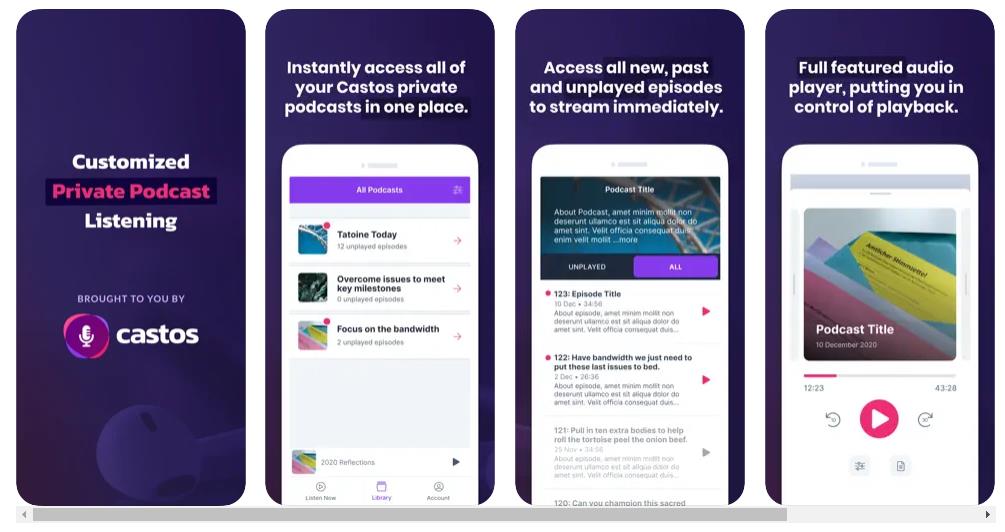
While most podcasts are available to the public, some of the best ones are private. The Castos app is a great way to access all of the private shows you follow in one place. Log in once with your email and instantly access all of the Castos private podcasts you’ve been invited to.
Castos is great for internal company podcasts, for membership sites, courses, and online communities, and even local organizations who want to share information only with a select group of listeners. It offers customizable playback speed, persistent playback, skip intervals, and (unlike any of the other best podcasting apps on this list), the ability to view episode show notes and resources.
Player FM – iOS and Android

Player FM is a multiplatform app, which means you can listen on your phone, tablet, watch, and desktop/laptop through the web app. Users say this app is great at categorizing shows so it’s easy to find what you’re looking for. It also has an attractive and easy to use interface.
Pocket Casts – iOS and Android
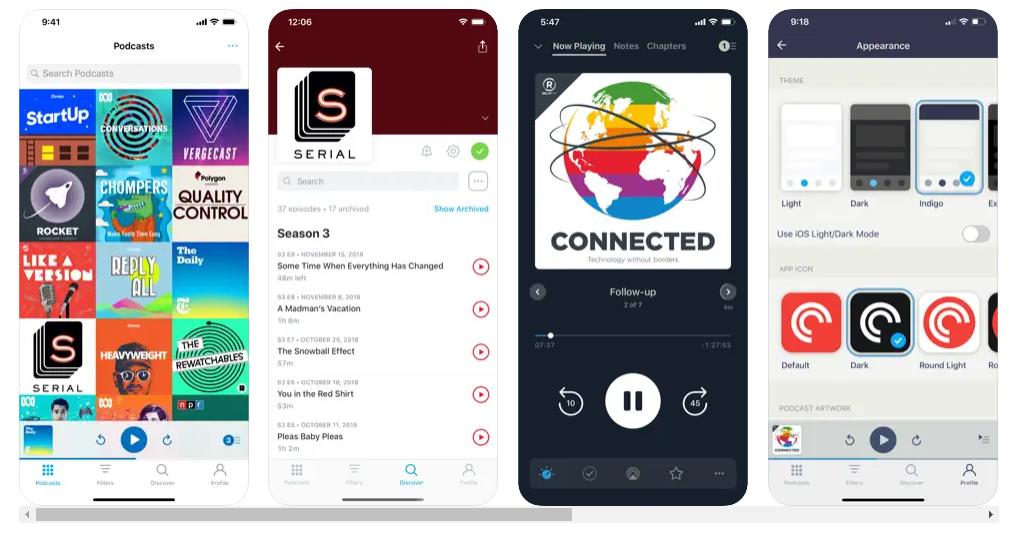
Pocket Casts is another listening app with plenty of user-friendly features, such as search, filtering, chapter navigation, volume boost, silence trimming, variable speed, and cross-device syncing (so you can pick up where you left off on another device). You can listen on the mobile app, watches, CarPlay, AirPlay, Chromecast, and Sonos.
Google Podcasts – iOS and Android
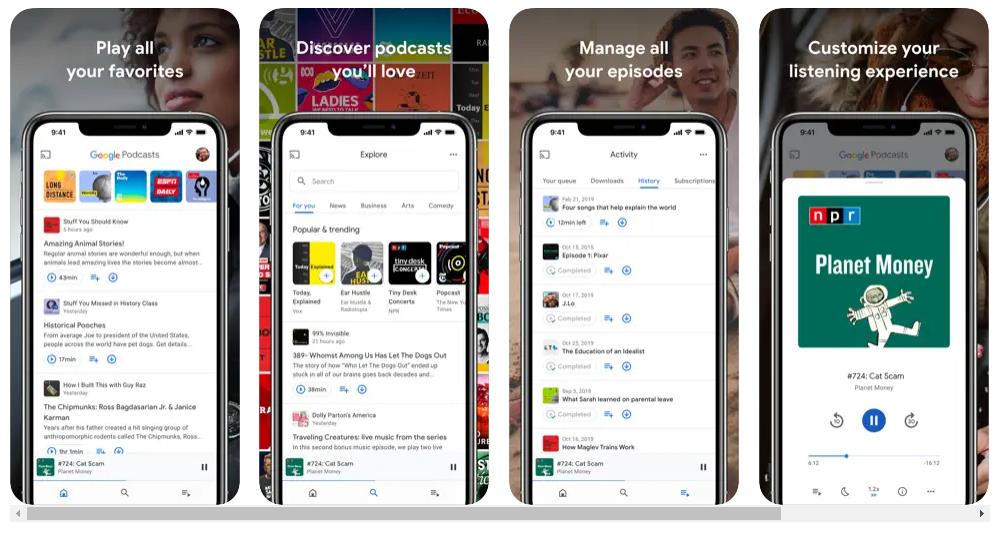
Google Podcasts is one of the most popular podcast listing apps on Android devices because it comes preinstalled, but it’s also available on iOS. It has all the top features you would expect from a Google product. You can browse countless podcasts, subscribe to shows, play the latest episodes, explore podcast recommendations just for you, queue episodes for later, adjust playback speeds, manage your listening activity, and listen from any device.
Stitcher – iOS and Android
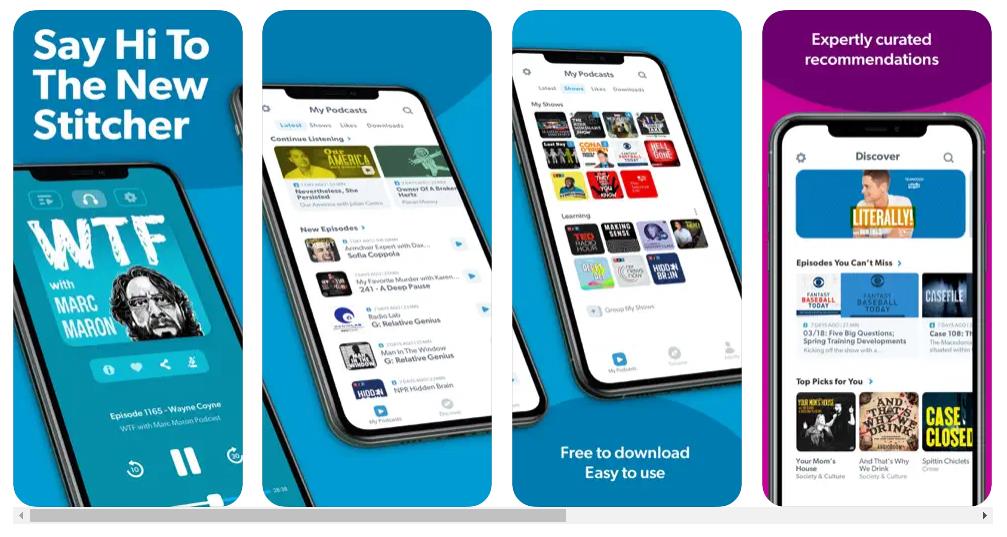
Stitcher is a free podcast listening app with ads. There’s also a $5/month version that removes ads. It offers a simple and straightforward interface, curated collections, and the ability to organize your listening with custom groups. For instance, you could group podcasts by genre, time of the day, your mood, etc. One thing you like about Stitcher is the ability to search for individual episodes, not just entire podcasts.
Amazon Music – iOS and Android

Amazon Music gives you access to 10 million podcasts including many Amazon Originals, all ad-free. You get unlimited access, unlimited skips, and the ability to subscribe to your favorite podcasts. If you use Amazon for music, it makes sense to get your podcasts here as well.
Grow Your Audience with Castos
Try Castos for free for 14 days. See how it helps you create great content and connect with your listeners.
The Best Podcasting Apps for iOS Only
These are the best podcasting apps that only work on iOS.
Apple Podcasts – iOS
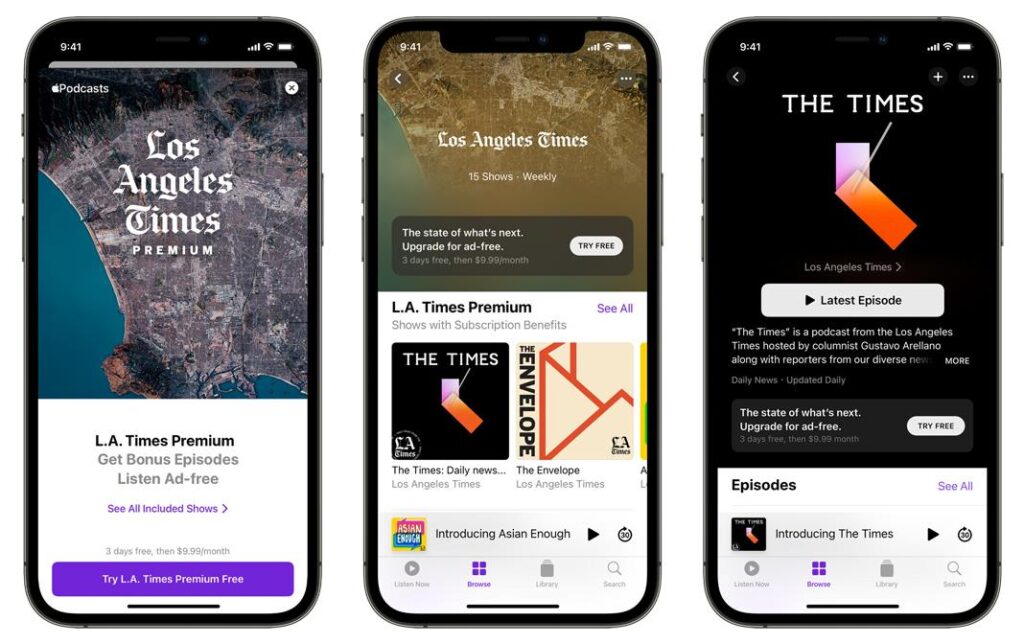
Apple Podcasts is the quintessential app for iPhone users. It gives you access to Apple’s massive library of shows, from the biggest names to the small timers, as well as premium shows with subscriptions. You can play offline and listen anywhere, listen on all your Apple devices, and discover new shows through expert curation and personalized recommendations.
ListenApp – iOS
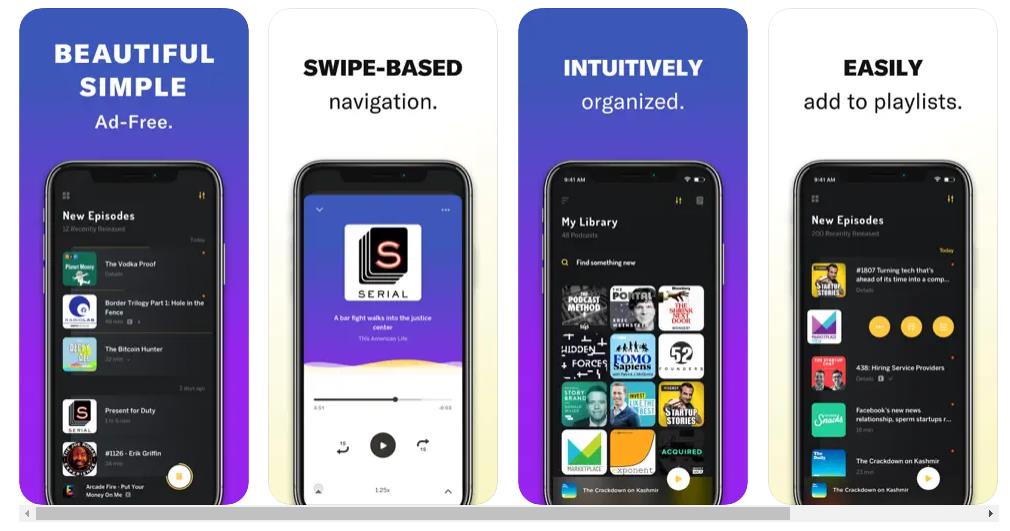
ListenApp is a completely ad-free app that’s designed to be used on-the-go. You can use one hand to navigate all of the essential functions. The UI is intuitive and easy to use. You can create and manage a custom podcast queue, see recommended shows, timended shows, toggle playback speeds, and get notified when new episodes are released.
Overcast – iOS
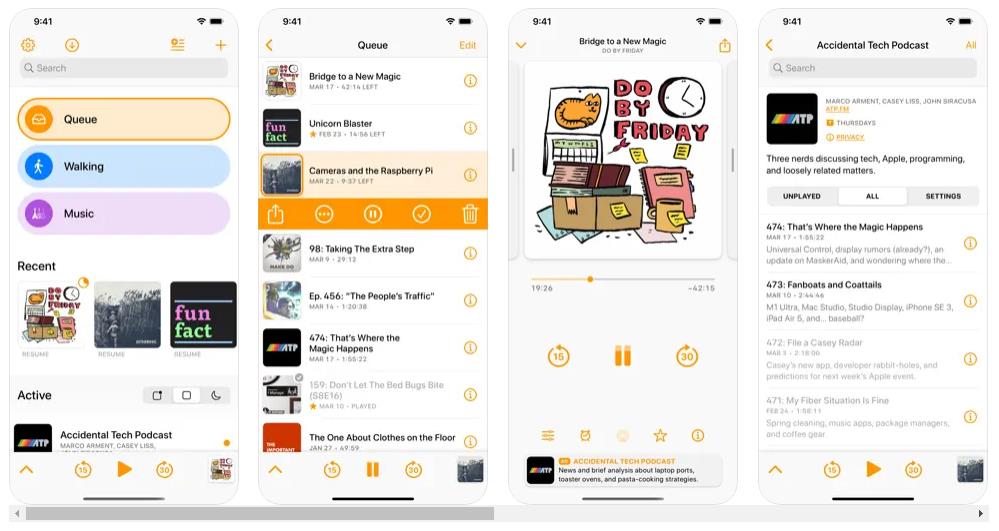
Overcast is a simple but powerful podcast player. It has some unique features, such as Smart Speed that speeds up episodes without distorting the audio, or Voice Boost that makes every podcast the same volume with a broadcast-quality remastering engine. Like most apps, you can listen or download, search for new shows, and get personalized recommendations. You can even create custom playlists with smart filters and per-podcast priorities.
Overcast is ad-supported, but the ads are only used to promote other podcasts. You can pay for Overcast Premium ($10/month) to remove them.
Castro – iOS
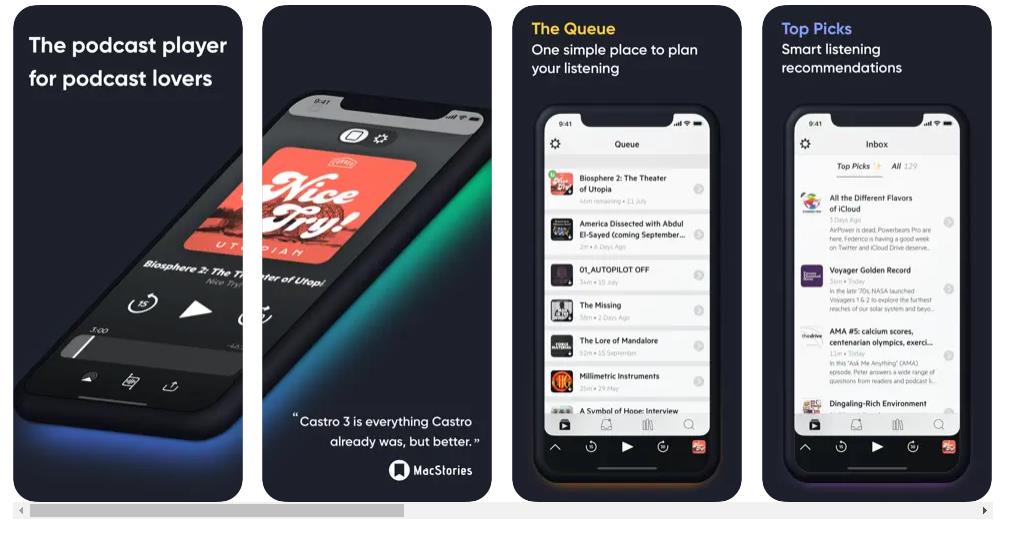
Castro is a full-featured podcast player that is designed to make managing your subscriptions easy. You can queue up hours of podcast episodes and skip the ones that don’t interest you. New episodes land in the NEW tab where you can triage them to your queue or remove them.
Castro Plus is a $20/year subscription that offers several features: trim the silence to hear episodes faster, enhance voices to hear better in noisy environments, sideloading, mono-mix, chapter support, and more.
The Best Podcasting Apps for Android Only
These are the best podcasting apps that only work on Android.
Podcast Addict – Android

Podcast Addict an Android-only podcast app with tons of great features. You can access millions of podcasts as well as live radio, audiobooks, YouTube channels, and other RSS feeds. You can customize many of the settings, such as the playback speed for each podcast, skip intervals, and more. It also offers cloud backup of your data, lots of audio effects, chapter support, bookmarks, a sleep timer, playlists, and episode shuffling.
Podcast Republic – Android
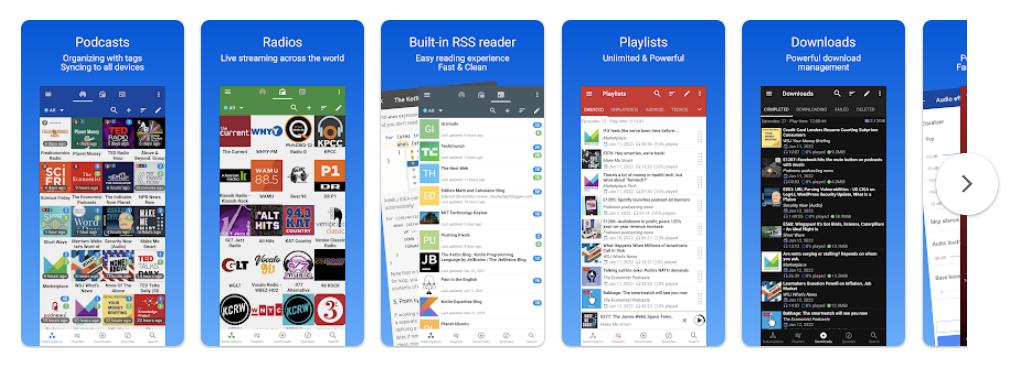
Podcast Republic makes it easier for you to manage your podcasts, audio books, online radio streaming, and RSS news & blog feeds within a single app. The entire app is free with ads for a one-time $1.99 purchase to remove ads. Two unique features are the in-audio bookmarking (to save your favorite segments for later) and customizable skip intervals (set intervals to skip parts of episodes you don’t care about – like the intros and outros).
Podkicker – Android
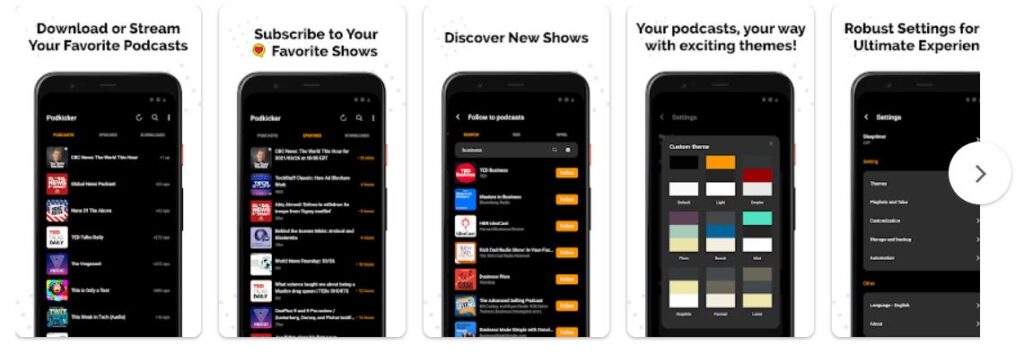
Podkicker is a free, simple, and easy to use podcast app for online & offline listening. Podkicker allows you to subscribe to shows and automatically fetch the latest episodes, get notified about new episodes, continuously play episodes in order, access your shows offline, and browse, search, and sort shows. It also offers a number of customization and automation settings for podcast power listeners.
BeyondPod – Android
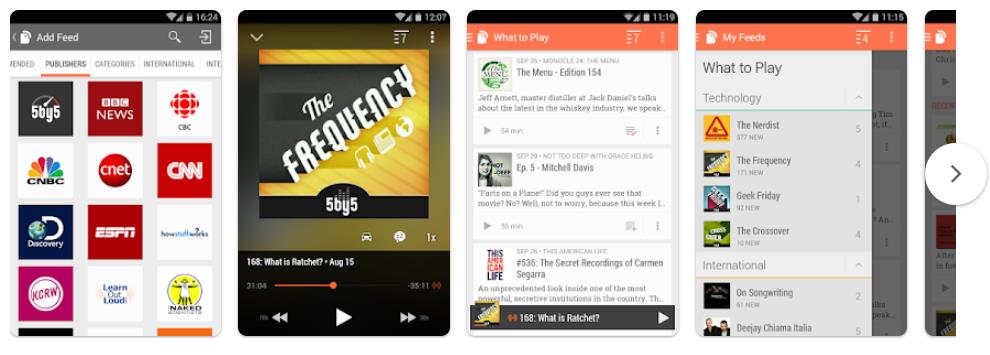
BeyondPod is known for its clever and streamlined interface with simple controls. It’s a lesser known podcasting app, but you still get access to millions of audio and video episodes from small publishers like local radio stations to “big name” publishers like CNN, ESPN, BBC, CBC. You can customize your playlist any way you like, adjust the playback speed, set a sleep timer, use “volume boost, skip or replay parts of shows, cast to your TV, and even import your own files (music, audio books, lectures & more) and play them with the BeyondPod player.
Best Podcasting Apps FAQ
Here are some common questions people ask about the best podcasting apps.
Are podcasts free?
Nearly all podcasts are free. Some podcasts are private and may require a paid membership. If you choose to listen to a podcast on a paid app, you’ll technically be spending a fee to listen. If you become a big fan of a particular podcast, you might consider donating to their brand or becoming a paid subscriber of whatever program they offer.
What is the best free podcast app?
Most podcasting apps offer the same basic features: listening, downloading, subscribing, notifications, filtering and searching, and browsing. The best podcasting app for you will be the one that offers a unique feature you find compelling. Browse the recommendations on this list to spot any features that stand out.
How can I listen to podcasts on my iPhone for free?
If you have an iPhone or any other iOS device, the easiest way to listen to podcasts for free is to use the Apple Podcasts app that comes loaded by default on your device. Additionally, you can download many of the best podcast listening apps on this list, as long as they work on iOS.
Can I listen to podcasts on YouTube?
Yes. Many podcast creators also republish their shows to YouTube. They either post the episode with a static image (usually their cover art) or create a video podcast by capturing video when they record their episodes.
What’s on Your List of the Best Podcasting Apps?
We shared our list of the best podcasting apps for public and private podcasts. What are your favorites? Which apps do you use the most? Are there any special features you like? Let us know in the comments.