TuneIn and AnyPod have straight-forward podcast submission processes to get your show listed in no time. TuneIn offers free and premium streaming services for Android users to millions of monthly users.
Each of these directories are important because they are connected to smart speakers like Alexa. AnyPod was specifically designed to turn “Amazon’s voice assistant into a podcast playing machine”.
If you’re unsure if your audience listens to your podcast via a smart speaker, consider this. In 2018, Edison Research found 74% of smart speaker owners listen to podcasts from the device! With the number of people using smart speakers on the rise, it’s a no brainer to list your show on TuneIn and AnyPod. Imagine how easy it’ll be for listeners to tune in just by saying ‘Alexa, play My Favorite Podcast’.
Action
Read to start your own podcast? Learn the nitty-gritty details of starting your own show in our comprehensive guide. Learn how to start a podcast.
A Step-By-Step Guide To Submitting A Podcast To TuneIn
The Tunein podcast submission process is super simple. Only requiring a few pieces of information about your show, it only takes a few minutes to list a podcast on their platform. So let’s get started.
1. Copy your podcast’s RSS feed URL
Your first step in the Tunein podcast submission process is to head to your podcast hosting provider account and copy your podcast’s RSS feed URL.
If you’re a Castos user, find your podcast’s RSS feed URL under ‘Podcast Settings’ > ‘Distribution’.
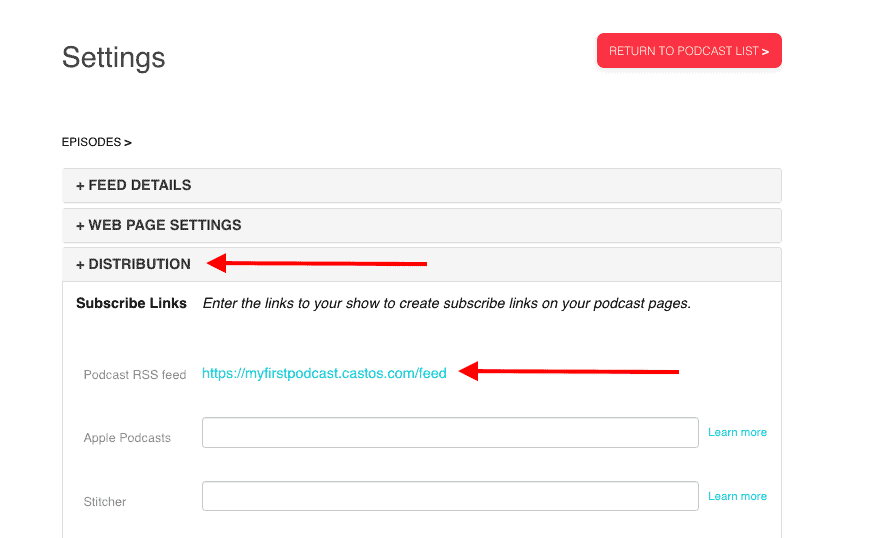
2. Go to TuneIn’s podcast submission page and fill in your show’s details
With your RSS feed URL ready, go to TuneIn’s podcast submission page to fill out their form. Here you’re required to include an email address, podcast title, RSS feed URL, language, and podcast genre.
The rest of the fields are optional but we suggest filling them out.
If you want to add the podcast feed to an existing program listed on TuneIn, write the Program ID in the ‘Comment’ field. The TuneIn team will update the feed accordingly!
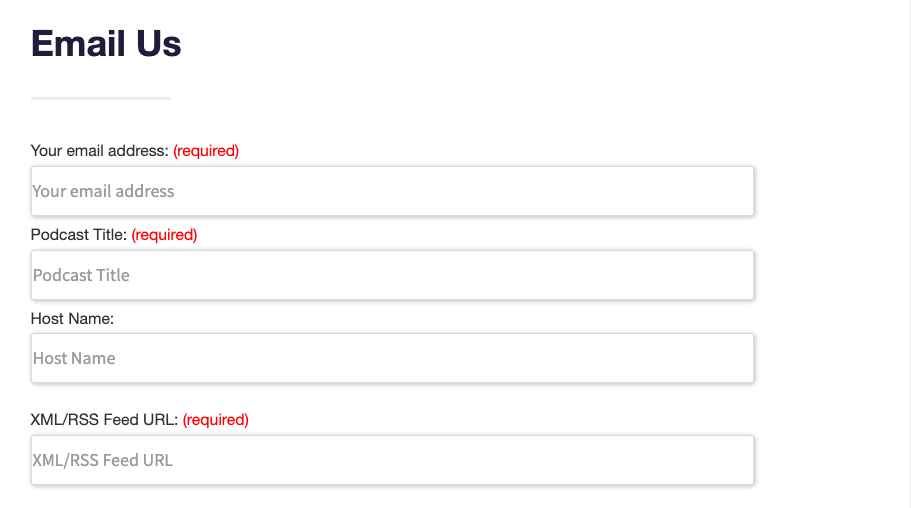
3. Accept the Terms and Conditions
Once you’ve completed the required fields, read and accept TuneIn’s Terms and Conditions. Then hit ‘Send Email’.
The TuneIn team will review the submission and approve it within a few days. Once approved, podcast listings are required to include a logo and banner image. We suggest using your cover art as the logo–it must be at least 1200px by 1200px in a JPG or PNG format. Banner images should be 1024px by 300px.
And that’s it! You’ve officially completed the Tunein podcast submission process and submitted your podcast to TuneIn in three easy steps.

To update a podcast that’s already listed on TuneIn, check out their documentation on making changes to existing shows.
How To Submit A Podcast To AnyPod
Once you have completed TuneIn’s podcast submission process, next up is AnyPod. AnyPod is an Alexa skill that lets listeners easily turn on their favorite podcasts. By saying, “Alexa, ask AnyPod to play [your podcast’s name]”, it will use AnyPod to find and play your show’s latest episode.
AnyPod’s podcast submission process is slightly different than other podcast directories. To get started, go to AnyPod and search for your podcast. Once you find it, click ‘Publish Now’.

On the next screen, you can customize the Alexa skill phrase that will launch your podcast. We recommend sticking with your podcast’s name and using the phrasing that you typically say on your show.
For example, The Pen Pals Podcast is officially named The Pen Pals Podcast with Rory Scovel Daniel Van Kirk. But the official name is a bit of a mouth full and the hosts don’t typically say the full name on the show. So in this case, we’d update the Alexa phrase to be “Alexa, ask AnyPod to play The Pen Pals Podcast”.
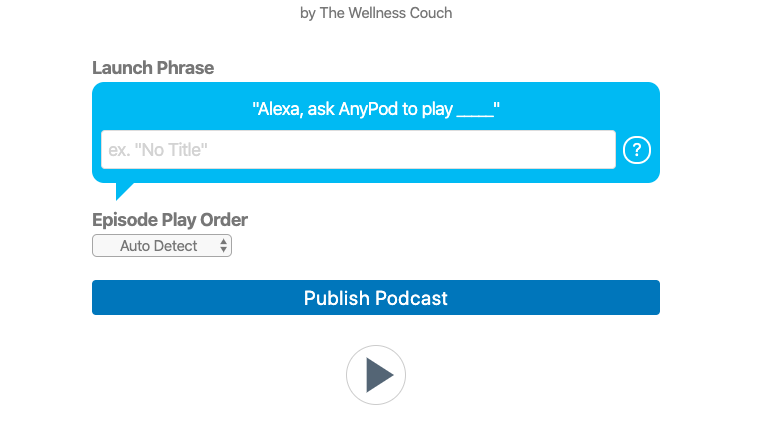
If your show doesn’t appear in AnyPod’s search results, reach out their team at [email protected] to submit it for review.
Summary
In a few simple steps, your show is on its way to being featured on TuneIn and easily played through any Alexa device. With one podcast directory accounted for, it’s the perfect time to submit your podcast to Apple Podcasts, Spotify, and Google Play Music. Then check out our list of 30 more podcast directories to list your show.
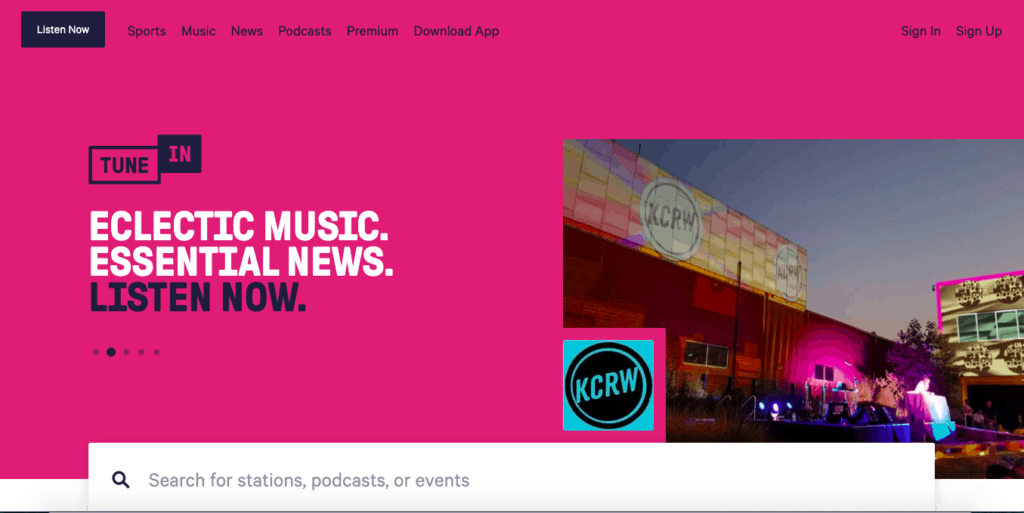
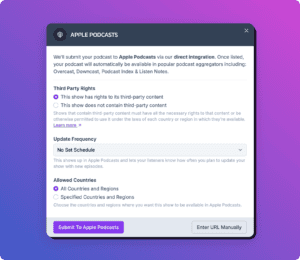
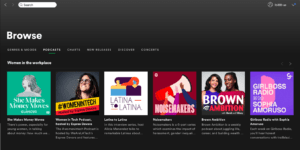

anypod appears to be defunct, I’m getting an error and can’t ping in
This site can’t be reachedanypod.net’s server IP address could not be found.