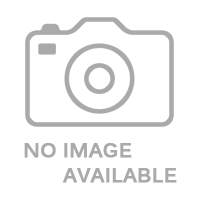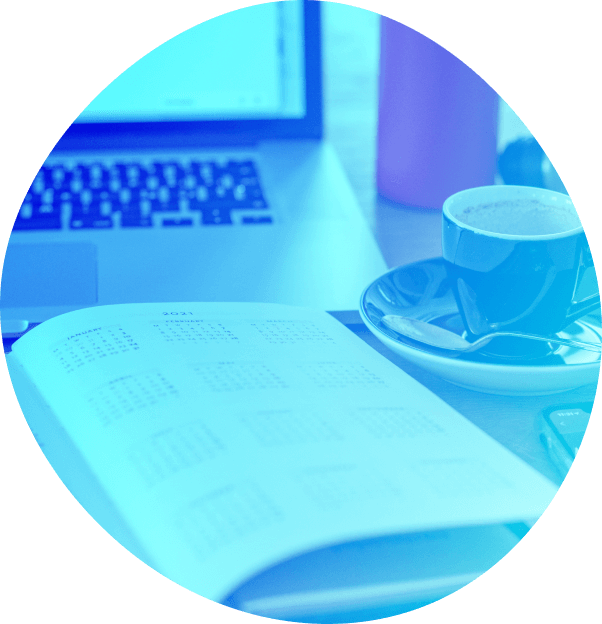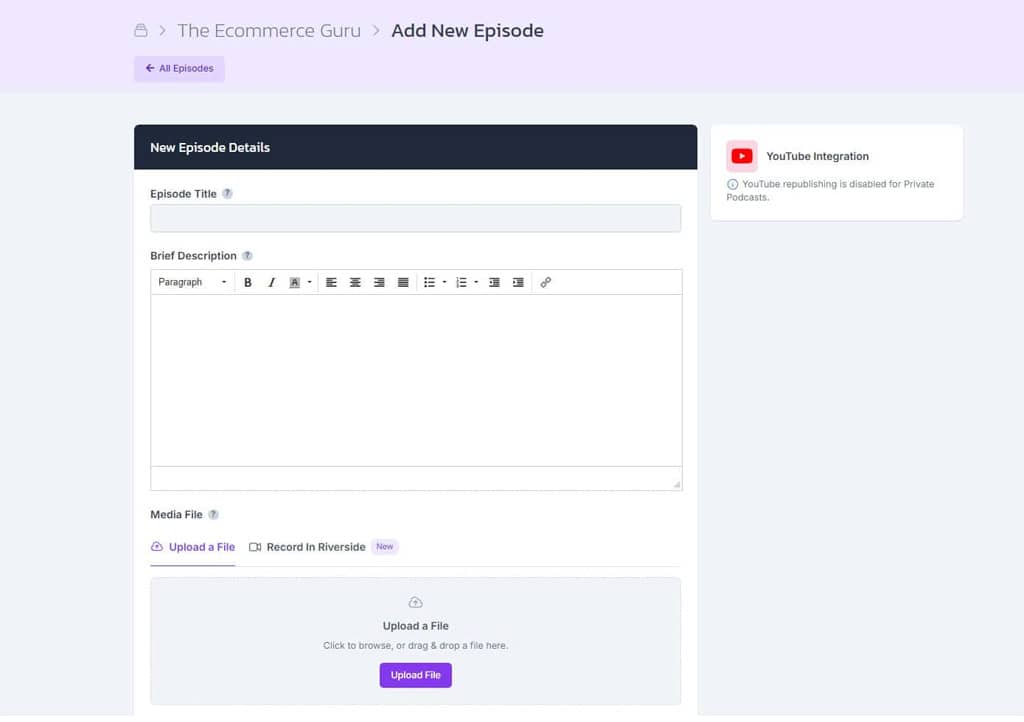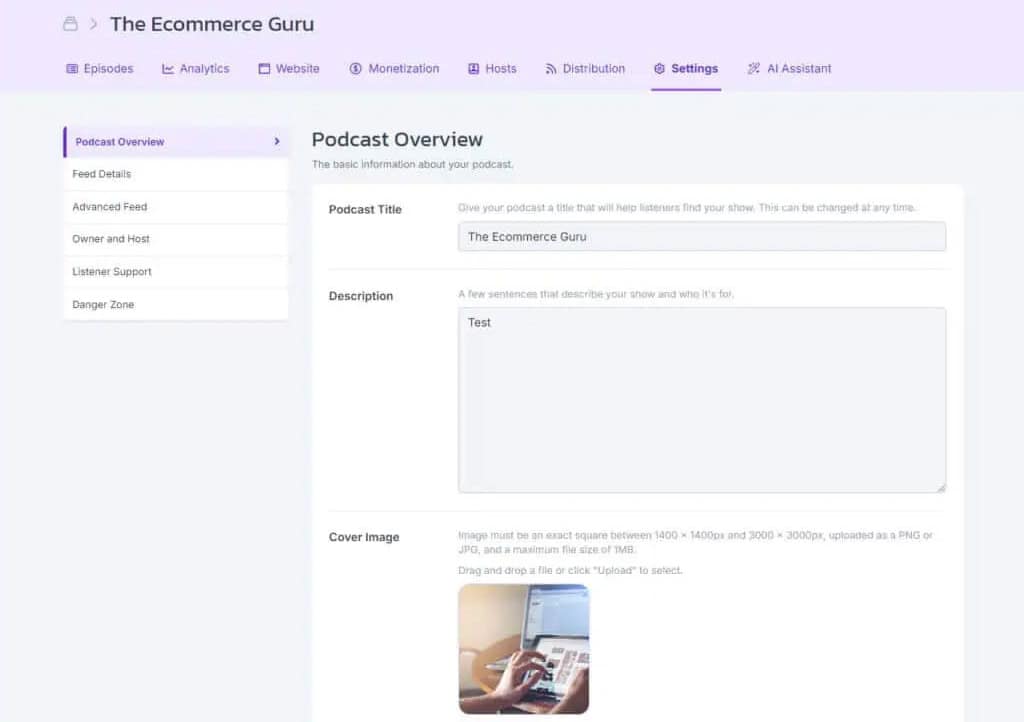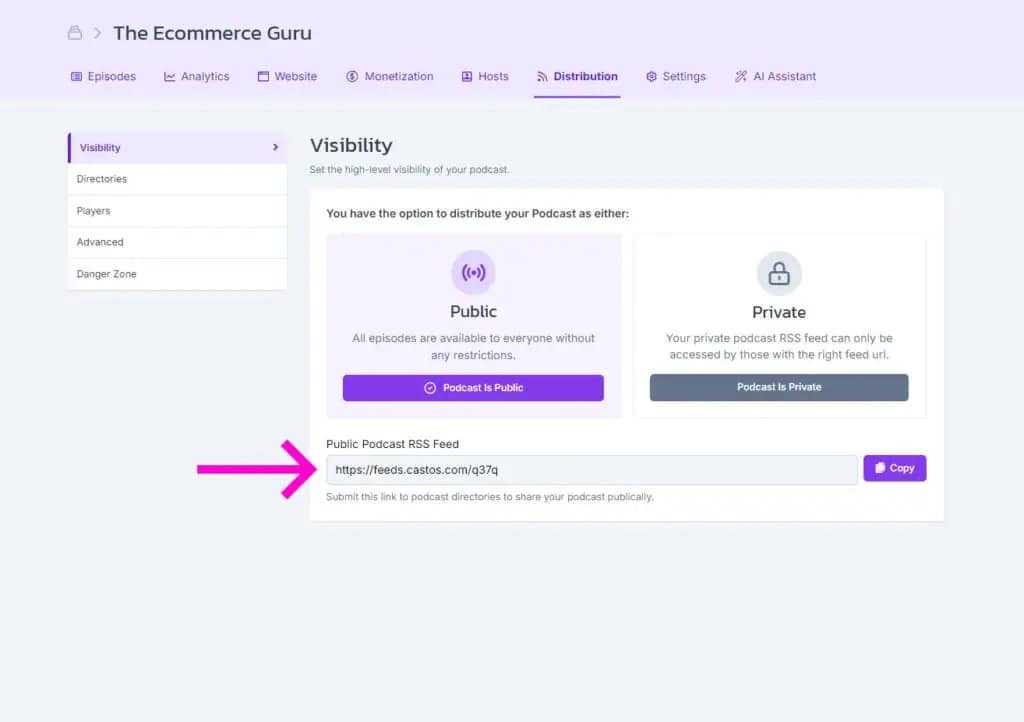Trusted by 40k+ brands like
How To Find A Podcast RSS Feed For Any Show
Enter Your The Podcast Or Host Name
Enter the name of your podcast or a host’s name in the search box above.
Click Search
This free tool will search a directory of over 4 Million podcasts and find your podcast RSS feed. Proudly powered by PodcastIndex.org
Copy Your RSS Feed
Copy the podcast RSS feed link that this tool displays. This is the direct link to your show on your hosting provider.
Share Your RSS Feed With Your Audience
While podcasting directories like Apple Podcasts and Spotify are great for discoverability they all still rely on your podcast RSS feed to let new listeners subscribe to your podcast.
Move Your Podcast To A New Host
If you’re looking to migrate your podcast from one hosting provider to another you’ll need your RSS feed to begin the import and transfer process.