Full disclosure: there is some debate about how podcast directories count podcast downloads versus listens. However, both measurements represent a podcast’s audience and the number of people who routinely consume its content.
For us, increasing a podcast’s downloads ties directly to increasing its total number of subscribers. Many listening platforms automatically download new episodes for every subscriber and notify them when the new content is available. So in this article, we’re focusing on strategies to help you boost your subscribers and podcast downloads.
Action
Read to start your own podcast? Learn the nitty-gritty details of starting your own show in our comprehensive guide. Learn how to start a podcast.
Are Podcast Downloads Important?
Absolutely! Because listening apps automatically download recently published content for subscribers, this metric is a strong indicator of a person’s intent to listen to a podcast longterm. More downloads means more active audience members because people typically only subscribe to podcasts they routinely access. This makes a podcast more enticing to advertisers and sponsors and can increase a host’s monetization opportunities over time.
It’s also key to note downloads are different than listens or plays. A person can stream an episode, instead of downloading it, so his or her engagement would only count towards total listens and not be included in the total downloads calculation.
It’s important to track both numbers for your podcast to gather a more holistic view of your performance.
Our Pro Plan offers advanced analytics features that provide two additional data points: total subscribers and unique listeners. Using proprietary algorithms, we use your audience’s listening behavior across every listening platform to provide you more insight into what episodes are most popular.
How To Increase Podcast Downloads Overall
First let’s talk about some general strategies to encourage more people to subscribe to your podcast and ultimately increase downloads.
1. Publish more episodes
It may seem obvious, but a simple way to get more downloads is to publish more content. More episodes means you can get more downloads from the same number of subscribers.
Publishing more has other benefits as well. Each new episode is another opportunity to engage your current fans and attract new listeners. New episodes are also more SEO value for your website.
2. Solicit feedback from your super listeners
Identify your most engaged listeners. These are the people who comment on your posts, reply to your emails, and recommend your show to their friends. If you have your own podcast community, you will see their name there often.
Once you find these people, pick their brains for feedback. Ask them for their thoughts about what you should do more and what you should do less. Tell them to be brutally honest so you can make better episodes.
3. Tease upcoming episodes
Build some hype for future episodes by teasing them early, especially if you’re proud of the upcoming content or have reason to think your fans will love it. For instance, if you land a guest requested by your listeners, you’ll definitely want to tease it ahead of time (in several episodes) to make sure your listeners download.
4. Ask for reviews and ratings
Prompting your listeners to rate and review your podcast is a long term strategy to get more downloads that you can’t ignore. Remind them in every episode that they can support your show by rating you (awarding one to five stars) and leaving a review.
5. Set embedded players to auto-play
Auto-play is when a media player begins to play as soon as the page loads. YouTube videos, for example, start automatically when you arrive on the page.
Each play of your podcast player counts as a download on your host’s analytics, so an easy way to increase podcast downloads is to make every media player start automatically. Each auto-play will create a new download.
A word of warning: Some people dislike auto-play and may abandon your page if they feel like you’re forcing your show on them. Gather feedback from your fans to learn if they find auto-play annoying.
6. Increase your RSS feed item limit
Podcast directories like Google Play and Apple Podcasts pull data from your RSS feed to display your show to their users. But some RSS feeds limit the number of items on the list, so when you publish a new episode, an old one falls off. This reduces the number of episodes listeners can enjoy. Some hosts set default limits as low as 10 items!
If there’s an item limit on your RSS feed, talk to your host to find out how to lift it. Make the limit as high as possible so your content is always available on all podcast directories and podcatchers. If you use Seriously Simple Podcasting, you can increase this limit on the Reading Settings page.

7. Commit to a schedule and stick to it
Pick a reasonable publishing schedule that you can maintain over the long-term and stick to it. Your audience will quickly expect you to release episodes on that schedule. They may even rearrange their lives to make themselves available for your new content.
Try to avoid publishing late or, even worse, missing episodes. This will disappoint them and send them looking for new content creators who don’t let them down.
If you can’t keep up with your publishing schedule, change to a schedule you can reliably meet, even if that means publishing less often. Make sure to explain the schedule change to your fans so they don’t feel like you’re abandoning them.
8. Submit to directories and podcatchers
If you haven’t already, make sure to submit your show’s RSS feed to every podcatcher and directory you can find. iTunes, Google Play, and Spotify are the most popular platforms, but you can maximize your downloads by making your show available everywhere.
9. Consult a content expert
You can’t expect to have all the answers yourself. If you think your content isn’t resonating with your audience, consult someone who knows your industry and/or sector well. Have them audit your content to make sure you’re on the right track and that your information is accurate. They can also show you areas where you can improve.
In a recent Audience episode, we interviewed Mathew Passy, a professional podcast auditor. Learn the biggest mistakes he sees from beginner and veteran podcasters to see if hiring a consultant is right for you.
How To Increase Podcast Downloads Per Episode
Now let’s go over some things you can do whenever you publish an episode to increase podcast downloads.
1. Quality control each episode
This may seem like a basic tip, but it’s critically important. No one likes listening to an episode with poor audio. Even your most ardent fans will abandon your show if the production value starts to degrade.
Create a review process that ensures your audio is perfect before you publish. Look for unintended sounds, long pauses, or jarring transitions. Have someone else listen to the complete episode before you publish to identify problems you may have missed.
An easy way to make sure your audio is as clean as possible is to start with the right equipment. Read our guide on podcasting gear to get started.
2. Craft a compelling title that has search-ability
You’ve probably seen a million episode titles that look like this: “Episode 107: Interview with John Smith.” That format is terrible because it doesn’t give the reader any information to help them decide to listen. It also doesn’t help search engines categorize your page.
Before you publish an episode, craft the title compels the reader to download the episode. Use captivating language that describes the episode and teases its value. Incorporate SEO keywords so the title helps your website rank higher.
3. Share soundbites of key moments
Give your fans a little taste of by sharing short sound bites of key moments that will pique their interest. You might share a profound quote or an interesting question. Post me sound bites to your social media profiles and email them to your subscribers.
4. Have your guests promote the episode
If you have any guests on your show, instruct them to promote the episode to their followers. They would probably do this anyway, but don’t take any chances.
If your guests aren’t sure what to post, supply them with copy, images, audio, and videos for them to share. You can even give the instructions on how to post or how to email their list if they aren’t sure how. Make it as simple as possible for them so you get maximum exposure.
5. Tweet often when you publish
Twitter is a special social platform. Since each post is short and easy to consume, users expect a lot more chatter and activity. You can tweet more aggressively than you could post on Facebook or Instagram.
When Bryan Orr tested “twitter bombing,” his downloads increased noticeably.
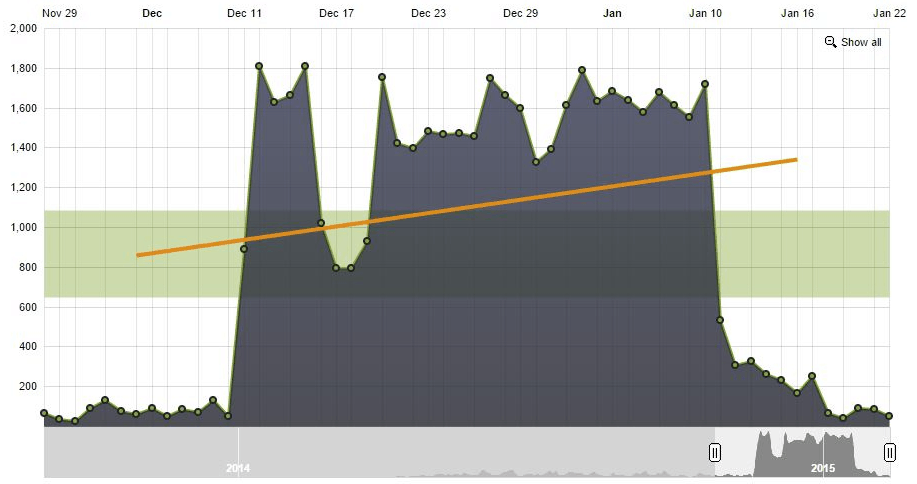
When you tweet, make sure to link directly to your show on iTunes:
- Visit your episode on iTunes.
- Right click on the title and select “copy link.”
- Add “&ls=1” to the end of that link to force open iTunes or the Podcasts app.
6. Announce new episodes to your email list
Email is a fundamental part of any online business. If you aren’t sending regular emails to your fans and subscribers, you’re missing a massive opportunity.
Encourage your listeners to subscribe to your email list. Use an opt-in landing page with a form to collect their email addresses. The page should explain the benefits of subscribing.
Then send an email to that list whenever you publish a new episode. The email doesn’t need to be elaborate or come with a clever design. Just send a brief email from one friend to another. End the email with a few call to action links to download the episode on your website, iTunes, Google Play, or wherever else you think they’ll listen.
7. Include show notes with each episode
Create a new page on your podcast website for each episode. Include a podcast media player at the top if your theme doesn’t do that for you already. Add a short introduction and show notes below the audio player. This will give readers a little tease to help them decide to listen to the show.
8. Transcribe each episode
Include a complete, word-for-word transcription of each episode when you post your show on your website. This will dramatically improve your search engine ranking, make your episodes more accessible, and encourage back linking.
Publishing a transcript is easier than you might think. Check out our full guide on podcast episode transcriptions.
9. Notify your influencers
As your show grows, you should build a contact list of influential people. This might include industry experts, activists, social media personalities, or other podcasters. This is an extremely valuable resource!
Reach out to your contacts whenever you publish a new episode. Let them know about your episode and why it should matter to them and their followers. Most importantly, ask them to share it out if they think it’s valuable.
A great way to build a network of influencers is to find other podcasts who host complementary, but not competitive shows. For instance, if you host a show on social media marketing, partner with an email marketing show. Create an arrangement to share each other’s show whenever either of you publish an episode.
How Long Does It Take To Increase Podcast Downloads?
Boosting your downloads doesn’t happen overnight. It can take five to six months (or even longer) to increase podcast downloads. There’s no shortcut to fame. It takes time and persistence. In fact, your numbers may go up and down for each episode, but if you keep publishing great content, they will trend upward over time. Remember to enjoy the ride!
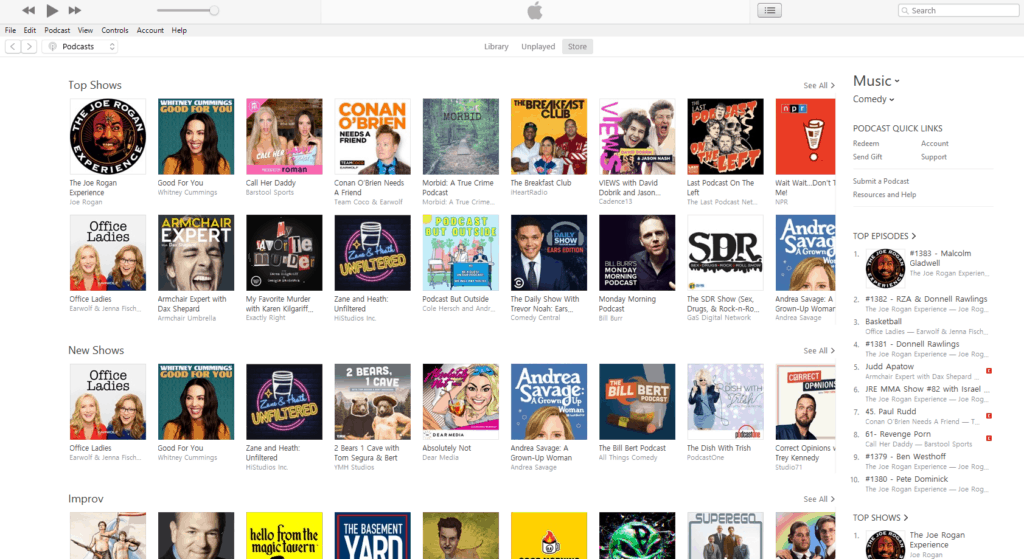

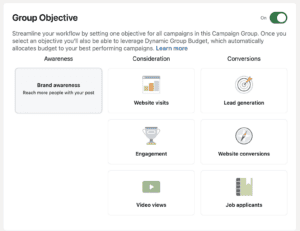
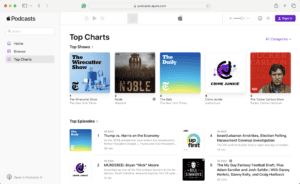
Comments are closed.