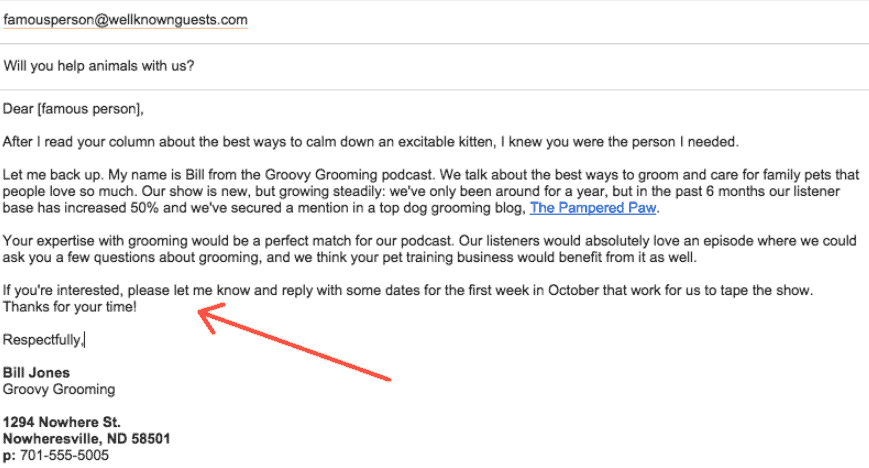Podcasting is a lot of work. It takes hours – sometimes tens of hours – just to produce a single episode. Plus, podcasting probably isn’t your full time job. Podcasting has to fit into the rest of your life, so it’s important to work as efficiently as possible.
In this article, we’re going to give you some podcasting productivity advice. You’ll learn how to work faster so you can produce better content, spend less time dealing with fatigue and stress, and reduce your odds of podfading.
11 Podcasting Productivity Strategies
Here’s a collection of our favorite podcasting productivity tips.
1. Announce deadlines to force accountability
It’s easy to fail to meet a deadline when you’re the only one who knows about it. The pressure that comes with a deadline just isn’t there when you can change it at any point without consequence.
A simple way to hold yourself accountable is to tell other people about your deadlines. Announce your plans to someone ( either in person or online) so you’ll feel the pressure to meet your goals.
This pressure is even greater if you already have some fans who look forward to your content. Send an email or make a social media post that says something like, “We have a great episode coming out next Thursday with John Doe, author of Famous Book.” Now you’re committed!
2. Leverage software wherever possible
There’s no sense doing the work if a machine will do it for you, right? So a key podcasting productivity tip is to take advantage of the right tools.
A tool may not automate an entire task, but it could automate enough of it to save you precious time. For instance, a social media scheduling tool won’t create content for you, but it will save you repetitive clicking on each social media platform. Even if it only shaves 20% off each task, that still adds up to a lot of time saved.
Here are some places you can save time with the right tool:
- Publishing on social media
- Sending automated email sequences
- Uploading episodes to your podcast host
- Tracking analytics
- Repubishing to YouTube
For maximum podcasting productivity, we recommend using Descript, an all-in-one tool that makes editing your podcast (both audio & video!) as easy as editing a word document. Record, transcribe, edit and mix to bring your podcast to life quickly and easily – and once you love it, publish it to Castos with one click. All Castos customers who are new to descript receive one month free of Descript’s Pro plan.
3. Create email templates to contact guests
Finding guests for your show is one of the most time-consuming parts of the entire production, so it’s important to find ways to make this part of the production as efficient as possible.
Create a basic template for outreach that explains the following:
- The topic of your show and why you created it / what you hope to achieve.
- Who you are, your credentials, and why you’re a good host.
- The length of your episodes and the lengths of your interviews.
- How you’ll help promote them (e.g. “We have 10,000 Facebook fans.”)
Keep all of this short and simple. This is not the place to tell your life story, just the highlights. It should be applicable to any potential guest. It doesn’t seem like a lot of writing, but it can save valuable minutes when you bang out 20 of these in a day.
The template is only part of your outreach email, of course. You’ll also need to include why you think the potential guest is right for your show and what you expect to talk about. Put this at the top of your outreach email and make it as personalized as possible.
Action
Read to start your own podcast? Learn the nitty-gritty details of starting your own show in our comprehensive guide. Learn how to start a podcast.
4. Use a scheduler to book guests
Once a guest agrees to be on your show, you’ll need to schedule a time for the interview. The back-and-forth emails to manage this can be exhausting and eat up a lot of your time. Fortunately, this nuisance is easily managed with scheduling software.
Here’s how it works: Your scheduling software will give you a special link to send out. You send this link to your guests. The guest clicks the link and reaches a page that shows your availability. They simply pick a slot that works for them. No back-and-forth required.
Here are some some good options:
Here’s what it looks like to your potential guest:
5. Keep your audio files organized
If this hasn’t happened to you, it will at some point: You want to reference an old episode or grab a quote from a past guest, but you can’t find the right file because your naming conventions aren’t descriptive. You could spend hours listening to poorly named files or go without the reference, even though you know it will make great content.
Label your files – especially your audio files – correctly when you store them on your devices and in cloud storage. This makes finding them easier if you ever need them. It also helps to quickly slice out key parts of episodes during editing if you think you’ll need those snippets in the future.
6. Create audio editing templates
If you do your own audio editing, it’s smart to either make a preset template or keep a template project to start with each time. Most professional podcast editing software includes this feature.
Your template might include common assets that you use in every episode, like intros and outros, ads, sound effects, and traditions. All of these elements can be configured properly in the template ahead of time to hasten your workflow.
Once you use your template as a starting point, just remember to click “Save As” so you don’t save over the template. In fact, make copies of your templates and store them somewhere safe just in case you ruin a file.
7. Outsource your non-essential podcasting tasks
One of the best ways to be more productive is to let someone else do the work. Many entrepreneurs delay outsourcing as long as possible. They assume that whatever person or tool they hire won’t be as efficient. Ultimately, however, doing everything yourself increases your workload. Outsourcing lets you spend more time and energy producing content on a faster, more reliable schedule.
Which tasks should you outsource? Start by looking at the tasks that meet these criteria:
- Tasks that take the most time
- Tasks that you don’t enjoy
- Tasks that you aren’t good at
Any work that meets those three criteria is the first thing you should outsource. That might include:
- Editing your audio (this is the most commonly outsourced podcasting task).
- Creating marketing assets like social media imagery/audiograms.
- Creating episode transcripts (better to let software do this).
- Creating show notes for each episode.
- Publishing episodes and assets to your podcast website.
- Republishing your episode to YouTube.
Want to publish your podcast to YouTube? Castos will convert your podcast audio files to beautiful looking videos and automatically publish them to the YouTube channel and/or playlist of your choice. Learn more.
Need help editing your podcast? Castos Productions is staffed by seasoned audio engineers, talented show note writers, and producers that take care of every aspect of your podcast after you record an episode. Learn more.
8. Use separate recordings for each speaker
A lot of new podcasters make the mistake of recording both speakers on the same track. This makes editing a nightmare and the final product is never that great. There’s no way to balance the audio separately and people inevitably interrupt one another.
Instead, record each guest on their own track. This is called multi-track recording. Most audio editing software tools offer this feature, even if you record remotely. Here’s what that looks like:
9. Save interesting topics for later conversations
A useful way to keep your episodes full of great content is to make notes whenever you read or hear about something worth mentioning. This makes your content relevant and topical, but it also reduces the amount of time you’ll spend researching.
Grab an app like Evernote, ProofHub, or Apple Notes. Make a clipping of interesting topics whenever you come across one. You can store anything in these apps, like news stories, tweets, links, emails, or your own notes. Then when it’s time to create your episode content, you can quickly scan your notes rather than researching from scratch.
10. Focus on content production, not your business goals
You might be tempted to focus on your overall goals, like the number of downloads, the size of your audience, or your ad revenue. But these are distractions until you develop a system of regularly producing content.
Focus on the work. If you want to produce one episode a week, break it down into little steps that are achievable on their own. This is your workflow. Then set mini-deadlines for each step.
The idea is to be creative, but with a plan so you know what you’re doing on any given day, rather than sit paralyzed because you aren’t sure what to do next.
Furthermore, it helps to group tasks into batches. This maximizes your podcasting productivity by bringing similar work together. For instance, instead of recording one episode at a time, you might record three episodes in the same day. This way you only set up and break down your recording studio once instead of three times.
Or you might spend a few hours reaching out to dozens of potential guests. You’re already scrolling through Twitter feeds and Amazon author pages, so you might as well email them.
11. Self-analyze after each episode
Our final tip is the most important. It’s not quite actionable. It’s more of a mindset.
Experience is an important teacher. You can’t learn everything through research. When it comes to creating content, the best way to learn is to 1) do the work, and then 2) learn from it.
Take time to consider your podcast workflow. What took too long? What was painful or expensive? Then rather than suffer with those obstacles, ask how you can eliminate, minimize, or outsource them for the next episode.
Yes, you’ll need to experiment here, and sometimes experiments don’t yield desirable results. You might outsource your marketing to an agency for a few months, only to decide their work isn’t right for your brand. Or you might spend time configuring some new tool just to realize it’s faster to do the work manually. Some experiments just fail.
What’s important here is that you analyze your workflow and think critically about improving it. Every minute you save is another minute you can spend improving your content or growing your community.
Boost Your Podcasting Productivity
If you want to produce great content on a regular schedule without unnecessary stress, it’s important to take your podcasting productivity seriously. The tips we covered above will make you an efficient creator.
Do you have any podcasting productivity tips? Let us know in the comments.