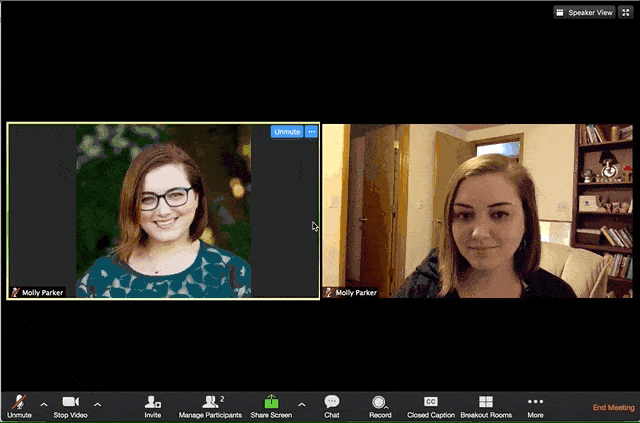Have you ever wondered if you should upload a podcast to YouTube?
Growing a podcast boils down to this: put your stuff anywhere your audience will see it.
Yes, it would be great if everyone flocked to your website to listen to your episodes. But that isn’t how the web works. If you want a big audience, your podcast needs to be accessible. This is why it’s best practice to upload your podcast to directories like Spotify, iTunes, and SoundCloud. You can grow exponentially by leveraging multiple platforms.
Similarly, you should also publish your podcast to one of the biggest content repositories on the web, YouTube.
Even though YouTube isn’t a music platform, more people listen to audio content on YouTube than anywhere else. YouTube attracted 46% of all music streaming listening time around the world last year. In 2017, YouTube paid more than $1 billion to the music industry from ads, but only $856 million to video streamers.
The point here is that people don’t mind staring at an unchanging slide while they listen to something they enjoy. You don’t need video on YouTube to be successful. People are content to sit back and listen, or do other things, like take a walk, exercise, or surf on another browser tab.
If you upload a podcast to YouTube, you can more than double the size of your show’s digital footprint. It will give you exposure on a platform that billions of people browse every day. It’s a key way to let your audience consume your content wherever they are.
Action
Read to start your own podcast? Learn the nitty-gritty details of starting your own show in our comprehensive guide. Learn how to start a podcast.
Why You Should Upload A Podcast To YouTube
In addition the number of users regularly consuming content, there are more benefits to gain by repurposing your content on their platform. Below are five more reasons why you should upload a podcast to YouTube.
Tap into a massive audience
One more time for emphasis, YouTube contains a massive audience.
Many people consume all of their video and audio content on YouTube because it’s popular and that’s what they know. They have all the content they could ever need, so they don’t have any reason to try new platforms. If you post your stuff on YouTube, you gain access to all those people who could become avid listeners.
Podcaster Ian Buck says his podcast Network, The Nexus, saw listenership grow by 50% by publishing on YouTube.
People can engage with your content by adding comments
Podcasting is a one-way conversation. Unless you create your own podcast community, there’s really no way for them to talk to you about your show. On YouTube, however, your listeners (or watchers, in this case) can drop their feedback as they consume your content. They don’t have to send you an email or find you on Twitter. This makes them more likely to connect with you.
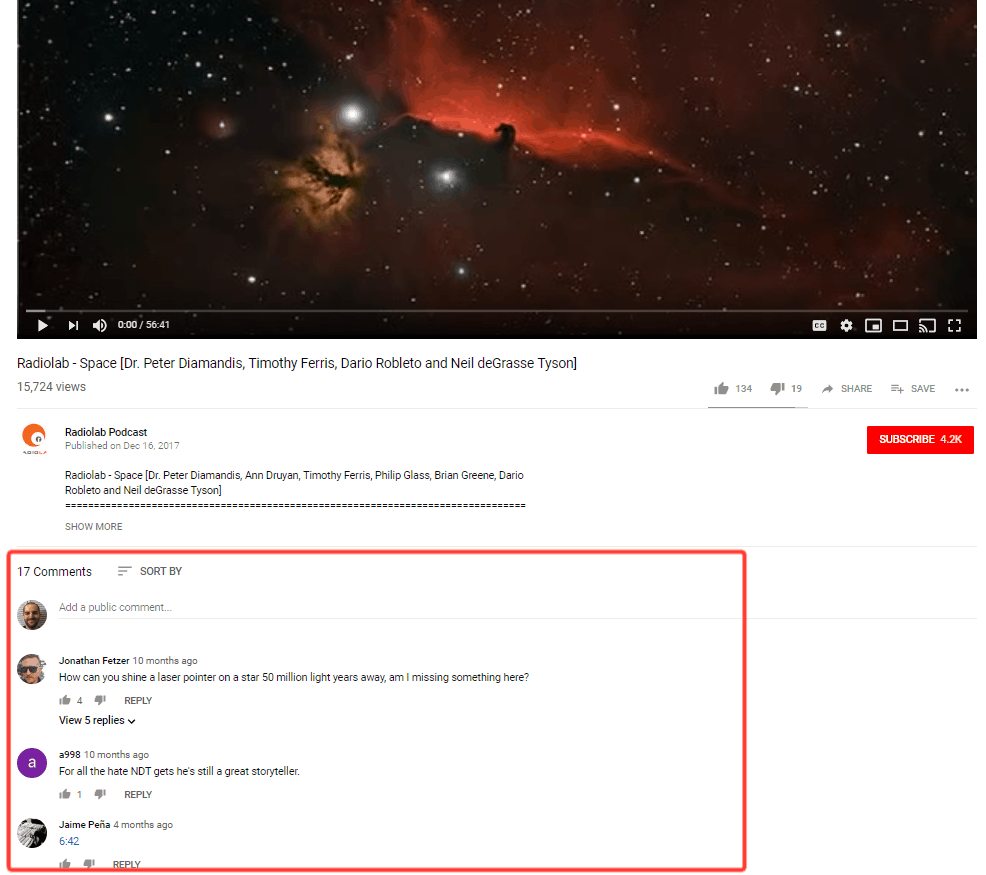
YouTube offers analytical tools
You can view data on who watches your podcast video, how long they engage with it, and how they found it. You just can’t get some of these data points when people download your episode or use an audio player on your site.
You can monetize your videos even with a small audience
It’s hard to find podcast sponsors when you don’t have many downloads, but YouTube doesn’t care about that. You won’t make a lot of money, but you can make something off your content. Over time, a healthy library of content can turn into serious revenue.
It’s a good way to stop content thieves
A content thief is someone who downloads or copies your content and publishes it to another platform (like YouTube). You do all the work and they get the ad revenue.
By publishing your own content, however, you’ll appear when someone searches for your name. You can also point to your content as proof of ownership if you have to submit a copyright takedown notice to YouTube.
Two Ways To Upload A Podcast To YouTube
You have to make a choice before you upload a podcast to YouTube. You can either upload your entire episodes or upload snippets of each episode. Let’s talk about the advantages and disadvantages of both methods.
Option 1: Upload the entire episode
Advantages:
- Simple and easy. No editing required.
- No planning necessary.
- Can be automated with tools like Castos YouTube Republishing.
- Easy to add to you or your team’s process/workflow.
Disadvantages:
- Gives everything away
- No reason for people to listen on iTunes
- Single background image isn’t always appealing
- Hard to create a compelling title that’s searchable
- People may not want to sit through 30-45 minutes
Option 2: Upload a snippet
Advantages:
- Entices people to hear more in iTunes or your website
- More downloads means more sponsor revenue
- People are more likely to share a shorter video than a 45 minute episode
- Great to share on social media
Disadvantages
- Requires some video editing, which may cost you money or time.
- More work uploading individual snippets to YouTube.
- Dilutes YouTube views across videos so you won’t make as much money per video.
- You’ll have to learn some YouTube SEO to title your videos well.
Which method should you choose to upload a podcast to YouTube?
It’s ultimately up to you. You’ll have to decide which method supports you are podcast growth the best. If you are comfortable editing videos and publishing to YouTube, you may prefer to upload snippets. But if you need something automated and easy, you may prefer to upload the entire video.
How To Upload A Podcast To YouTube
Unfortunately, you can’t upload MP3s to YouTube. The video site requires video files, so you’ll need to convert your audio files to MP4s.
This also means you need some kind of video element in order upload a podcast to YouTube. It can be as simple of a static image that doesn’t change, but there has to be something.
Below are the four most popular ways to upload a podcast to YouTube.
1. Record video as you record the audio
If you conduct your podcast at a desk in a presentable room, consider setting up a camera to capture your performance. This gives your audience to see your face, which is more engaging for them. Prolific podcaster Gary Vaynerchuck records all of his podcasts like this.
You don’t need elaborate equipment for this. You can get a high quality recording with just your smartphone, though you’ll probably want to pick up an inexpensive attachable tripod to keep the footage steady.
You don’t need an intricate set, either. Place your camera where you’ll record and take note of what it sees. That area is all that needs to be presentable.
The drawback here is that if you are one of those podcast host who like to edit out your mistakes and mispronunciations, you will either have to live with those errors video or do a bit of video editing to slice them out.
2. Record video of you and your Guest
If you conduct your podcast interviews remotely using a tool like Skype, Zoom, or Google Hangouts, set the tool to capture the video along with the audio. You’ll end up with a split screen video so you can upload a podcast to YouTube. It will look something like this:
This is a simple method, but you basically have to do the whole interview in one take unless you don’t mind some editing. If your viewers see a cut, however, they might wonder what you took out.
3. Present into your webcam
Another great way to get video content without doing much work is to present your podcast directly into your webcam. Your face will be front-and-center, but you also gain the ability to show additional content or images.
For instance, if you refer to a chart, diagram, or article during the episode, you can simple open the content to show your viewers. That said, you shouldn’t refer to the content openly, otherwise your podcast listeners would be confused about what you’re talking about.
4. Convert your audio file into a video
This is the simplest and easiest approach. If you don’t want to spend as little time as possible when you upload a podcast to YouTube, this is the method for you.
Simply convert your audio file into a video and add a single, static graphic that never changes.
This American Life is a perfect example. When they upload a podcast to YouTube, they use a simple slide with their logo.
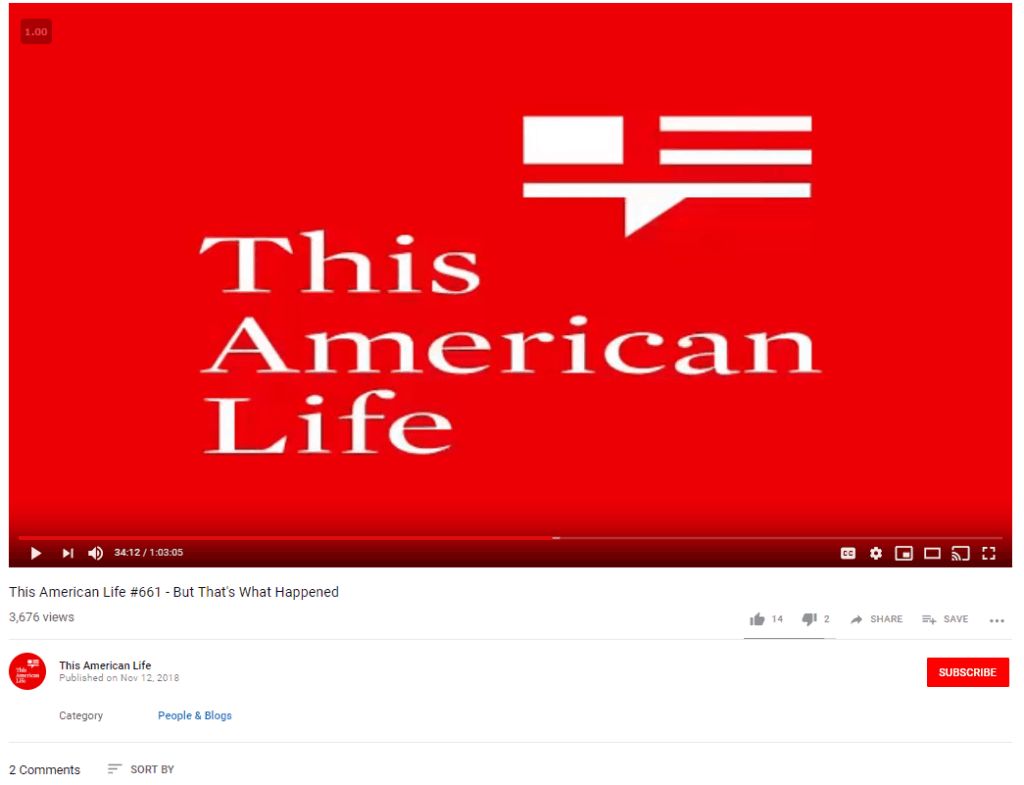
What should go on that graphic? Your logo, your name (“Hosted by…”), your website’s URL, and any other pertinent information. Use a single color background.
To do this, you’ll need some video editing software. This is a fairly simple task, so you don’t need anything professional. Windows users can use something as simple as Windows Movie Maker. Mac users should use iMovie.
Castos YouTube Republishing
We’ve shown you how to upload a podcast to YouTube, but you can skip it all by using an Innovative features that comes with Castos.
YouTube Republishing Gives you the ability to automatically publish your podcast episodes to your YouTube channel.
This feature is super simple to set up. All you have to do to upload a podcast to YouTube is connect your YouTube and Castos account and upload the background image you’d like to use for your video files.
After that, every time you publish a new podcast episode, Castos will automatically convert the audio file to a video with your background image and publish it to your YouTube channel. That’s it. There’s nothing else you have to do to make your podcast available to YouTube’s massive audience.
This service costs an additional $15/month, but that’s a small price to pay to expose yourself to a new audience without doing any work.