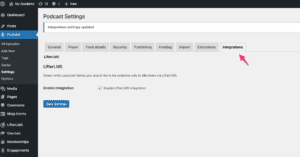Do you want to create a private podcast for your online course? Great choice!
Adding a private podcast to your membership course is a powerful way to create value for your students, distribute more information, and help your audience get to know you. Unlike blogging, posting on social media, or commenting in private groups, podcasting helps develop a close connection with the people who take your online courses.
In this article, we explain how to create a private podcast for your online course. We also offer some tips to create a valuable podcast for your members. But first, let’s cover what a private podcast is and how it works.
Action
Thinking of starting your own podcast? Read our full guide: How to Start a Podcast
What is a Private Podcast?
A private podcast is a show that isn’t available to the public. It can only be enjoyed by the people you specifically give access to. It’s not listed on the major podcast directories like Apple Podcasts, Google Podcasts, or Spotify.
If you use Castos as your host, this also means your show isn’t available on your customizable podcast website (i.e. the myshow.castos.com site), so it can’t be reached with a URL or link.
As an online course creator, you can use a private podcast to create more restricted content for your audience. You might, for example, record an episode for each module in your course. Or you could add podcast access as a membership perk.
With Castos, you can connect your existing membership site to your Castos account to automatically provide members with exclusive podcast content. And with the Castos mobile app, your listeners will have no trouble accessing private content. We’ll get to this in a minute!
How to Start a Private Podcast with Castos
When you’re ready to start your private podcast, you’ll need a platform that allows you to restrict content. Castos is the leader in private podcasting because we give you the tools and integrations you need to manage your private show easily. Private podcasting is included in all of our standard pricing plans.
It’s easy to create a private podcast for your online course with Castos. Let’s walk through both steps now.
Step 1: Set your podcast to private
Log into your Castos dashboard and select the podcast you want to make private. If you haven’t set up a podcast yet, click the New Podcast button to make one.
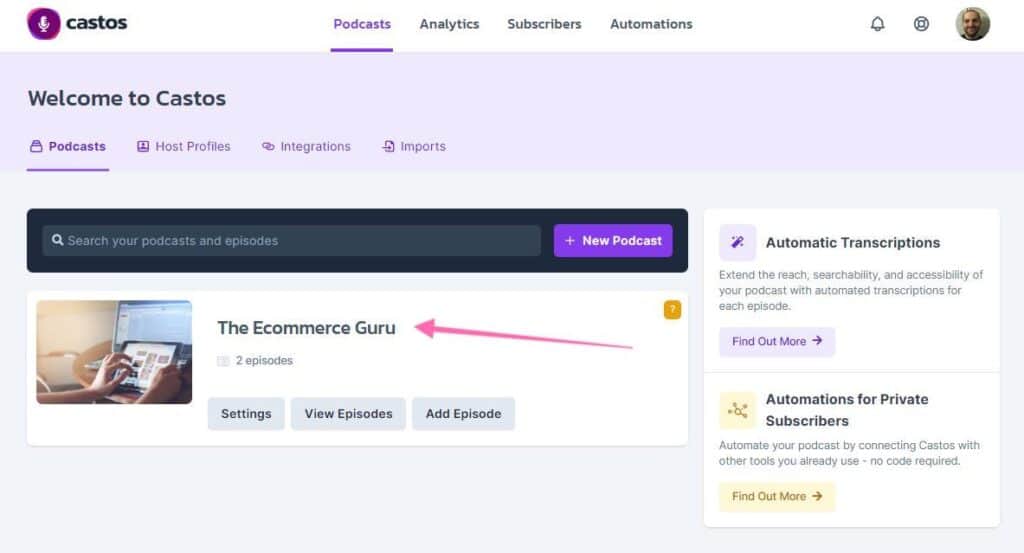
After selecting your podcast, navigate to the Distribution page.
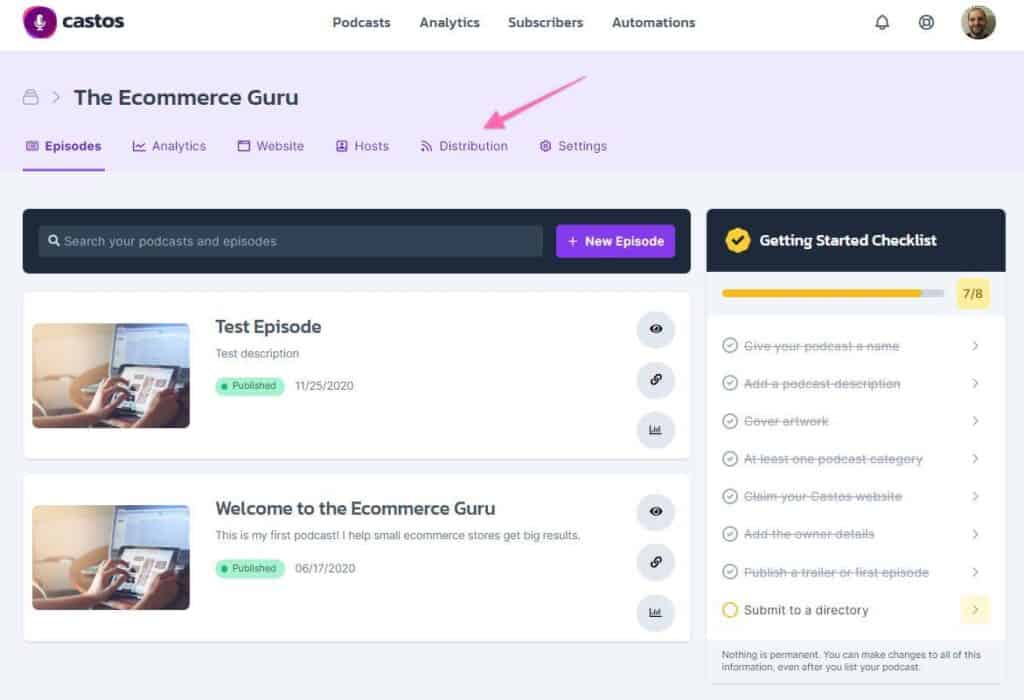
On the Distribution page and in the Visibility tab, toggle the podcast to private. The RSS feed URL at the bottom will change.
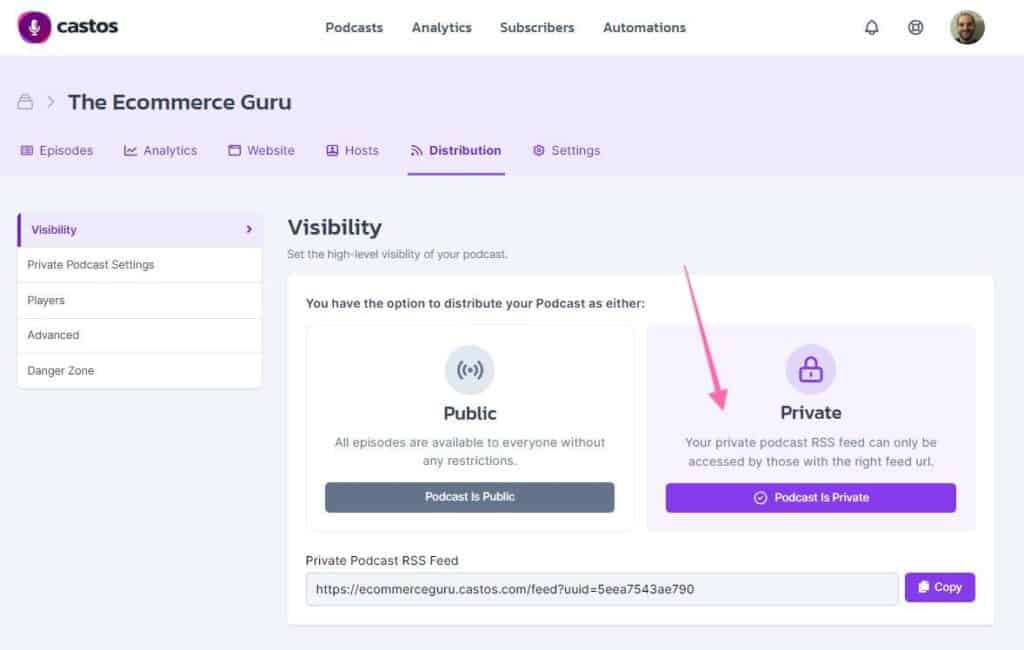
Next, visit the Danger Zone tab and hit the “Show Podcast Website” toggle. This will turn off your Castos custom website so it isn’t visible to the public.
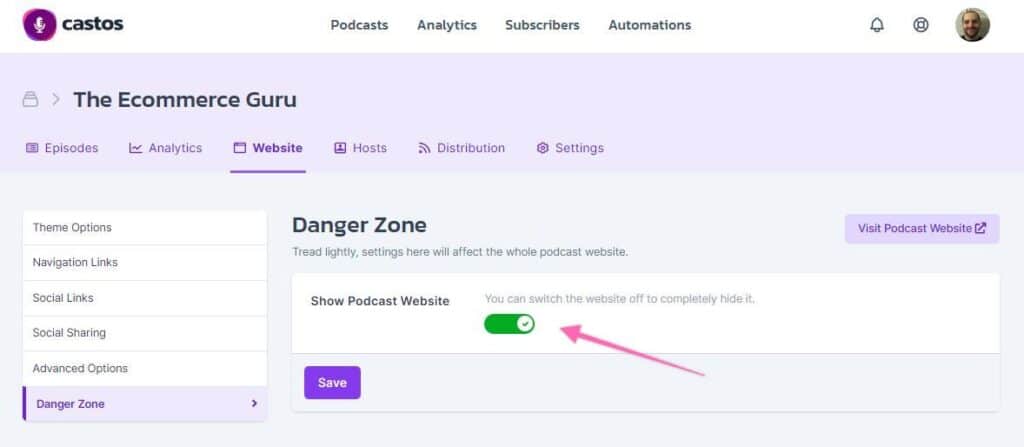
Step 2: Add subscribers to your podcast
In the Distribution tab, you’ll see an RSS feed URL. You could give out this URL to anyone you want to access your podcast. But once they have the URL, they will always have it.
But if you have a scenario where you want to revoke someone’s access to your private podcast, you need to change the entire private feed URL so they can no longer access your private content.
If this is a concern, you’ll want to use our private subscribers feature by adding new subscribers using their email address. Visit the Subscribers page of your Castos dashboard.
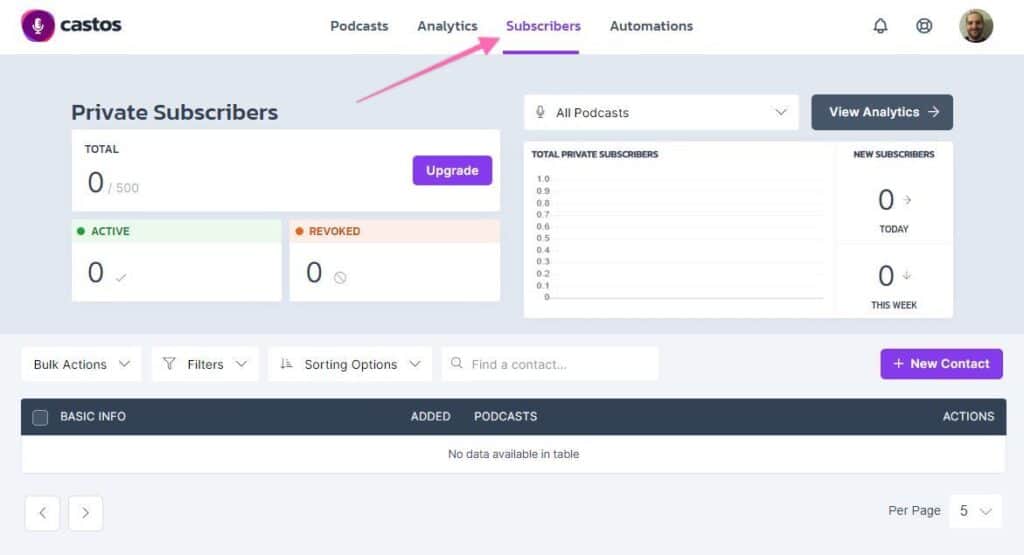
Click the New Contact button to add a new subscriber. Submit the new subscriber’s contact information in the form that appears and select the show(s) you want them subscribed to.
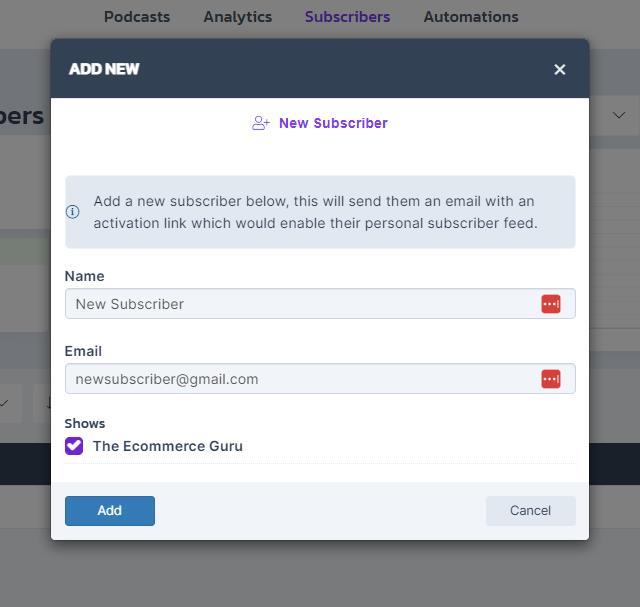
Have a lot of people you want to invite to your podcast? Contact our team to arrange for us to bulk import a spreadsheet or CSV of new private subscribers to your account.
Behind the scenes, Castos will send an email to the address you provided. That email will contain a unique RSS feed that’s individualized for them, for that podcast, that they can paste anywhere. If you revoke their subscription, this link stops working.
The email also contains a link to a smart page that detects the type of device they’re using and offers a list of mobile apps that support manually entering a private feed URL. When a user chooses their favorite app, the private feed URL will populate automatically.
They can add the private podcast to any of the following podcast listening platforms:
- Castos
- Apple Podcasts
- Google Podcasts
- Pocket Casts
- Overcast
- Castbox
- Breaker
- Podcast Addict
- Downcast
Here’s what that email looks like:
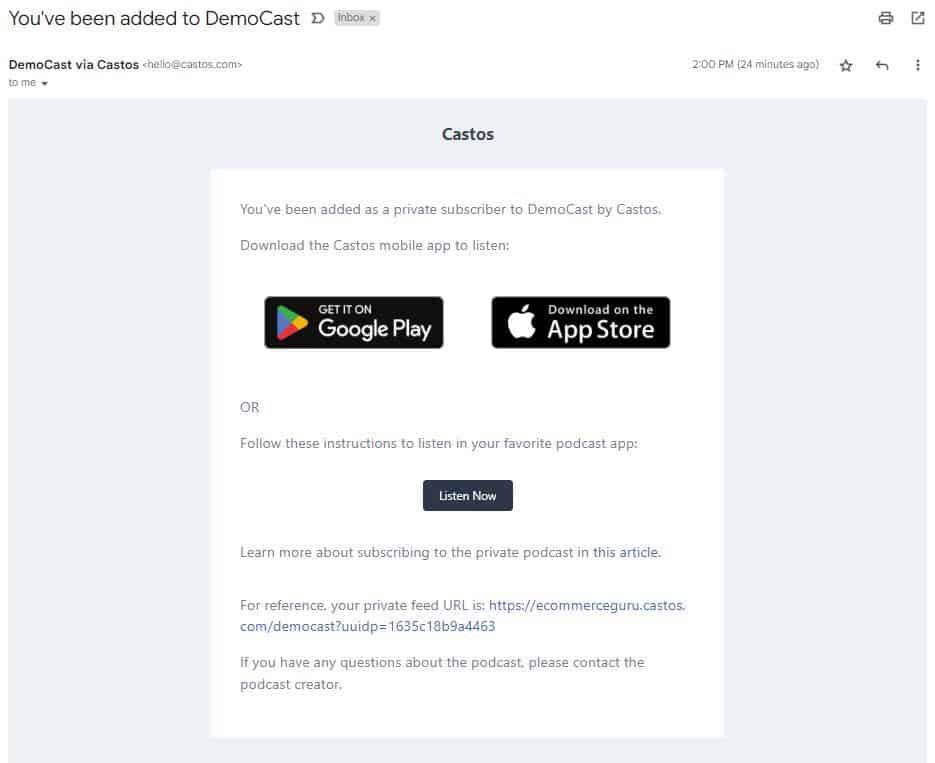
How to Integrate Your Private Podcast with Your Online Course
Once your podcast is set to private, the next step is to link it with your online course. The goal is to make your podcast available only to your course members.
Option 1: Integrate your podcast with MemberSpace
MemberSpace is one of the top WordPress plugins to create a membership site for online courses, video tutorials, and premium podcast content. Creating a private podcast for your premium membership tiers has never been easier with the Castos MemberSpace integration.
By connecting Castos with the MemberSpace API, you can make it so that whenever a member joins, they’ll automatically receive an email invite containing a magic link that allows them to download the Castos Mobile app and subscribe to your show in seconds.
After setting your podcast private using steps one and two, click your profile in your Castos dashboard. In the drop down menu, visit the Integrations page.
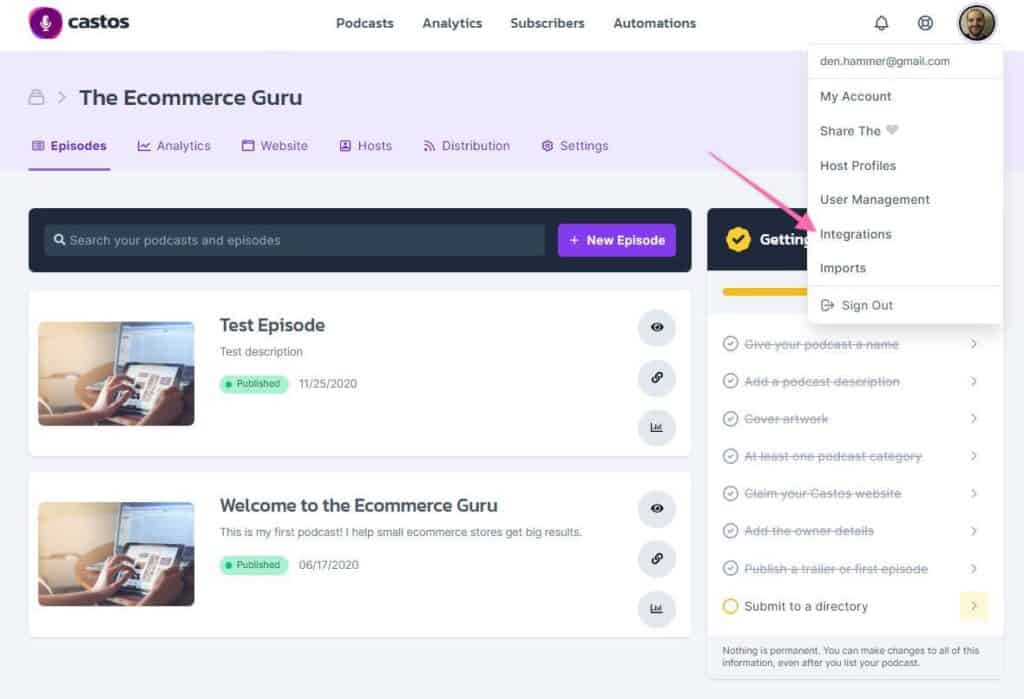
In the API tab, you’ll see your API token. Click the copy button to save it to your clipboard.
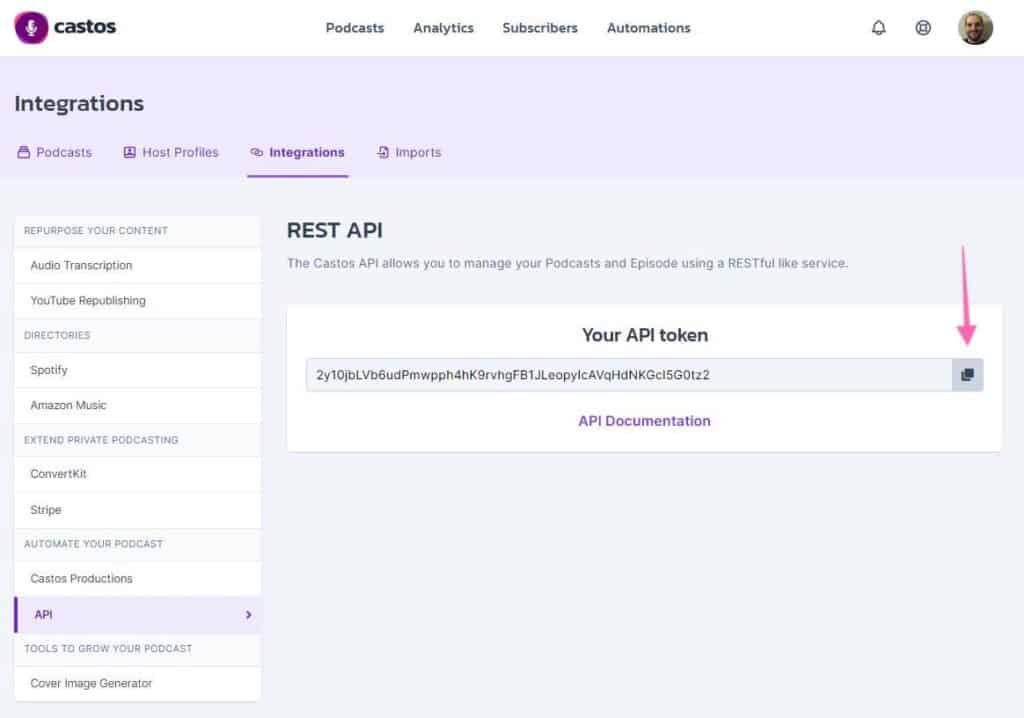
Back inside your MemberSpace dashboard, click on the MemberSpace plugin. Find Customize in the top navigation and visit Integrations > Castos. Paste your API token into the empty field and click “Integrate with Castos.”
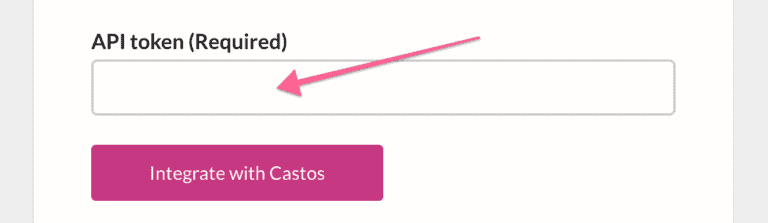
After you integrate Castos and MemberSpace, you can then choose which of your Member Plans should receive access to your private podcast.
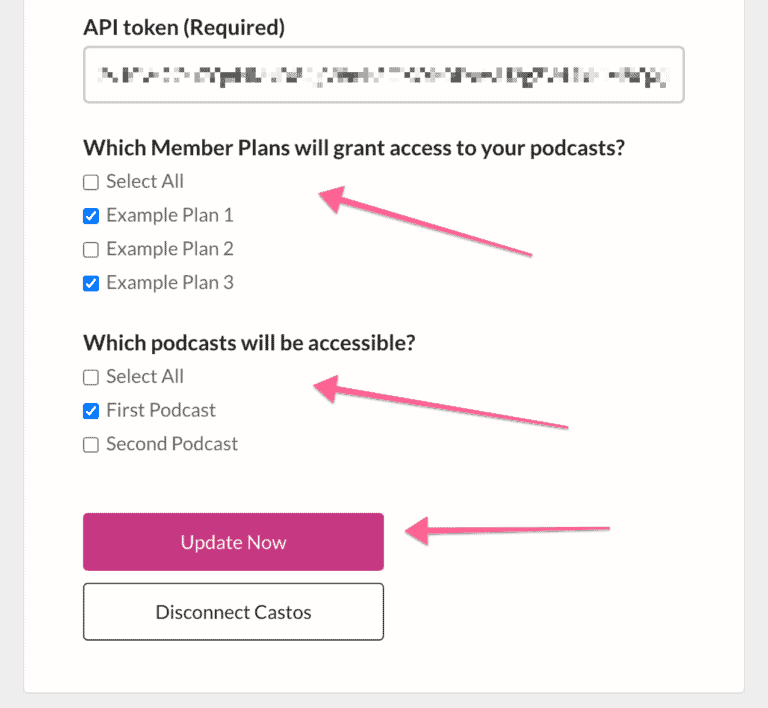
Whenever a member joins any of the plans you selected, they’ll automatically receive an email invite from Castos with information on how to subscribe to the private podcast.
Read MemberSpace’s Support documentation to help set up your private podcast on your membership site. You can also watch the following tutorial video.
Option 2: Integrate your podcast with another course platform
If you use a membership platform other than MemberSpace, you can still use Castos to power your private podcast. Just submit that API token to any membership platform that is capable of pulling podcast data.
Option 3: Manage a private podcast with Zapier
Many podcasters use tools like Mailchimp or Gravity Forms to subscribe new listeners to a private podcast. Instead of manually adding each new email to the individual subscriber list in your Castos dashboard, you can now automate that process with Zapier.
With over 2,000 integrated apps, any tools you currently use are likely already part of Zapier’s ecosystem. All you have to do is set up a zap to connect Castos with the tool of your choice.
Read our tutorial on connecting Zapier to Castos with their integrated apps. You can also watch the video below to learn how to connect Gravity Forms to a private podcast:
Option 4. Attach episodes to each module
If your course is divided into modules, create a podcast episode for each. This is a great way to infuse your modules with more content of varying types.
Attaching your episodes to your modules is easy. Simply embed an audio player to your module’s page. In Castos, you can find the embed code for each episode in your dashboard. Click the link icon next to the episode you want to embed.
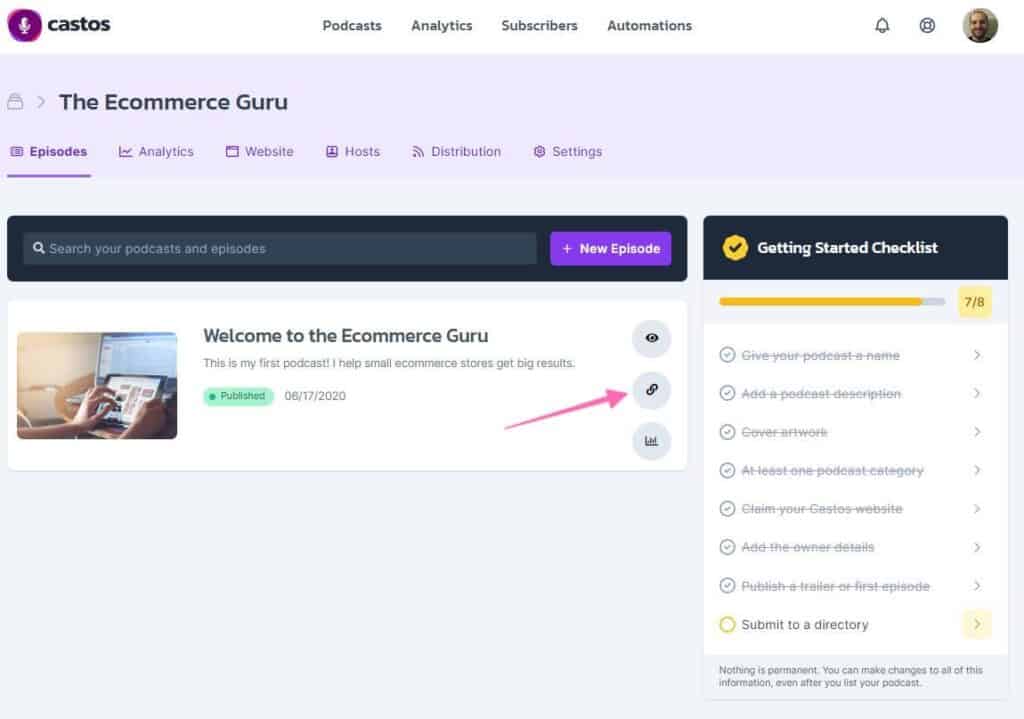
An overlay will appear with the HTML code you can paste anywhere.
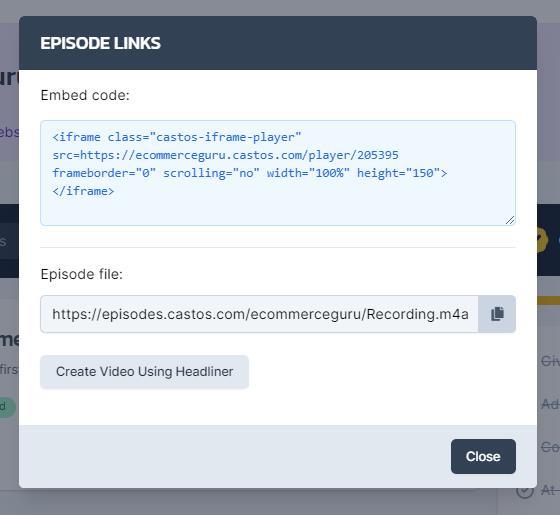
5 Tips for Using a Private Podcast with Your Online Course
Now that you know how to create a private podcast for your online course, let’s go over some tips to make your show a valuable part of your membership.
1. It’s okay to be a bit long-winded
One of the beautiful parts about podcasting is that listeners tend to listen all the way through, unlike blogging where readers tend to skim and skip around. Podcast listeners like to settle in and enjoy the entire episode.
This means it’s okay to be a bit verbose. It’s important to stick to your main points, of course, but don’t be afraid to go off on a tangent every once in a while. Audiences of audio content are quite forgiving of these things because they’re used to it in normal speech.
2. Create additional value (don’t repeat yourself)
We don’t recommend using your private podcast to restate course content in a different format. Your students won’t perceive your podcast as an additional value if you simply say the same things in audio form.
Find ways to differentiate your podcast content from your text and video assets. Consider the kinds of complementary information that make the most sense with each module.
For instance, let’s say you teach an online course about social media growth and one of your modules discusses using TikTok. You could create a podcast episode for this module that interviews several big TikTok influencers and case studies their success.
3. Interview interesting and influential people
There’s a reason that interviews are the most popular podcast format. Listeners love being exposed to unique guests with interesting perspectives. This is a great way to provide lots of value and keep your listeners engaged. These guides will help:
4. Don’t bombard them with episodes
It’s important to consider how your members will consume your content so as not to overwhelm them with too much material in a short timespan. You can create some pacing by attaching episodes to each module (like we mentioned in the first tip) or by creating a drip email campaign that links to individual episodes. This will help them consume your content at a reasonable pace.
Keep in mind that your listeners can still access your entire library of content at any time in their favorite listening app, so they have total control over their learning speed.
5. Invite your students to participate
Instead of producing a podcast on your show, consider involving your students. Invite them on the episodes to explain concepts and any challenges they faced implementing your teaching. This will give your listeners a fresh perspective on the topic. This is especially effective if your students can point to significant success they achieved after taking your course.
Create a Private Podcast for Your Online Course
In this article, we taught you how to create a private podcast for your online course and offered some tips for success. Now it’s up to you to create valuable podcast content that the lights are members and add value to your course.