Like most podcasters, you aren’t satisfied just making podcast episodes. You want people to hear them as well! So once you’ve released a few episodes (at least three), it’s time to consider podcast syndication. That is, you need to think about how you’ll distribute your show.
Podcast syndication can mean a lot of things, but most of it is fairly straightforward. There are a few obvious strategies you’ll want to start right away. These “quick wins” are immediately effective, work for everyone, and last indefinitely.
But before we start discussing how to syndicate a podcast, let’s dive into podcast syndication and how it works.
What is Podcast Syndication?
Syndication is the practice of giving someone else the right to broadcast or publish your content. You simply give them the rights to show off your content to their listeners.
In the case of podcasting, it’s when you let someone else publish your episodes. They don’t host the content. Nor do they own it. They just display it.
Television syndication is an example most people understand. A studio will broadcast a new TV show on their channel first. Then over time, it will be syndicated to other channels. The other channels will usually pay a fee to the show’s creator for the rights to display those episodes for a period of time. (Very few podcast syndication deals involve pay, but the top podcasts have some leverage here.)
Your show can be syndicated across any medium that allows for audio content. In fact, you can even have your show syndicated on video platforms by converting your audio files to video files.
Your podcast website (or the site or page provided by your podcast hosting service) is considered the original publishing platform. Everything else is syndication, like when you submit your show to Apple Podcasts, for instance.
This means most people explore and consume your content through a syndicated medium like the big podcast directories (Apple, Google, Spotify, Stitcher, etc.). These platforms drive the majority of podcast traffic by far.
In some cases, syndicated podcasts will get to keep their ads. Apple and Google, for instance, don’t care where you place your ads so long as they abide by the platforms’ terms. But other syndicates (radio networks, for instance) may require you to include their ads.
Learn how to submit your show to the top 28 podcast directories and apps.
How to Syndicate a Podcast
Podcast syndication works through the magic of an RSS feed. An RSS feed is a link that contains information about your show and its episodes. This feed passes information to podcast directories every time a new episode is published. The podcast directories use the content of the feed to display your podcast content appropriately.
The main benefit to an RSS feed is that you don’t have to update content across every platform that syndicates your show. When you publish an episode to your host, it will automatically be included in the RSS feed. Podcast directories monitor RSS feeds consistency and display the new information once it appears.
Learn how to create your RSS feed in Castos.
Do you need an RSS feed?
Yes, absolutely. It’s the only way an audience can access your content. Without an RSS feed, your podcast will not appear on your website or any podcasting directories. It’s the simplest and most convenient distribution method for everyone.
What’s in an RSS feed?
Your RSS feed tells podcast directories, apps, and other aggregators everything they need to know about your show and your episodes.
Apple’s RSS feed requirements have become the standard for the industry. Almost all podcast hosts create RSS feeds using the same format. It includes the following data points about your show:
- Your show’s name
- Your show’s subtitle
- Your show’s description
- Cover art
- Copyright disclaimers
- Language
- Explicit rating (if necessary)
- Category tags
It also includes the following data points for each episode:
- Episode title
- Publish date
- Description
- Summary
- Media file enclosure
- Duration
- File size
- Explicit rating (if applicable)
- Series number
- Episode number
- Featured image (if applicable)
Where do you get an RSS feed for podcast syndication?
Your podcast host will supply this for you. While it’s possible to create your own, every reputable host offers this feature. If your hosting provider won’t offer an RSS feed, you should find a new host because they clearly don’t have much experience with podcasts.
What do you do with an RSS feed?
Once you upload your first episode to your podcast host, the host will create the RSS feed link. This link creates the pathway for your episodes.
Your job is to submit that link to any podcast directory, app, or aggregator where you want your show to appear. This is a one time job. For example, once you give your link to Google Podcasts, you’ll never have to do it again. Google will continuously update their sites and apps every time you update the feed by publishing a new episode.
When someone plays your episode through a directory, the RSS feed asks your podcast host provider for the correct audio file and seamlessly delivers the content to the listener.
Where should you submit an RSS feed for podcast syndication?
Everywhere. Seriously, you should submit your show to anyone who accepts RSS feeds. There’s no harm in making your show available everywhere. In fact, that’s a key part of marketing a podcast.
Remember: Every app, website, and platform has its own community of listeners. By submitting your RSS feed, you gain access to those groups of people. Some of that may turn into avid listeners.
How does this affect analytics?
Your podcast analytics are collected and stored at your hosting provider’s level. It gathers data based on how requests are made against the RSS feed. So it doesn’t matter where someone accesses your show. All listeners are logged so you have accurate numbers.
That said, many platforms collect and display their own data. For example, Apple Podcasts offers a dashboard for podcasters to learn how listeners interact with the show on that platform, but the data doesn’t relate to any other platforms.
Action
Read to start your own podcast? Learn the nitty-gritty details of starting your own show in our comprehensive guide. Learn how to start a podcast.
Easiest Ways to Syndicate a Podcast
Podcast syndication is actually not that difficult. Most arrangements are easy to set up, I want some cases you will have to negotiate a deal.
1. Submit your show to the top podcast directories
Start with the biggest directories. They will create the biggest impact. These are the top directories:
Once you’re finished with that list, go through our complete list of podcast directories. Like we said, this is a once-and-done job. You don’t need to keep track of each platform in any way.
2. Republish your show on YouTube
Even though YouTube isn’t a music platform, it’s a popular site for people to listen to audio content. YouTube attracts 47% of all music streaming listening time around the world. This makes it a powerful tool for podcast syndication.
How does YouTube republishing work? Since YouTube only accepts video files, you’ll need to convert your episode’s audio file to a video file. You’ll also need to add some kind of visual element, such as a static image.
3. Have another website publish your show
If you own or have access to multiple websites, and you can send it to get your podcast across them all. Embed a podcast media player (provided by your host) wherever appropriate.
For instance, if you have a friend who writes a blog in a similar niche, you could ask him or her to add your podcast media player to select articles. This is a great way to leverage someone else’s community.
Castos’ YouTube Republishing will convert your podcast audio files to a beautiful looking videos and automatically publish them to the YouTube channel and/or playlist of your choice.
4. Submit to radio networks
There are plenty of radio networks that publish episodes or pieces of episodes. Helium Radio Network, for instance, collects podcasts for their radio listeners.
In most cases, radio networks don’t want to air your entire episode in one shot. Most radio listeners aren’t willing to stick around for 30-60 minutes of someone talking. Plus, radios have advertising obligations to meet. Instead, they may want to chop out segments of each episode. But you’ll have to discuss that with the radio network when you negotiate a deal.
5. Join a podcast network
A podcast network is a collection of podcasts that are produced, distributed or made available to advertisers as a group. Networks help podcasts monetize and market each show in the group. In many cases, networks make the content of their member shows available on the network website and their partners’ websites. PRX is a popular network that includes many top shows.
The Health Podcast Network is another great example. They syndicate each member podcast on their platform.
Podcast Syndication is a Key Part of Marketing
Taking advantage of podcast syndication is a critical part of marketing your show. Every time you syndicate your show on a new platform, you expose your show to a new group of potential listeners. Keep your RSS link handy and post it on any platform that makes sense.
We’re always looking for great podcast marketing tips. Leave us your podcast syndication ideas in the comments.




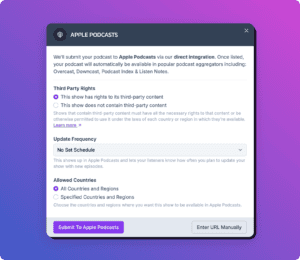
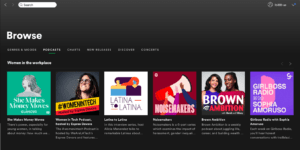

Need immediate help transitioning from Radio Station where I produced a once a week radio show also posted on Facebook to full time podcaster.
Hi Mark,
Whether it’s providing resources or giving you insight into how our platform can help you do this – feel free to send us an email at [email protected] with additional specifics and we’ll try and help steer you in the right direction.