Launching a podcast doesn’t require a hefty investment. With the right approach and resources, you can start a podcast for free, tapping into your creativity and leveraging tools you likely already have at your disposal.
In this guide, we’ll walk you through the essential steps to start your podcast without spending a dime. You’ll be equipped to launch a podcast that not only captures your voice but also has the potential to connect with listeners around the globe.
Plan Your Show and Content
Planning your podcast should never cost anything. We won’t go into too much detail in this article about planning your show. For that, we recommend reading our comprehensive guide on starting a podcast.
But we can give you a checklist of all of the things you need to accomplish before you start recording episodes:
- Define your niche.
- Create some podcasting goals.
- Understand your audience.
- Choose a name.
- Determine your show’s format.
- Develop a USP (something unique).
- Write a description of your show.
- Choose podcast categories.
- Define your episode length.
- Define your publishing frequency.
- Consider monetization methods.
By carefully planning your show and content, you set a strong foundation for a successful podcast that can grow and evolve with your audience.
Use a Free Podcast Cover Creator
An appealing podcast cover can significantly impact your show’s visibility and attractiveness to potential listeners. You don’t need to be a graphic designer to create an eye-catching podcast cover. Castos Dynamo is a free tool that simplifies this process, allowing you to design a professional-looking cover without any design experience.
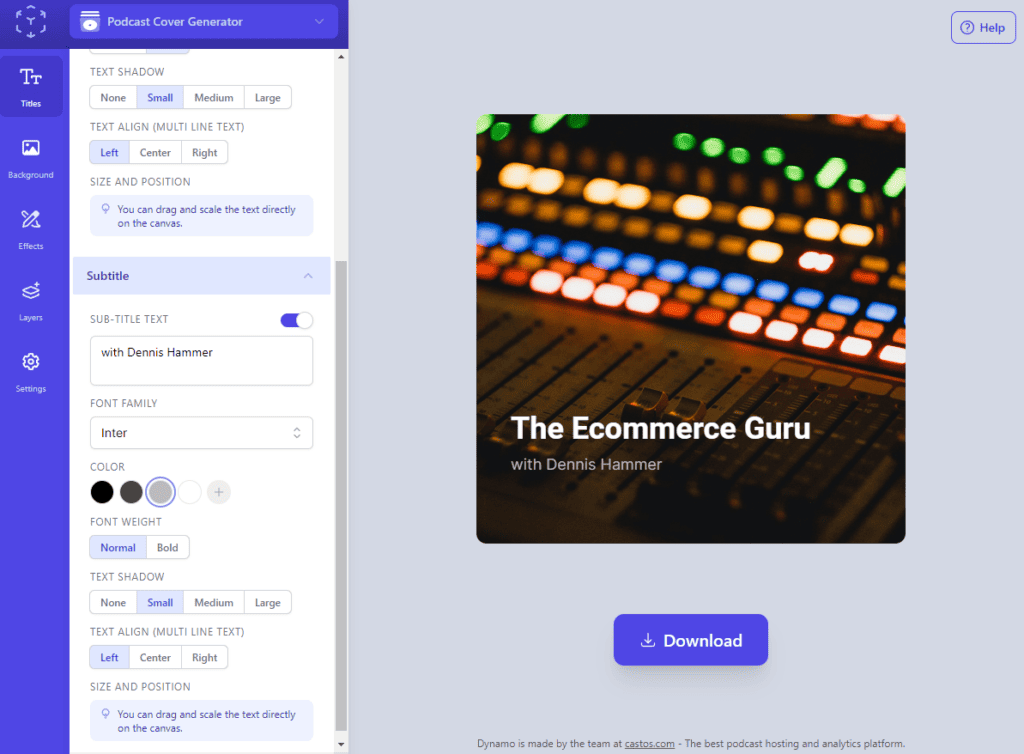
Castos Dynamo is specifically tailored for podcasters looking to craft their cover art. Even with no graphic design background, you can use Castos Dynamo to create a cover that stands out.
What makes Dynamo so easy?
- User-friendly interface that makes designing your podcast cover straightforward.
- Choose from a variety of customizable templates.
- Tweak various elements of your cover design, such as fonts, colors, and images.
- The platform is designed for users without any graphic design expertise.
- The covers you create with Castos Dynamo are optimized for podcast platforms.
Make your cover art with Castos Dynamo for free.
Use Free Tools You Already Own
Starting a podcast for free doesn’t have to break the bank. In fact, you can begin with tools you already own, without spending a dime.
Your Smartphone
Your smartphone is a powerful device equipped with a decent microphone and recording capabilities. Many successful podcasters have started their journey by recording episodes directly on their smartphones. There are various free recording apps available that can help you capture clear audio right from your phone.
Your Computer
If you have a laptop or a desktop computer, you’re already equipped with the basic hardware needed for podcasting. Most computers come with built-in microphones and recording software. While these might not deliver studio-quality sound, they’re more than capable of getting you started.
Recording Software
There are several free recording programs available that offer a range of features suitable for podcasting. Audacity is a popular choice, offering robust editing tools and compatibility with multiple operating systems. GarageBand, available on Mac computers, is another user-friendly option for recording and editing your podcast episodes.
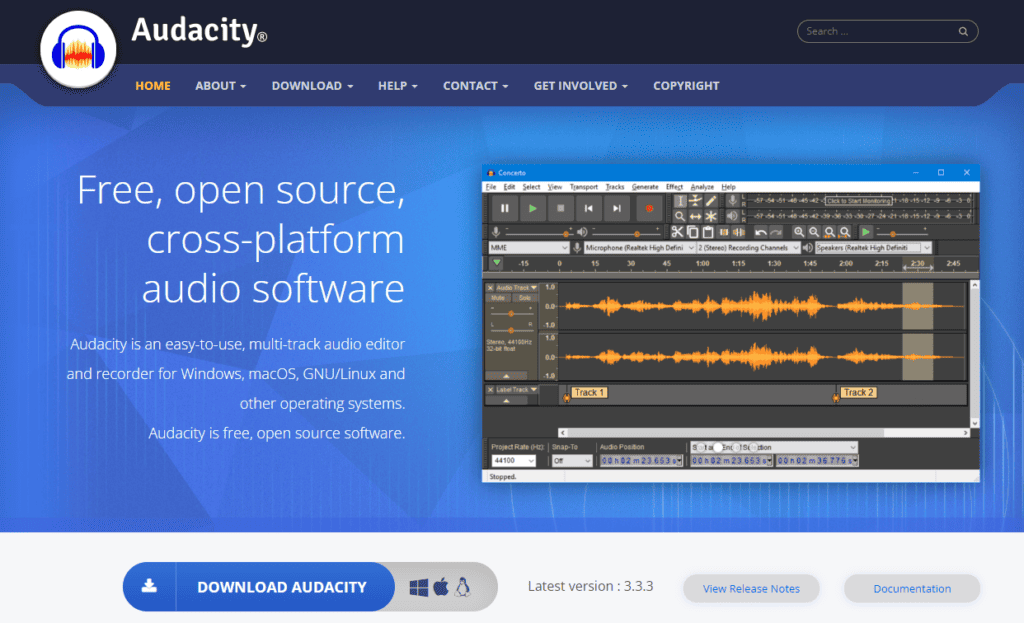
Headphones
You likely already own a pair of headphones. While they might not be professional-grade, they’re essential for monitoring your audio during recording and editing. Using headphones can help you catch background noises or inconsistencies in your audio, ensuring a smoother listening experience for your audience.
Online Resources
The internet is brimming with free resources and communities for podcasters. From forums and blogs to YouTube tutorials, you can find a wealth of information and tips to help you get started and improve your podcasting skills.
Planning and Scripting Tools
Your podcast’s success isn’t just about the equipment. It’s also about content. Use tools like Google Docs or any basic text editor to script or plan your episodes. Being organized and having a clear plan can significantly enhance the quality of your podcast.
Social Media
You don’t need to spend money on marketing to promote your podcast. Utilize your existing social media accounts to share your episodes, engage with listeners, and grow your audience. Encourage friends, family, and listeners to share your podcast, creating organic growth.
Find a Recording Space in Your Home
Choosing the right recording space in your home is crucial for achieving the best possible sound quality for your podcast. You don’t need a professional studio. A little creativity and some household items can make a significant difference. ‘
Your home space doesn’t have to be perfect. Many successful podcasters have started in less-than-ideal recording environments. The key is to make the best of what you have, focus on creating great content, and continuously look for ways to improve your setup as your podcast grows.
First, identify the quietest room or space in your home. This could be a bedroom, a closet, or even a corner of a less frequented room. The goal is to minimize background noise from traffic, appliances, and other household activities.

Rooms with soft furnishings absorb sound better, reducing echo and reverb. A room with carpets, curtains, and upholstered furniture is ideal. If your chosen space is sparse, consider adding some soft materials, like pillows or blankets, to improve acoustics. Avoid hard surfaces that create echoes.
While professional soundproofing might be out of reach, you can create a DIY version. Hang heavy blankets or comforters on the walls to absorb sound. Even egg cartons or foam panels can be used to create a more soundproof environment.
Experiment by recording short snippets in different areas of your home to find the spot with the best sound quality. Listen back to each test recording and choose the space where your voice sounds the clearest and most isolated from background noises.
Use Free Recording and Editing Software
While professional recording and editing software can be costly, there are excellent free options available that offer a range of features perfect for podcasters. Here’s how you can make the most of these free resources:
Riverside
Riverside is an online platform that allows you to record high-quality audio and video podcasts directly in your browser. Riverside’s basic plan offers enough functionality to get started with podcast recording, providing clean, crisp audio quality that’s a step above typical VoIP recordings.
Riverside is especially useful for recording remote interviews, as each participant’s audio track is recorded locally and then synced, reducing issues with internet connectivity affecting audio quality.
Tip
If you use Riverside to produce podcast episodes, you can publish your podcast episodes from the Riverside dashboard directly into your Castos account. Learn more.
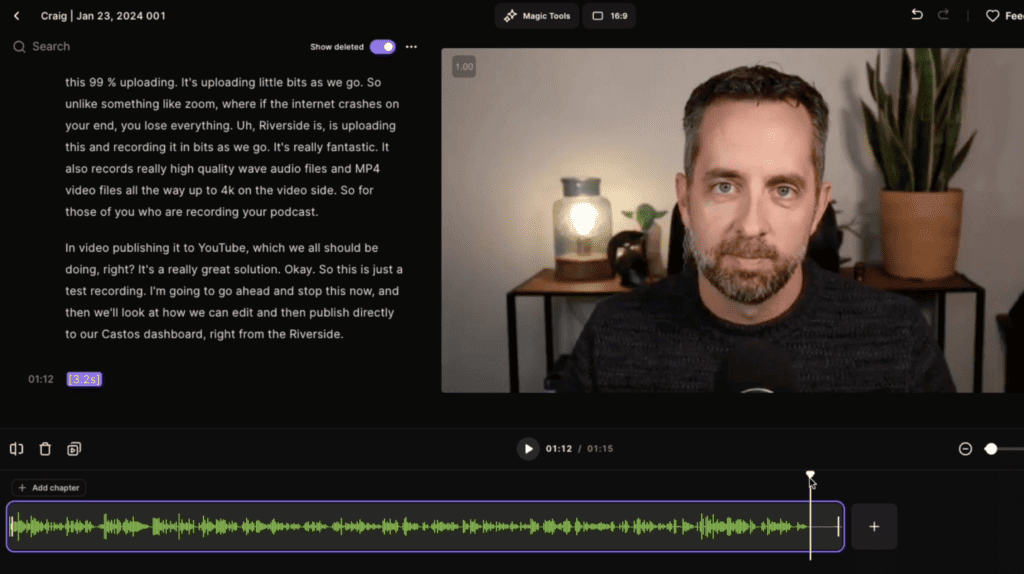
Audacity
Audacity is a powerful, open-source audio editing software that’s completely free. It’s compatible with Windows, macOS, and Linux.
With Audacity, you can record, edit, mix, and master your podcast episodes. You can cut, copy, splice, and mix sounds together, adjust volumes, and apply various effects to enhance your audio. Its user-friendly interface might have a slight learning curve, but there are numerous tutorials available online to help you get started.
GarageBand
If you’re a Mac user, GarageBand is a free tool that comes pre-installed on your device. It’s not just for music production; you can also use it to record and edit podcasts.
GarageBand offers a range of podcasting features, such as voice recording, sound effect integration, and basic audio editing tools. Its intuitive interface makes it easy for beginners to navigate.
Ocenaudio
Ocenaudio is another free, cross-platform audio editor that’s user-friendly and suitable for podcasters. While it may not have as many advanced features as Audacity, it’s straightforward and offers essential editing tools like trimming, noise reduction, and effects to enhance your audio quality.
Use a Podcast Host with a Free Trial
Once you’ve recorded and edited your podcast episodes, you’ll need a podcast hosting platform to distribute your content to listeners worldwide. All podcast hosts come with a cost, but you can start a podcast for free by choosing one with a generous free trial.
Castos offers a no-risk free trial that allows you to explore its features without committing financially. This trial period is an excellent opportunity to understand how Castos works and get comfortable with the platform.
- Easily upload your podcast episodes, organize them into series, and manage your content efficiently.
- Simple distribution to major platforms like Apple Podcasts, Spotify, and more.
- Customizable website to establish a central hub for your show, where listeners can find episodes, show notes, and more.
- Detailed analytics that provide insights into listener behavior, episode performance, and more, helping you make informed decisions about your content.
By utilizing the Castos free trial, you can get your podcast off the ground without immediate financial commitment. This trial period allows you to familiarize yourself with the platform’s features, set up your podcast, and start distributing your episodes to a global audience.
Promote Your Podcast for Free
Promoting your podcast is crucial to attracting and retaining listeners, but it doesn’t have to cost money. There are several effective strategies to market your podcast for free, leveraging the power of digital platforms and word-of-mouth.
1. Leverage Social Media
Utilize your existing social media profiles on platforms like Twitter, Facebook, Instagram, and LinkedIn to promote your podcast. Share updates, behind-the-scenes content, and snippets or quotes from your episodes. Engage with your followers by asking questions or seeking their opinions to foster a community around your podcast.
2. Engage in Podcast Communities
Join podcasting groups or forums online where you can share your content and engage with other podcasters and listeners. Platforms like Reddit, Discord servers, and Facebook groups can be great places to connect with a targeted audience interested in your podcast’s niche.
3. Utilize SEO
Optimize your podcast’s title, description, and website (if you have one) for search engines. Use relevant keywords that potential listeners might use when searching for content like yours. This can help your podcast appear in search results, making it more discoverable to new audiences.
4. Cross-Promotion
Reach out to other podcasters to see if you can arrange a cross-promotion deal. You can mention each other’s podcasts in your episodes, or even guest on each other’s shows. This exposes your podcast to a broader audience that is already interested in podcast listening.
5. Encourage Listener Reviews and Ratings
Positive reviews and high ratings can make your podcast more attractive to potential listeners. Encourage your current listeners to leave a review on platforms like Apple Podcasts. These reviews can boost your podcast’s visibility and credibility.
6. Create Engaging Content
Content is king, and engaging content is what will keep your listeners coming back and sharing your podcast with others. Focus on delivering value, whether it’s through entertainment, information, or inspiration. The more your listeners feel connected to your content, the more likely they are to promote it in their circles.
7. Utilize Email Marketing
If you have an email list, use it to promote your podcast episodes. If you don’t have one, consider starting to build a list. You can create a simple sign-up form on your website or social media profiles to collect mail addresses and send regular updates about your podcast to subscribers.
8. Participate in Podcast Directories
Ensure your podcast is listed in as many podcast directories as possible. Being available on multiple platforms increases your visibility and the chances of being discovered by new listeners.
9. Network at Events
If you attend any events, conferences, or meetups (even virtual ones), take the opportunity to mention your podcast. Networking can lead to potential collaborations, guest appearances, or simply spreading the word about your show.
FAQs on How to Start a Podcast for Free
We’ve given you the steps to start a podcast for free, but you may have some questions. Here are some common questions at people ask about starting a podcast for free
Can just anyone start a podcast for free?
Yes, you can start a podcast for free using your existing devices, like a smartphone or computer, and leverage free recording and editing software like Audacity. Utilize free platforms for hosting trials, like Castos, and promote your podcast through social media and other free channels.
What equipment do I need to start a podcast?
Initially, you can use your smartphone or computer’s built-in microphone. As you progress, consider upgrading to a budget-friendly microphone for better sound quality, but it’s not mandatory to start.
How do I record my first podcast episode?
Choose a quiet room, use a recording app on your smartphone or computer, and start with a clear topic or script. Edit your recording using free software to enhance the audio quality before publishing.
Where can I find free music for my podcast?
Websites like Free Music Archive or Incompetech offer free music tracks. Ensure you adhere to the attribution requirements and confirm the track is free for commercial use if applicable.
How do I edit my podcast for free?
Use free editing software like Audacity or GarageBand. These tools allow you to cut, trim, add effects, and adjust volume levels to enhance your podcast’s audio quality.
How can I distribute my podcast for free?
Platforms like Castos enable you to distribute your podcast to major platforms like Spotify, Apple Podcasts, and Google Podcasts without a fee.
Do I need a website for my podcast?
While not essential, a website can be beneficial for visibility and credibility. You can create a free website using platforms like WordPress, though you’ll need to pay for monthly hosting. Alternatively, every Castos plan comes with a free customizable website.
How can I grow my podcast audience without spending money?
Promote your podcast on social media, engage with listeners, participate in relevant online communities, and encourage word-of-mouth sharing. Consistent quality content is key to growing your audience.
What should I do if my home is too noisy for recording?
Try to find the quietest time of day to record, use soft furnishings to dampen noise, or record in a closet. Editing software can also help reduce background noise.
Can I monetize my podcast without investing money?
Yes, you can explore monetization options like sponsorships, listener donations, or merchandise. Platforms like Patreon allow you to receive support from your listeners directly.



Comments are closed.