Wondering how to upload a podcast to YouTube? Smart idea!
Part of growing a podcast means making your content accessible anywhere your audience will see it. This is why it’s best practice to upload your show to as many podcast listening apps as possible like Spotify and iTunes. You can grow exponentially by leveraging multiple platforms.
Similarly, you should also publish your podcast to one of the biggest content repositories on the web: YouTube.
Even though YouTube isn’t a music platform, more people listen to audio content on YouTube than anywhere else. According to the Music Consumer Insight Report, YouTube attracts 47% of all music streaming listening time around the world and YouTube recently beat out Spotify to become the largest podcast platform in the US.
If you upload a podcast to YouTube, you can more than double the size of your show’s digital footprint. It will give you exposure to billions of people.
Start publishing your podcast to YouTube in minutes
Publishing your podcast to Youtube is easy With Castos’ YouTube republishing feature. We convert your podcast audio files into beautiful-looking videos and automatically publish them to the YouTube. To see how it works, sign up for a 14 day free trial.
Already a Castos user?
Visit our Creator Knowledge Hub for info on setting up YouTube Republishing.
How to Start a Podcast on YouTube
Unfortunately, you can’t upload MP3s to YouTube directly. The video site requires video files, so you’ll need to convert your audio files to MP4s.
This also means you need some kind of video element in order to upload a podcast to YouTube. It can be as simple as a static image, but there has to be something “playing” in the background.
The four most popular ways to start and upload a podcast to YouTube are:
- Convert your audio files into video
- Present a podcast on your webcam
- Use external cameras to record the show
- Use screen capture to record the show
Let’s look at each of them in turn.
1. Convert your audio file into a video
This is the simplest and easiest approach if you want to start a vlog for your podcast. If you want to spend as little time as possible uploading your podcast to YouTube, start here. All you need to do is convert your audio file into a video and add a static graphic to the background.
First, create the background image. Try using a simple graphic design software like Canva or Snappa. Each has templates you can work from so you’re not starting from scratch.
What should go on that graphic? Your logo, name (“Hosted by…”), website URL, and any other pertinent information. Size wise, YouTube recommends images that are 2560x2240px for the best results on all devices. If you already have podcast cover art, that should work perfectly.
Then convert the audio file and add the background image. We recommend using Headliner. This tool allows you to upload a 60- minute audio file and add one or multiple images to play for the duration of the video. You can also add extra effects like sound waves or subtitles. In the end, you can download an MP4 file to upload to YouTube.
Tip
Castos integrates directly with Headliner for all users on our Growth plan. This means you can upload your audio file to your Castos dashboard, automatically convert the file and add background images on Headliner, then access and store the final video back in your Castos dashboard. Keep all of your content together and only pay for one subscription! Check out the Growth Plan here.
This American Life is a perfect example. When they upload a podcast to YouTube, they use a simple slide with their logo for an hour long episode.
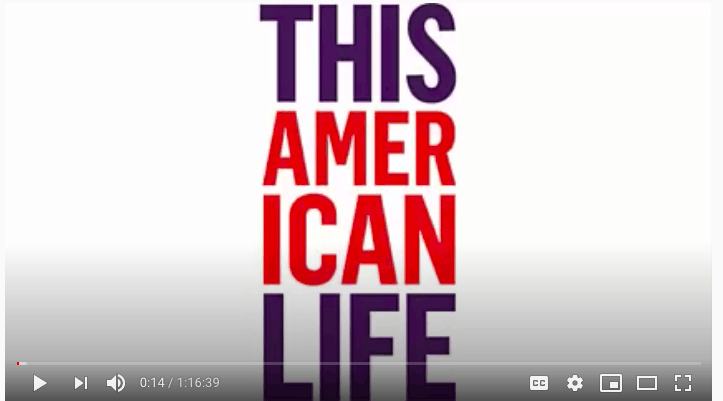
2. Present into your webcam
If you want to take it a step further and create some easy video contnet, try presenting your podcast directly into your webcam. This setup is the perfect way to test out uploading a podcast to YouTube because you don’t need to purchase any equipment. Plug your microphone into your computer and use the webcam that’s built in to your computer.
You can use Zoom or QuickTime to record yourself speaking. Make sure to check your microphone settings so the tool is picking up your podcast mic instead of the computer’s built-in one.
You can either record everything in one shot with little post-production editing. Or you can use a vlog-style edit where you take out any short mistakes and piece everything together. Try Lightworks for easy editing and trimming, plus it has audio and video effects that are ready to use.
3. Set up external cameras where you record
If you conduct your podcast at a desk in a presentable room, consider setting up a camera to capture your performance as a video podcast. Prolific podcaster Gary Vaynerchuck records all of his podcasts like this.
You don’t need elaborate equipment for this. You can get a high quality recording with just your smartphone, though you’ll probably want to pick up an inexpensive attachable tripod to keep the footage steady.
The set behind you doesn’t need to be intricate either. Place your camera where you record and take note of what it sees. Make the area in the frame presentable and you’re good to go.
Podcasters who use this setup tend to record episodes in one shot.
You’ll still need some post-production editing, but it’s important to capture great video and audio on the first try, otherwise you’ll have to re-record some of your conversation. To help, spend extra time on your podcast script and getting on the same page as your co-host or guest so things run smoothly.
4. Screen capture you and your remote guest
If you conduct your podcast interviews remotely using a tool, like SquadCast or Zoom, set it to capture video along with the audio. You’ll end up with a split screen video so you can upload a podcast to YouTube. It will look something like this:
Most podcasters who use this method also do the episode recording in one take. This takes some more preparation up front but means little to no editing in the end.
How to Start Podcasting On YouTube with Castos YouTube Republishing
Based on the four methods of uploading a podcast to YouTube above, Castos created new features to make your life a little easier.
For those who want to convert their audio file and add a static background image, our YouTube republishing feature is super simple to set up. To enable this, visit the Integrations page of your Castos account and select the YouTube Republishing tab.
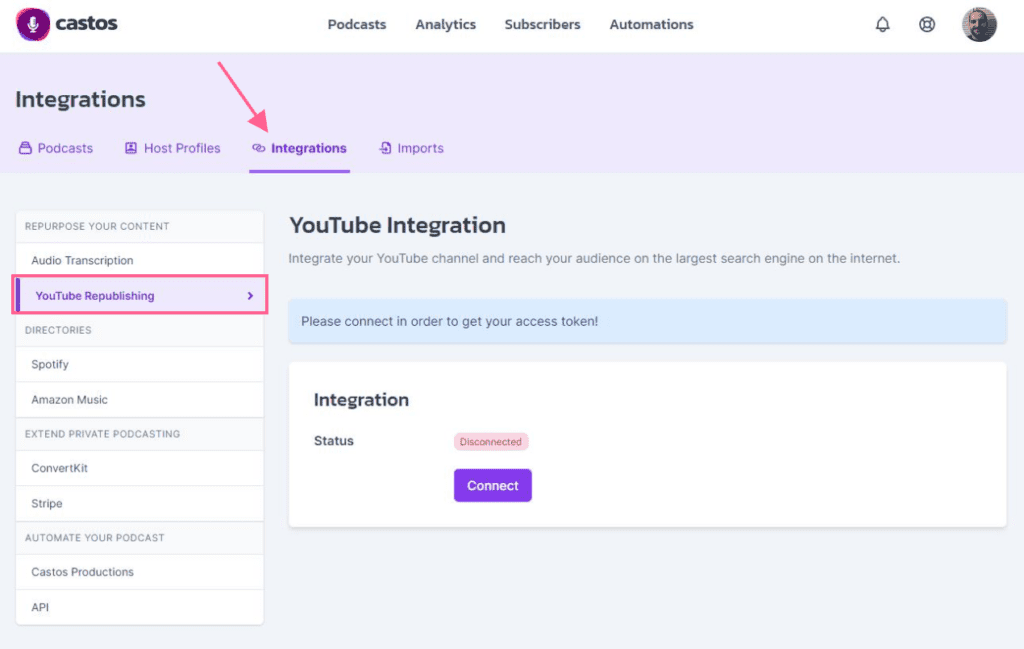
Click the “Connect” button to integrate Castos with your YouTube account. Once connected, you’ll be able to disconnect, select a playlist to publish to, and either upload a unique image to be used as your background image or let Castos use your cover art.
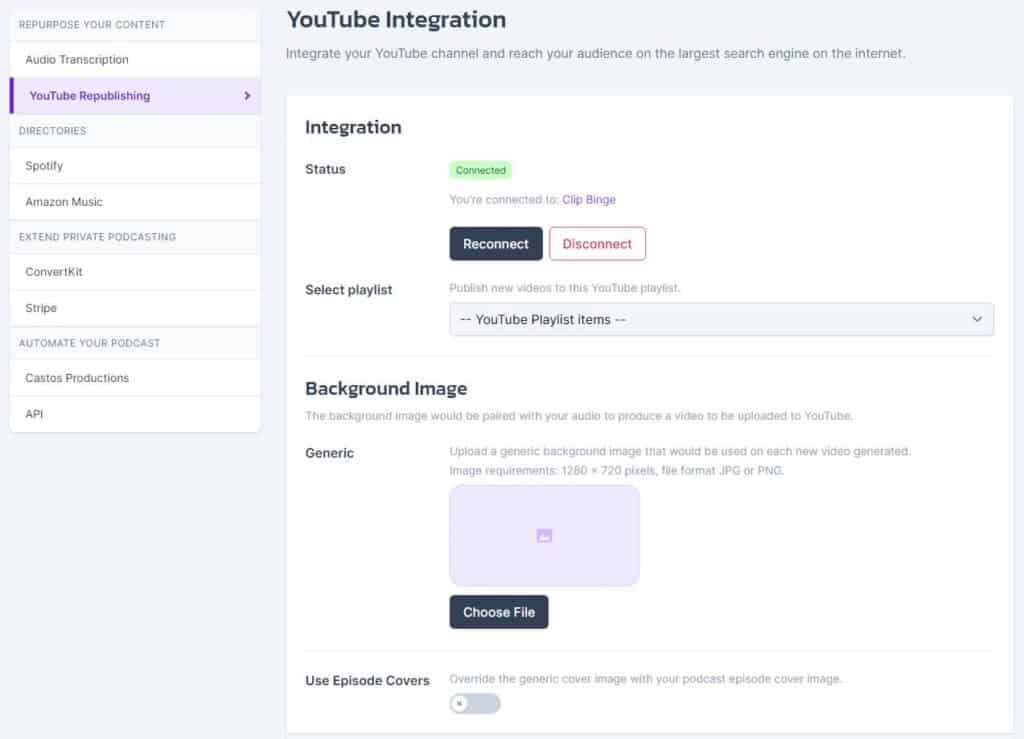
After that, every time you publish a new podcast episode, Castos will automatically convert the audio file to a video, add your background image, and publish it to your YouTube channel. That’s it. There’s nothing else you have to do to make your podcast available to YouTube’s massive audience.
If creating custom videos is more your style, we can help you there too. Our Pro plan includes video file storage alongside your audio files. We make it easy to publish video podcast episodes and embed them on your website by hosting those large files on our servers.
Action
Castos can automatically convert your audio podcast episodes to video and publish to YouTube. Learn more about our YouTube republishing feature and see how to set up automatic distribution of your podcast to YouTube.
Why You Should Be Podcasting on YouTube
Now that you know how to start a podcast on YouTube, you might be asking, “Why should I bother?”
YouTube (and its massive user base) is a powerful tool to grow your audience and boost your revenue. Here are the main benefits to podcasting on YouTube.
Reach listeners who prefer watching videos
Like we said, YouTube has a massive audience. Many people prefer to consume all of their content on YouTube because it’s popular and it’s what they know. They don’t have any reason to try new platforms because there’s always something to enjoy on YouTube. If you post on YouTube, you gain access to all the people who would rather watch videos.
Promote your episodes with shorter clips
If you don’t want to publish your complete episodes on YouTube, you can promote your podcast by uploading snippets of each episode. This method has three advantages:
- It entices people to download the full episode on their preferred podcast listening app, which could mean more sponsor revenue.
- People are more likely to share a shorter video than a 45 minute episode.
- They make for great assets to share on social media.
Increase engagement by interacting with listeners in the comments
Podcasting is a one-way conversation. Unless you create your own podcast community, there’s really no way for them to talk to you about your show. On YouTube, however, you get one-to-one interactions with your listeners (or watchers, in this case). Podcasting platforms can’t offer this. Viewers can drop their feedback as they consume your content, which makes them feel a connection to the host.
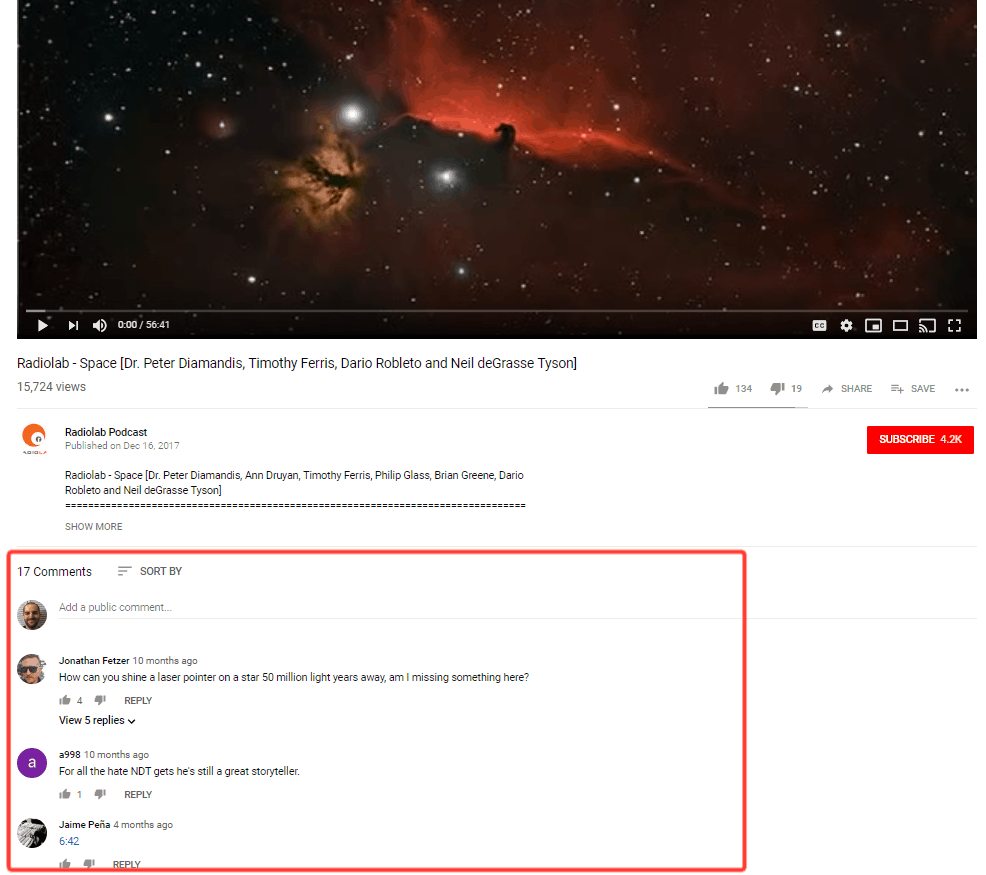
Use YouTube analytics to your advantage
On YouTube, you can view data on who watches your podcast video, how long they engage with it, and how they found it. You just can’t get some of these data points when people download your episode or use an audio player on your site. More listener data means more opportunity to figure out which episodes your audience likes and dislikes.
Earn money with YouTube advertising opportunities
It’s hard to find podcast sponsors when you don’t have many downloads, but YouTube doesn’t care about that. You won’t make a lot of money, but you can make something off your content just by getting views. Over time, a healthy library of content can turn into serious revenue. And YouTube will do all the work monetizing your video.
Furthermore, you can offer sponsors a video review of their product in addition to the host-read ads. This will increase the price of your ads.
Create bonus video content for paying subscribers
Your Patreon members deserve something special for their loyalty. Create exclusive content for them with special information, in-depth product reviews, or peeks behind-the-scenes of your show. You could even create custom content based on their questions and unique problems.
There are two ways to do this when you’re podcasting on YouTube:
- When you publish a video, set it as “unlisted.” Regular YouTube users won’t be able to see it when they search or browse for content, but you can still pass the URL to your patrons. This method is simple, but the video isn’t really exclusive since anyone can pass the link to their friends.
- When you publish a video, set it as “private.” Click the menu icon next to the save button (the three vertical dots), select “share privately,” and paste your email list into the box provided. YouTube will send a notification to each email address with a link to view the video. This method is 100% exclusive, but you have to paste your email list every time you publish a video.
YouTube is all-in on podcasting
In July 2022, YouTube launched a dedicated podcasts page. At the moment, it’s only available for U.S. visitors, but this will likely change in the future. This new section of their site is a clear sign that YouTube is about to get very serious about its investments in podcasting (and the potential ad revenue).
You can see the page here: YouTube.com/podcasts.
“The podcast destination page on YouTube helps users explore new and popular podcast episodes, shows and creators, as well as recommend podcast content,” said YouTube spokesperson Paul Pennigton. “It’s currently available in the U.S. only.”
You can also find the new section by visiting the Explore page and click the podcast icon.
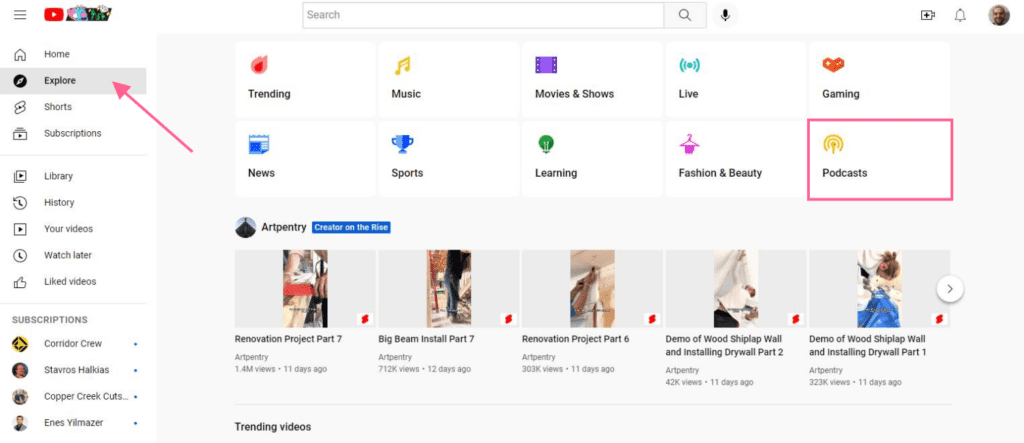
In the podcasts section, you’ll see categories for popular episodes, popular playlists, recommended content, popular creators, and then subject-matter sections like comedy, true crime, sports, etc. This section will undoubtedly be expanded and refined in the future.
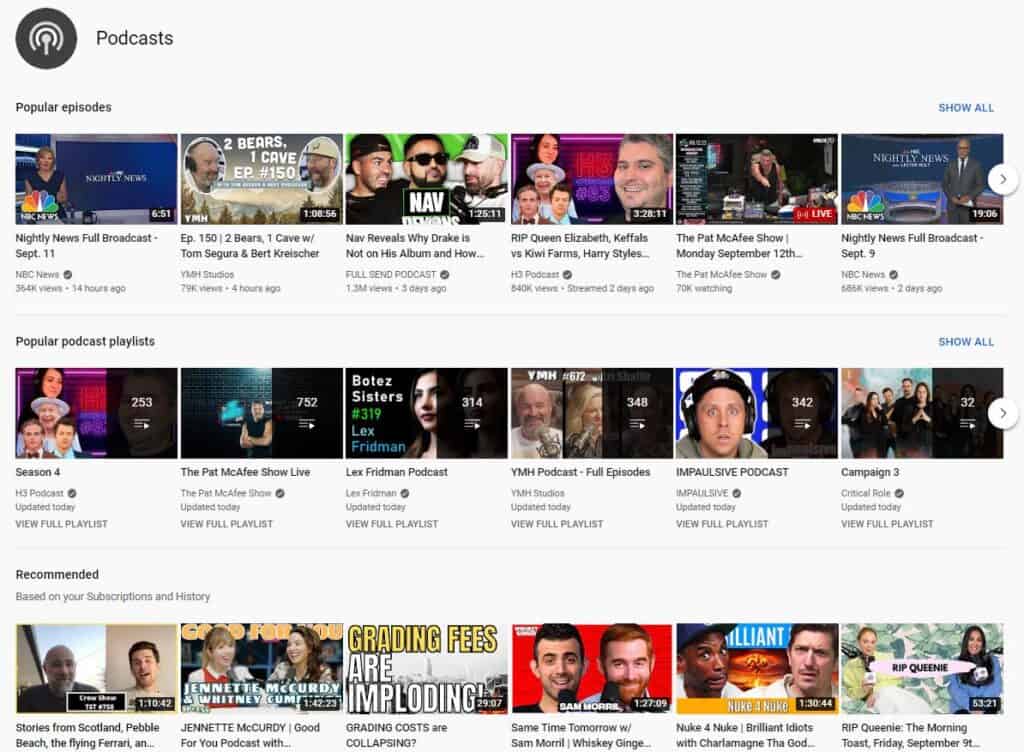
Frankly, we don’t know much about this new podcast section at this time. YouTube has been pretty quiet about it. They may offer some more information in their upcoming creator event.
Last year, YouTube hired a podcast executive, Kai Chuk, to lead developments in the podcasting space. They’ve also been offering deals to popular podcasters to film their shows. So this new page isn’t much of a surprise.
Last March, Podnews leaked an internal roadmap from YouTube with plans to scrape RSS feeds. The 84-page document alluded to YouTube’s plans to feature audio ads sold by Google and their partners. The document also mentioned YouTube’s plans to offer audio-first metrics to creators and to integrate YouTube data with podcast measurement platforms, such as Podtrac, Nielsen, and Chartable.
How do you get your show on YouTube’s podcast page? YouTube hasn’t told us that yet. You will probably need to submit your RSS feed. Or YouTube might grab your RSS feed from Google Podcasts. In either case, you will definitely need a video element.
Video Equipment Recommendations to Start a Podcast on YouTube
In order to start podcasting on YouTube, you’ll need some equipment. You’ll want to start by picking up some typical podcasting gear: a microphone, headphones, POP filter, and boom mount. You can read the details about our gear recommendations in our podcasting equipment guide, but here are some top picks:
- Mic: Audio Technica ATR2100 or Shure SM7B
- Headphones: Sony MDR 7506 or Sennheiser HD280 Pro
- POP filter: PEMOTech Microphone POP Filter
- Boom mount: Neewer Boom Mount
To start video podcasting, you’ll need a camera. We recommend something inexpensive and easy to use. Don’t worry too much about the camera’s audio capabilities because you’ll be capturing audio through your mic. If you have the cash, we recommend buying two cameras to place at different angles. This will add depth to the video by cutting between the two angles, especially if you have multiple people talking on your show.
Here are some camera recommendations for podcasting on YouTube:
The 10 Best Podcasts on YouTube
Now that you understand why and how to to publish your podcast to YouTube, you’re probably looking for inspiration. What do great podcasts on YouTube look like?
Here are the ten best YouTube podcasts, in our opinion. Check them out to learn how to create your own podcast episodes that look great on YouTube.
1. H3H3 Podcast
The H3H3 Podcast is produced by Ethan and Hila Klein, the same couple who produces the H3H3Productions YouTube channel. Whereas their traditional YouTube channel consists of light-hearted and surreal sketches, as well as comedic reactions to videos, their podcast channel interviews politicians, filmmakers, musicians, actors, writers, comedians, and other YouTubers. Each H3H3 Podcast video contains the entire podcast, which runs between two and three hours.

Interestingly, Ethan and Hila have a third channel called H3H3 Podcast Highlights. This channel breaks the full length podcast videos into easily digestible clips. Why do they bother if the full podcast is already available? To exploit YouTube’s algorithm, which is why this is one of the best youtube podcasts in terms of performance.
On H3H3 Podcast, videos have titles that include the interviewer’s full name, like this: “Eric Andre – H3 Podcast #195.” On H3H3 Podcast Highlights, titles include the subject matter, like this: “Eric Andre on COVID.” The shorter clips are also more likely to get shared.
2. The Church of What’s Happening Now
Comedian Joey Diaz (a regular on the Joe Rogan Experience) takes you on an audio journey into his opinions on… well, just about anything and everything. His humor is loud, bold, and only for adults. Most of his guests are comedians who regale you with stories of life on the road, on-stage bombs, and the antics of a party lifestyle.

Watch The Church of What’s Happening Now
3. Jenna & Julien
Jenna & Julien (that’s Jenna Marbles, one of the biggest and earliest YouTube personalities) is a zany, off-the-wall podcast that discusses pretty much anything. “If you are looking for your everyday, normal, by the book podcast, then you’re in the wrong place,” they say. Their conversations are random, ridiculous, and often fueled by adult beverages (if you know what we mean).

What makes this one of the best podcasts on youtube is that they often stream on Twitch as they record the show. You can watch the show while it’s in progress. If you comment in the chat, Jenna or Julien might interact with you!
4. Tiësto’s CLUBLIFE
Tiësto’s CLUBLIFE is DJ Tiësto’s weekly radio show that was formerly broadcast on Radio 538 in the Netherlands. It features a variety of electronic dance music including progressive house, electro, trance and downtempo, all selected by Tiësto. Other DJs appear as guests as well. His radio show episodes have been converted into one of the best YouTube podcasts for music discovery.

The show is split into two parts: 1) A mix of current hits, and 2) A variety of electronic genres including releases from Tiësto’s own label. His show is released as a free podcast and YouTube videos on the following Monday.
5. Completely Unnecessary Podcast
On the Completely Unnecessary Podcast, Pat Contri and Ian Ferguson discuss the latest in video games, movies, and retro game topics. They discuss what’s hot in nerd culture, what was hot but still cool, and what’s coming next. In some episodes, they get quite deep into the way movies and games influence our lives. They do it in a room surrounded by nerdy game and movie memorabilia! In some episodes, they take questions from their audience.

Watch the Completely Unnecessary Podcast
6. Peter Schiff Podcast
Peter Schiff is an economist, financial broker/dealer, author, and a frequent guest on national news programs. His goal is “to educate my audience about free market economics and the principals and benefits of individual liberty, limited government and sound money.” His financial advice will arm you with knowledge and help you prepare for difficult economic times.

Unlike other podcasts on YouTube, Peter Schiff doesn’t record video footage of himself in his studio. Instead, he turns his audio file into a video with a simple static image. This is a remarkably simple way to get your podcast on YouTube with minimal extra work. (Our YouTube Republishing feature does the same thing automatically for your show if you host your podcast with Castos).
Watch the Peter Schiff Podcast
7. Art of Manliness Podcast
The Art of Manliness Podcast wants to help men become better men and understand their lives, culture, and themselves. They conduct in-depth interviews with expert authors and thinkers in hopes to recapture the classical ideals of manliness. The show covers everything,Including history, parenting, self-defense, physical training, literature, and social professional skills.

Like other podcasts on YouTube, the Art of Manliness Podcast uses a simple static image for each episode, rather than a full video. The image shows a photo of the host and the episode’s interviewee.
Watch the Art of Manliness Podcast
8. Ear Biscuits
Ear Biscuits is one of the best YouTube podcasts for entertainment. It’s hosted by comedic duo Rhett and Link. Every Sunday they “butter your brain with pop-culture commentary, personal stories, and offbeat anecdotes.” Each week is a candid and bravely intimate conversation between the two hosts and often a guest. They have interviewed some notable people, like Grace Helbig, Julian Smith, Phillip DeFranco, PewDiePie, and Rainn Wilson.

9. Dear Hank & John
Dear Hank and John is spin on your typical self-help podcast. It’s a weekly comedy podcast where the two hosts answer questions about life’s big and small problems. They offer “dubious advice.” There are a lot of great lessons here, though both hosts admit they are unqualified to dispense any advice at all. They also regale you with some of the oddest news you’ll ever hear.

10. A Conversation With…
A Conversation With… is a podcast by YouTube personality Philip DeFranco. He interviews an eclectic group of experts, authors, internet stars, politicians, musicians, and anyone else he can get his hands on. DeFranco has a smooth, easy going style of conversation that makes his guests comfortable and willing to talk about juicy and controversial subjects.

This is one of the best YouTube podcasts to study if you want to learn how to conduct great interviews. DeFranco has a special way of crafting powerful questions that probe the mind of his interview guests. His questions are intelligent enough to stimulate his guests, but simple enough for the average listener to understand.
Summary
Starting a podcast on YouTube is a powerful way to grow an audience and create revenue for your show. And frankly, it’s not that difficult.
You’re already creating the content. You just have to add a video element, whether that’s a simple title card that remains static throughout the video or a full-scale recording of you and your guests.
Use Castos to host your video files or use our YouTube republishing features to automatically publish a video version of each episode. Then watch new listeners discover your content on one of the most popular platforms around.
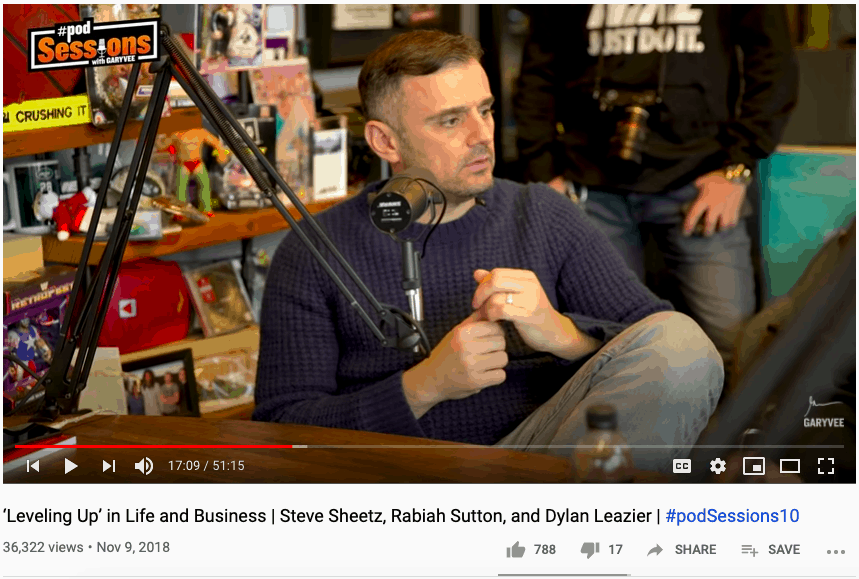
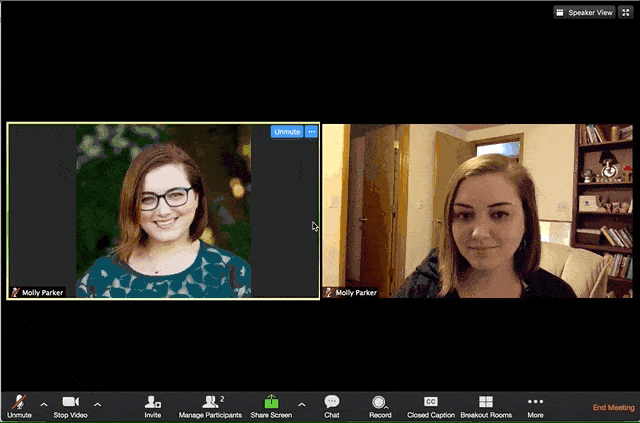



Comments are closed.