FACT: Podcasting is one of the best ways to express yourself creatively, share your knowledge, build a loyal and engaged audience, and then, monetize the show and make a living of it.
The thing is – You can’t get there without first starting the podcast (which I know may seem like something easier said than done.) So, below, I’ve shared everything you need to know to do that.
Keep on reading to find out how to start a podcast, record your first episodes, get the show ready for publication, and promote it to attract first listeners and start building your audience.
It’s a lot to cover so, let’s get cracking!
How to Start a Podcast: The 6-Step Framework
Starting a podcast involves multiple moving parts working in harmony.
This guide and walk-through will highlight each piece, explain why it’s important in starting your own podcast, and how to confidently move forward.
How to Start a Podcast in 6 Steps
- Planning
Choose a topic, format, and name for your podcast that fits with what you’d like for your audience to get out of your show.
- Setup
Great sounding audio starts with high quality gear. But this doesn’t have to be expensive or complicated to use.
- Recording
Sketch out the content of your first episode and record it in a tool like Squadcast or Descript.
- Editing
Fine tune your audio to create dynamic, engaging content. We like Descript or our own Castos Productions service for this!
- Launch
Publish your completed episode to a podcast hosting platform, create the RSS feed, and pubilsh your show.
- Promotion
Time to tell your audience about your show. Use email, social media, and your network to get the word out about your show.
Tip
Follow along with this guide using our free Castos Academy. Gain access to 25+ lessons immediately after signing up so you can go at your own pace. We explain the technical aspects in more detail and will help you gain the confidence to publish your first episode.
Step 1. Plan Your Podcast
To ensure you start off on the right foot, we’ll start with planning the foundational pieces of every podcast.
Define your podcasting goals
There isn’t one right reason to start a podcast. New hosts are motivated by a variety of factors, but it’s important to determine your goals upfront. To help answer this important question, here are a few common reasons why others started their own podcasts:
- Explore a passion in more detail and connect with others with similar interests
- Repurpose or complement written or video content for a blog or website
- Promote and generate new leads for a business or side hustle
- Share expertise to educate a community or to become an authority in an industry
- Support religious, non-profit, or other community activities
- To simply have fun, trying a new avenue to express yourself creatively
No reason is better than another but they share a common thread: The hunger to create meaningful connections and the opportunity to add a new voice to the conversation. This desire to be fulfilled creatively and cultivate long-lasting relations is essential to take your podcast from idea to reality.
Choose a podcast topic
A podcast’s topic defines the structure, tone, and flow of a show. There’s no “right way” to choose what to talk about but it’s helpful to explore a few options before making your decision. To get started, consider these factors to help you pick:
- How much do you care about the topic? If it’s not something you can talk about for hours on end, go back to the drawing board.
- What’s your differentiator? Refine the topic to nail your unique point of view.
- Can it be monetized? Consider how a topic lends itself to revenue in the future.
For example, say the reason you’re starting a podcast is to promote your yoga studio chain. You’re passionate about meditation, its benefits, and spend your free time learning more about the various approaches. Educating potential clients about how to start meditating will generate leads for your yoga studios because you offer in-person classes for beginners.
Your differentiator is interviewing class participants about how they fostered their meditation practice. You’ll use real voices and first-person accounts to help others realize meditating isn’t as hard as it sounds. There are future monetization opportunities by generating business leads, creating partnerships with wellness retreats, and building relationships with like-minded advertisers.
As you choose a topic, take a 360 degree view of its potential. Once you know why you’re making a podcast and what you’ll talk about, it’s time to think about who will listen. For more information, check out our tutorial on choosing a podcast topic.
Define your audience
You aspire to grow a following with thousands of listeners, but before that growth happens, you need to identify who should be part of that group: the demographics, interests, and location of your listeners, plus how your podcast will help them. Then consider where those people “hang out” online and how you can engage with them there.
Action
Download and use our ideal listener avatar worksheet to define your listeners’ background, their problems, and how your podcast will help them.
Let’s take the example podcast above where the host wants to talk about meditation and promote their yoga studio. The ideal listener avatar worksheet could look like this:
There’s no penalty for excluding people here. Only by identifying exactly what the listener will look like will you be able to start growing your audience.
Choose the right podcast format
You can create your own unique structure or use one of the five most popular podcast formats. There are pros and cons to each style, so think about what’s the best way to educate your future audience about your topic.
The five common podcast formats are:
- Monologue podcasts: one host who speaks about their expertise or experience.
- Co-hosted podcasts: two or more hosts having a conversation.
- Interview based podcasts: a host interviews and guides a conversation with a guest.
- Panel podcasts: a host moderates the discussion of a group.
- Story-telling podcasts: a host narrates a story typically including sound effects, audio sourced from real-life, and multiple voice actors.
Many popular podcasts mix together a few styles over different episodes or through recurring segments. After building your confidence, you can adjust the format as the podcast progresses and experiment with new angles. Learn more in our guide on choosing a podcast format.
Name your podcast
You have a lot of freedom when naming your podcast. But it should convey who you are and what the show is in about 29 characters or less. Concise names typically pack a stronger punch because they stay extremely relevant to their topic. Here’s some handy tips to keep in mind as you brainstorm:
- Make it short and sweet, but don’t forget about keywords: Describe your show’s tone, content, and personality. Think about how people search for information related to your topic and include those key phrases. It can help surface your show in search results to hook new listeners.
- Let it roll off the tongue: Don’t forget that you’ll be saying the name aloud often. Make sure it doesn’t feel like a mouthful and comes out clearly each time.
- Secure similar domain name and social media handles: You’ll want these channels to mirror your podcast name as closely as possible so listeners can easily find you online.
- Don’t get too clever: If you have to explain your name’s meaning to potential listeners, move on. This isn’t the place to drum up your quirkiest pun, keep it simple.
Before commiting to a name, make sure someone isn’t already using it on Apple Podcasts, Google Podcasts, and Spotify Podcasts.
Tip
If you’re stuck in a brainstorm rut, try a Castos’ podcast name generator. It’s a great way to come up with a catchy name for your new show and register the domain.
Choose a podcast host
When most people start a podcast, they act as the host themselves. If you’re working on a team, however, you’ll need to decide who will do the hosting. This could be one or several people, depending on your needs and preferences, just choose someone who knows how to do a good job. Plenty of shows have teams of people working behind-the-scenes who you never hear in the episode.
Make a podcast description
People primarily judge new podcasts by their description. This means a podcast’s summary needs to accurately describe the show’s value and provide more information on what a listener can expect.
Your podcast description should be written for two types of users. First, for the people discovering your podcast for the first time. Second, for search engine algorithms that will include your show in their search results.
To attract new listeners, focus on your podcast’s value. Why should someone listen and why are your episodes different from your competitors?
Some people will read the description on their cell phone and many apps truncate the description field, so put the most enticing points first and avoid repetitive details that are already available like host names and your podcast’s title.
Next, think about how search engines will understand the summary. A meditation podcast’s description should include the common search terms like “guided meditation” and “breathing exercises.” This signals to search engines that the podcast covers these themes and will include it in these search queries.
Apple Podcasts, Google Podcasts, and Spotify Podcasts allow 4,000 characters for a podcast’s description, but we recommend writing 500-600 characters to give plenty of information without overwhelming potential listeners.
Need help writing your own description? Our podcast description templates will get you started.
Choose podcast categories
Most people discover new podcasts by searching a listening app’s directory, either by typing a topic into the search bar or browsing the categories. Focusing on appropriate category selection can improve a podcast’s discoverability. And the best part is you can choose one parent category and two child subcategories to drill into your podcast’s subject matter. Click around on Apple, Google, and Spotify to explore categories.
Continuing with our meditation podcast example, you would select “Health and Fitness” as the parent category and “Alternative Health” and “Mental Health” as the subcategories. If a podcast covers a wider niche, you can also choose subcategories from different parent categories. Read through the full list of available Apple Podcast category options to figure out which selections are right for you.
Apple’s New and Noteworthy category is a powerful way to put your show in front of countless potential listeners. Check out our guide on getting into the New and Noteworthy section.
Decide on your episode length
Every podcast will have a different optimal length. We can’t decide how many minutes an episode should be for you but we can arm you with some relevant statistics.
- The median episode duration is 38 minutes and 42 seconds, according to Pacific Content
- The average American’s commute, a popular listening time, is 26.4 minutes, per Statista.
- 46% of listeners consume a full episode, with the 18-30 minute range being the sweet spot for completion, as reported by The Podcast Host.
Your show’s length can also differentiate you from other shows. If competing podcasts are all 45-60 minutes long, your show could be the 15 minute version that gets right to the facts.
As you figure out your optimal episode duration, remember the goal is to fit your podcast into a listener’s routine. Your episodes should be long enough to convey the topic’s information while sustaining an audience’s attention span.
Furthermore, it’s a good idea to run trials to see how your audience responds. In the future, you can experiment with an episode that’s shorter or longer than usual and see how listeners engage with it. If a shorter episode performs well, you might want to build future episodes with the same format.
Determine your publishing frequency
Publishing frequency is a unique decision for every podcaster. It comes down to the podcast’s topic, episode length, and an audience’s listening habits.
Once you know your topic and episode length, consider when and where you expect a future audience to consume that content. Can a fan consume one 2-hour long episode per week? Will listeners stay engaged and remember to download the latest episode if you only publish once per month? Consider if the frequency creates too much content that your audience can’t catch up or isn’t enough that they lose interest.
Whichever frequency you choose, listeners will come to expect new episodes on that schedule (even though your content is free), so publishing frequently is important. Miss a publish date and you risk losing audience members because they can’t reliably count on your show.
Name your episodes
Your episode titles are as equally important as the podcast’s name. They should be searchable, clear, and descriptive. Listening platforms like Spotify include individual episodes in their search results, so think about how to grab that searcher’s attention and entice them to give your podcast a shot.
Dan Misener of Pacific Content analyzed 23 million podcast episode titles and whittled down his findings to four key points:
- Episode titles are headlines similar to email subject lines or article headings. Use the title to highlight the episode’s value.
- Include keywords and phrases that a potential listener would use.
- Front-load the most important words because titles can get cut off across different listening apps.
- Include names of well-known guests but skip including the show’s name each time.
Don’t include the episode or season number in the title. For that, use the <itunes:season> and <itunes:episode> tags within an RSS feed to automatically sort episodes. If a podcast should be consumed in a specific order, these tags will orient a listener.
And don’t forget about the episode descriptions! Listening platforms like Apple Podcasts and Spotify include descriptions under each episode. They can help keep titles succinct by including more keywords and information. And of course, they should further compel someone to hit play.
Start considering monetization
Monetization is beyond the scope of starting your show. It will be some time before you can start making money off your episodes. Nevertheless, it’s smart to think about monetization now as you make your plans. For instance, if you hope to sell merchandise one day, it helps to come up with a name that looks good on a T-shirt. If you intend to sell ads, you’ll need a podcast topic that advertisers find palatable.
Ready to think about monetization? Learn how much money podcasters make and check out our complete podcast monetization guide. We also have a resource on making money through paid subscriptions.
Step 2. Get Your Recording Equipment
In order to start a podcast, you’ll need some equipment and a place to record. How much will it all cost? You can spend as little or as much as you like. How much you spend depends on your goals, your audience, and your preferences.
After helping 40,000 podcasts launch, we recommend spending about $200 to $400 on podcast recording equipment. Naturally, you can spend a LOT more if you want on high quality tools, like a broadcast-quality microphone, professional audio interface and software, and a full studio setup. Here’s a basic breakdown of costs:
Purchase podcast recording equipment
Podcasting gear doesn’t need to cost a lot. Investing in a solid microphone, pop filter, and set of headphones will cover your bases and bring your podcast from good to great. You can always pick up specialty gear like an audio interface and soundproofing later.
Choosing equipment can feel overwhelming, especially when you’re just starting to learn the ins and outs of audio recording. To remove that excess noise, we have the perfect set up for hosts just starting out. All together, these products around $160 and works via USB:
However, we believe podcast equipment isn’t a one-size-fits-all recommendation. Watch this video to learn about how to assess your audio priorities and typical recording environment to choose the right microphone. Then check out our complete podcast equipment recommendations.
Create a recording space
Many beginners opt for a free DIY home studio. It’s affordable, easy to set up, and will dramatically improve the audio quality. When choosing a space, avoid places near high-traffic areas like the kitchen or bathroom. Add big furniture pieces like bookcases, couches, and area rugs to damped reverberation and echoes. Move away from noises you can’t control the window near the noisy neighbor. And turn off the noises you can control like your cellphone.
If you don’t have a dedicated space, amateurs and professionals alike have recorded episodes in a closet. It may sound a little odd, but a closet full of clothes is great at preventing reverb. At the very least, place something soft around your mics.
Whichever place you choose, don’t forget to test it before committing to a full episode recording. Set up your equipment and capture at least 30 seconds of silence. Then hit record again but this time practice a few lines from your script. Listen to each clip back and listen for times when the quality is distorted.
If you aren’t happy with your sound quality, check out our guides on fixing reverb and eliminating background noise.
Set up your recording equipment
Depending on which microphone you purchased, it needs to be properly connected to your computer and DAW to record.
USB microphone: Plug the USB cord into the microphone then plug the other end into your computer. Open your DAW software (Audacity, Adobe Audition, etc.) and configure the audio input settings to your microphone. Then plug in your headphones and configure the playback device so you can hear the recording as you make it.
XLR microphone: Plug the XLR cable into the microphone and plug the other end into a pre-amp. Then use a USB cord to connect the pre-amp to your computer. Now open your DAW software (Audacity, Adobe Audition, etc.) and configure the audio input settings to capture your microphone. Then plug in your headphones and configure the playback device so you can hear the recording as you make it.
A note for remote recordings: Be sure to record each person on a separate track. Configure the track settings and enable the recording settings for each track. For two people, you should have two tracks, three tracks for three people, etc. Furthermore, your guests will probably have USB microphones, so make sure they are producing good audio quality.
Common DAW error: If your DAW can’t find your microphone input, close the program and unplug the mic. Try plugging in the microphone first, then turn the program back on.
Next set the recording settings to capture higher quality sound. Start by turning on the recording meter and talk normally into the microphone. Watch the meter as you speak–the idea is to adjust the volume levels so the meter doesn’t get too close to the right edge (lower than -20dB, volume is too quiet) or too close to the left edge (above 0dB, the volume is too loud).
The sweet spot is generally -20dB to -18dB so adjust the volume levels until your normal speaking voice registers in this range. If the meter is reading below -20dB, adjust the volume level up. If it’s reading above -6dB, adjust the volume level down.
Step 3: Choose Your Podcasts Editing Software
In order to produce episodes, you’ll need podcast software for editing. Descript is our top choice because it’s easy and intuitive for beginners to start with, but it also has all the quality and power that professional podcasters expect. It’s an all-in-one tool that allows you to record, transcribe, edit, and mix your podcast, all as easy as typing.
We love the Filler Word Removal and Studio Sound features, which remove background noise with just one click. Once you’re done editing, you can export your podcast directly to several podcast hosting platforms, including Castos.
If Descript doesn’t fit your needs, here are our top recommendations. For more information, see our list of podcast recording software platforms.
Reaper
Affordable DAW that’s as easy to use as Audacity but has more advanced features. Licenses start at $60 and it’s compatible with Mac and PC computers.
Hindenburg Journalist
This software is designed specifically for spoken audio and is available to PC and Mac users. Its features let you record, add sound effects and music, and edit audio files with multiple mastering options.
Audacity
Audacity is a free tool that works across PCs and Macs and has an easy learning curve. It’s an all-in-one tool, allowing you to record live audio, immediately edit it in the same dashboard, and export the finished episode into multiple file formats. This is the tool most podcasters use to start a podcast because it’s free.
Adobe Audition
This is an advanced and expensive option that’s best suited for podcasters who have experience with DAWs. This is a great tool, but only if you have some good experience with audio engineering.
Choose remote recording software
If your podcast will feature call-in guest interviews or your co-host lives on the opposite side of the country, you’ll need a recording software that supports remote recordings. Here are our favorite options:
SquadCast
SquadCast is a web-based tool built specifically for podcasters. It offers interview scheduling capabilities, records a separate track for each guest, and like Zencastr, requires minimal setup. SquadCast also includes video functions so you can capture video content during the interview.
Riverside.fm
Riverside is a leading remote recording tool built for podcasters. It offers high-quality audio and video recording, separate tracks for each guest, and requires minimal set up. It’s used by a big community of podcasters, ranging from beginners to pros such as Guy Raz and Spotify.
Zencastr
Zencastr is a web-based tool with free and paid plans. You can record separate tracks for each guest, capture studio quality recordings, and automatically deliver audio files into Dropbox or Google Drive. It’s built to run right within your browser so all you and your guest have to do is click an invite link and start chatting.
Zoom
Zoom is a popular option because it’s free and many of your guests already know how to use it. The paid version has a lot of great features, but local recording is available to free and paid subscribers.
Step 4. Record Your First Episode
With the foundational elements of your podcast figured out, you’re ready to record. Getting into a podcast recording rhythm is important for sticking to a consistent publishing schedule. Your goal is to turn your recording into a streamlined workflow that you can replicate for each episode.
Write a podcast script
Writing a script is important when you’re just starting out. Talking intelligently, smoothly, and clearly is challenging without practice! We recommend new hosts chart out what they want to say before hitting record. Having detailed notes lets you start focusing on the mechanics of recording, like enunciating, removing filler words, and controlling your voice’s volume.
But remember, you probably won’t write out word-for-word what you plan to say. Instead, a podcast script can be an organized list of bullet points. Use delivery notes to indicate where you might pause or emphasize a climatic point in the episode. Most importantly, practice the script either while you’re recording or before you even hit the mic. Your first few takes may not roll off the tongue, but with practice comes more fluidity.
Depending on the podcast’s topic and format, each script is different. No matter the style, though, there are five basic elements that make up every good podcast script.
- Show introduction: it should be short, sweet, and welcome listeners to the episode.
- Guest introductions: introduce your guest’s name and credentials, providing context around why listeners should care about their expertise.
- Episode content: break out key topics with their main points and include segues to introduce the subsequent themes.
- Calls-to-action (CTAs): ask the audience to perform an action after listening to the episode. This is where most hosts ask for reviews and for people to subscribe.
- Show outro: recap what was discussed, thank your guests for joining, and announce upcoming episodes or events.
Use good microphone technique
To feel confident going into your first audio recording, it’s important to practice speaking into the microphone. Follow these microphone techniques to capture higher quality audio in one take:
- Try the five-finger distance rule: Your proximity to the mic affects audio quality. Generally speaking, it’s best to position your face about two inches away. To guesstimate where your mouth should be, outstretch your hand with your thumb touching your teeth and pinky finger touching the mic.
- Angle the microphone: Try tilting the mic at a 45 degree angle away from your face. This will help it pick up less air noises as you speak.
- Keep your hands off the mic: Put the microphone in a stand to ensure it’s properly positioned for the whole recording session.
Having the right microphone isn’t enough, you have to know how to use it. Our video tutorial walks you through proper microphone positioning, common volume metering problems, and what to consider when you pick a place to record.
If you want to really polish your recordings, check out our list of effective recording tips.
Recording your first episode is one of the most intimidating parts of starting a podcast. At this point, planning is over and it’s time to take real action. We go into more detail in our guide on recording your first episode.
Step 5. Edit Your First Episode
The editing and production process of making a process is often the biggest hurdle for new podcasters. This might be your first introduction to audio editing, which has a steep learning curve, so it’s best to start soon.
Here are our top editing tips for newcomers and have a detailed video tutorial on how to edit using Audacity.
Add intros and outros
According to NPR, a typical episode loses 20-35% of the listening audience in the first five minutes. This means you need to start strong and work to engage people from the outset, making intros an important segment to consider.
A good podcast intro is the time to make a great first impression that convinces someone to invest their time listening. It should explain the podcast’s purpose, introduce speakers, and help the listener understand the podcast’s or episode’s value. You can use the same intro for every episode or create custom lead ins for each.
Meanwhile a good outro is an episode’s conclusion and typically drives listeners to take action. Ask people to leave a review, join your Facebook group, or to subscribe to the podcast. As your priorities change, we recommend switching up your outro calls-to-action accordingly.
Once you’ve finished recording your episode, use your editing software to add your intro and outro. This should only take a few clicks. For a more detailed tutorial, check out our guide on podcast intros and outros.
Add music to your episodes
Podcasts are unique to written articles or films because they only have music and the storyteller’s voice to grab an audience’s attention. Including music within an intro, outro, and throughout an episode can dramatically increase someone’s attentiveness.
However, the intricacies of correctly licensing podcast music are complicated. For beginners, royalty-free or creative commons licenses will cover your bases. There are a lot of services available to find free and affordable music, here are our top recommendations:
- Epidemic Sound: Pay per track for this podcast music library with the unique ability to customize the tracks to better fit your podcast.
- Audioblocks: Pay for a subscription to access music, sound effects, and loop tracks. You have the option to customize the license plans to keep costs low.
- Dig CCmixter: Offers some free music under Creative Commons licenses with many community artists submitting unique tracks.
If you want to learn more about music copyrights, where to find free music, and how to source paid music, read our guide on finding affordable podcast music.
Editing tips for new podcasters
Editing a podcast comes down to three main activities: 1) Removing things you don’t like, 2) Adding things that will make the episode better, and 3) Fixing audio mistakes (like background noise and those impossible-to-ignore pops).
Altering audio files can feel daunting for a newcomer so test out our favorite tips during your first session:
- Make notes while you record: jot down when major mistakes happen as you’re recording. If you take too long to respond to a question or misspeak, take a note a where it occurs so you can easily find it later.
- Use sound markers: an alternative to taking written notes, try sound markers to signify where mistakes are. A loud pen click or clap will send a spike in the audio level, making it easy to spot the areas you want to remove.
- Learn the software’s keyboard shortcuts: keep a list of the common keyboard commands nearby as you start the editing process. Hitting ‘CTRL + Z’ is likely easier than hunting for the ‘undo’ button.
- Come back with fresh ears: after editing for a few hours, try stepping away then coming back with fresh ears. It’s easy to ignore noticeable mistakes the longer you sit with the same episode.
It’s important to keep in mind that editing should be your last resort. It’s impossible to create a perfect recording, but you should always strive to produce clean audio the first time so there’s less to edit. After all, editing is the most time consuming part of the production process. Spend your energy planning good content and getting through your recording smoothly.
Since it’s easier to show than tell you how to edit audio, we put a 10 minute tutorial video together showing you how to edit your podcast using Audacity. The tutorial covers these important editing techniques:
- Adding music, introductions, and outros
- Adjusting volumes and adding fade elements
- Muting individual track segments
- Remove misspeaking mistakes
We strongly recommend reading our full guide on podcast editing. It has tons of information that new podcasters will find useful.
Export your audio file
Audio files, especially podcasts, need to be exported with specific settings to enhance the listening experience. Don’t worry, this only takes a few clicks.
First, start by choosing the right bitrate setting. A bitrate helps control an audio’s sound quality. The higher the bitrate, the higher the quality. However, a higher bitrate creates a larger audio file that takes longer for someone to download or stream it.
Next you need to decide on how loud your podcast will be by setting a LUFS level. LUFS is a measurement of loudness over a period of time and is used to standardize the episode loudness. If someone plays five episodes in a row, they won’t need to touch the volume and they’ll all sound the same.
Castos doesn’t alter your uploaded audio files in any way. We believe in keeping the integrity of your recording exactly as you want it. As a starting point, our recommended file export settings include:
- File format: mp3
- Bitrate: 128 kbps
- Mono or Stereo: Mono is sufficient for spoken word recordings but if you use sound effects, stereo settings are a nice touch.
- LUFS: -19 LUFS for mono recordings and -16 LUFS for stereo
Step 6: Launch Your Podcast
Podcasting doesn’t stop after you record and upload your first episode. Now that you know how to start a podcasrt, you need to know how to launch a podcast. These important steps will help you build an audience.
Get podcast hosting
Podcast listening platforms and apps (such as Apple Podcasts) don’t store your podcast’s information. Instead they receive the audio files from a podcast hosting service via an RSS feed. If this sounds like gibberish, head over to our infographic that explains how podcasting works.
Your podcast’s RSS feed is what will connect you to your audience so it’s important to choose a podcast hosting service that fits your needs. Not all podcast hosting providers are the same. But the better services offer more enhanced features to help you grow, without compromising on the basics. When choosing your podcast hosting provider, think about these 5 key functions:
- Storage capabilities: Consider your storage needs in the near and long term. Or what if now or down the road you want to produce multiple podcasts? It’s important to make sure the podcast host is capable of hosting each of your shows on a separate RSS feed and you’re able to manage them within one dashboard.
- Website integrations: Many podcasters choose WordPress to build their podcast website. Make sure the podcast hosting provider has a WordPress plugin that can simplify managing the show. If you plan to host your website using SquareSpace or Wix, more advanced hosting providers will provide domain routing capabilities so new episodes automatically appear on your site.
- Audience Analytics: To grow a podcast’s engagement, you need to understand what’s working and what’s not. Check which insights a provider offers and which ones you may be missing out on.
- Marketing Integrations: From transcription services to audiograms to repurposing episodes into video content, these functions can make your podcast more accessible. Save yourself some time by working with a provider that offers all of these services in one bundle.
Create podcast cover art
Cover art is the finishing touch that complements a podcast’s title and description. It’s often the first thing potential listeners notice as they discover your podcast within an app. It’s used by Apple Podcasts, Google Podcasts, and Spotify Podcasts. Here’s an example of cover art from the Welcome to Our Show podcast.
The design is crucial but first it needs to satisfy a few strict settings. It must be JPEG or PNG, square ratio (we recommend 3000×3000 pixels, but the minimum is 1400×1400 pixels), and 72 dpi. Your final RSS feed won’t work if your covert art doesn’t follow these specifications.
Tip
Use Castos’ free podcast cover art maker to design an eye-catching cover image for your show in just a few clicks. It’s super simple to use, and entirely free.
Here are some tips to make your cover art engaging:
- Avoid hard-to-read fonts and stick to two different styles max.
- Choose imagery and fonts that convey the tone or topic of the podcast. Visually communicate the subject matter to complement the meaning behind the show’s name.
- Use contrasting colors to make the words more legible and make the image stand out. NPR uses a lot of white, black, and yellow to differentiate their shows.
- Don’t be afraid of white space. Have enough padding around the podcast’s title and host names so the image isn’t too crowded.
- Your art may appear as a small thumbnail depending on where your audience sees it. Make sure everything is legible at 3000×3000 pixels and as small as 55×55 pixels. Try the Podcast Artwork Check to view what it will look like across multiple players.
When it comes time to finalize your artwork, there are two main options. Use a DIY tool to create one yourself or hire someone to make it for you. Depending on your ability level and budget, try these tools:
- Canva: Use the drag-and-drop features and templates to design stunning graphics.
- Adobe Spark: A free graphic editing tool that’s part of Adobe’s suite.
- 99designs: Find a professional designer and retain full copyright ownership.
Your cover art is a critical part of your brand, so it’s important to get this right. Read our deep guide on podcast cover art for more information.
Distribute your show to podcast directories
If you wan to start a podcast, you have to make your show available. Your next step is to submit your podcast to as many podcast directories as possible to make it accessible to everyone, no matter which platforms they prefer to use. This is your most important marketing tactic for podcasts.
All you need to do to get listed is make an account with each directory and submit your RSS link. The major players are Apple Podcasts (iTunes), Google Play, Spotify, Stitcher, Podcasher, and TuneIn. We also recommend submitting to doubleTwist, iPodder, and Castbox.
Check out our full guides on submitting your show to the major podcast directories and apps:
- How to upload a podcast to Apple Podcasts
- How to submit a podcast to Spotify
- How to submit a podcast to Google Podcasts
Tip
Castos users have access to simple integrations that make submitting a show to the major listing apps super simple. You can make your show accessible to the world in just a few clicks.
There are other popular listening platforms in addition to Spotify, Apple Podcast, and Google Podcasts. To increase downloads, list your podcast across as many directories as possible. There are only upsides to allowing loyal fans to listen to your show on their preferred app. Meet your listeners where they are by uploading your show to 30 more podcast directories.
Build a podcast website
This step may seem like it isn’t important, but it’s critical to your success.
A podcast website ensures your content is always available. If Apple Podcast suddenly falls off the map, your episodes will continue to live on your website. It provides SEO value as potential listeners search for your niche and discover the show in their search results. Last, having a polished web presence lends more credibility to your podcast.
With Castos, you don’t need to be a web developer to build a good website. With every plan, our customers receive a customizable web page to act as your show’s home base. Update the color scheme, add subscription buttons to any listening platform, and include your social media handles to help listeners follow you across multiple channels.
Currently, you can choose from three beautiful and responsive themes:
A Castos podcast web page has two parts: the main archive page that lists every published episode and individual episode pages. The archive page includes the podcast’s name, description, cover art, subscribe links, and social media handles. For each listed episode, there’s an embedded player so users can listen directly from the page while reading the episode’s description. The individual episode pages is a dedicated landing page for a specific episode. Here you can include additional show notes, transcriptions, and links to resources mentioned within the episode.
An embedded player and custom subscribe links appear on each episode page too. Here’s an example of the Castos player that comes bundled with Seriously Simple Podcasting for free, and comes with every Castos hosting account.
Produce show notes and transcriptions
Whenever you publish a new episode to your podcast website, it’s smart to include show notes and an episode transcription with each post. It’s a critical step in how to start a podcast. These two assets go a long way toward helping your audience connect with each episode. They also boost your website’s SEO to help you attract and gain more listeners.
Podcast show notes are a page or post on your website describing what happened during a podcast episode. Show notes also often list any additional resources mentioned on the episode, and provide guest bios and other relevant content.
A podcast transcript is a word-for-word account of your episodes. You or an automated software simply listen to your episode and write down every word spoken by you or your guests.
Launch day strategies
There isn’t a one-size-fits-all strategy for launching a podcast because every show is different. Hosts with an established following will utilize a different set of tools than someone starting from scratch. But here are a few of our favorite marketing tactics so you can start formulating a launch day plan:
- Create a teaser episode: Also known as episode 0, a teaser is the best way to educate potential listeners about what the podcast will sound like before releasing full length episodes. The teaser is also valuable well after you’ve launched as it’s a quick way for people to assess if your show is something they’re interested in.
- Release at least 3 episodes on launch day: Give people enough content to consume on day 1. Having multiple episodes ready to binge can hook active listeners and give them a better sample of how subsequent episodes will sound.
- Network with other podcasters: Cross-promotion or feed drops are common ways to introduce an audience to a new podcast. You see this a lot with shows across Gimlet’s network–a podcast will publish an episode of a new show to entice listeners to test out another one of the network’s podcasts. Partner with podcasters within a similar niche where their audience members would be interested in your topic too. And pitch them with your teaser (or even a rough cut of your first episode) to provide a clear picture of what they can expect from your future episodes.
- Be active in online communities: Your listener avatar worksheet already has notes about where your future audience hangs out online, now it’s time to engage with them. Don’t be too self-promotional from the start, focus on adding value to the conversation. As launch day approaches, add a note about your podcast’s upcoming release and even ask for feedback from people who are curious about the same topic.
- Don’t be afraid of self-promotion: Word-of-mouth recommendations are powerful growth tools. No one is a bigger champion of your podcast than you, so don’t be afraid to talk about it with friends, family, and strangers. Add a link to your podcast website to your email signature and social media bios. Attend meetups, conferences, events, or festivals related to your niche and network with attendees and speakers. Some podcasters even print business cards to easily hand out to new acquaintances. It will feel uncomfortable at first but you’ll thank yourself in the long run.
Build a complete strategy to launch your show by reading our complete podcast launch guide. Good strategies take time to develop, so don’t be discouraged if yours doesn’t work right away.
Step 7: Promote Your Podcast
This is the final phase in our guide on how to start a podcast! After launch day, continue marketing your podcast as new episodes are released or to promote your back catalog. For each new episode, consider doing a handful of these marketing activities to steadily increase a listenership over time and generate more subscribers:
- Audiograms: Create short video clips of buzz-worthy quotes within an episode to tease a newly released episode. These are great tools to captivate audiences on social media. Castos directly integrates with Headliner to easily create custom audiograms and saves the final video inside your dashboard. Audiograms are perfect for Facebook, Twitter, and Instagram promotions.
- Contact brands and people you mention: If you give a glowing review for a product or person, tell them. Brands and people encourage organic promotion of their services and love to show the “social proof” of someone else endorsing them. Tag them on social media or send a quick email about the mention, you may get a retweet out of it.
- Go from host to guest: Promote yourself to podcast listeners by being a guest on another show. You get to show you’re an authority in your topic and introduce your podcast to a new set of ears. Try subreddits like r/PodcastGuest Exchange and Facebook groups like Podcasters’ Support Group to pitch your expertise.
- Advertise on podcast apps: Apps like Overcast and Listen Notes offer pay-per-ad placements within their apps. This is a great way to attract current podcast listeners and they can easily tap on your ad and immediately start listening to the show. Just make sure to submit your podcast to their platforms before purchasing an ad.
We have lots of great resources on marketing your show! Our social media guide will teach you how to be active on social media and drive traffic to your podcast. Our ultimate guide to podcast email marketing will teach you how to keep your audience engaged and listening to new episodes.
And make sure to read our comprehensive podcast marketing guide. We update it every year to include all of the latest strategies.
Most importantly, keep producing content! Podcasting can feel like a thankless job when only 15 people are listening, but consistency is the key to success. Too many podcasters never see hundreds of downloads because they didn’t give themselves enough time to be successful.
Additional Podcasting Resources for Starting a Podcast
This guide serves as one resource to get you started but there’s a lot of information out there if you want to know how to start a podcast. Castos strives to be an educational destination so we have a few more ways to build your confidence to start podcasting:
- Join Podcast Hackers: a Castos Facebook group filled with current and aspiring podcasters. Pose questions, ask for feedback, or find answers to questions you’re too afraid to ask. Our community is open and the perfect place to feel supported by people who know exactly what you’re going through.
- Listen to Audience: our own podcast about podcasting. Craig, our host, interviews veteran podcasters about their journey and industry experts for their honest advice. Our team also tests popular podcast growth strategies in real life and reports on our success and failures.
- Sign up for Podcast Like A Pro: a video version of this comprehensive guide with a few extra lessons thrown in. Receive free access to 25+ videos to go at your own pace and jump around.
- Subscribe to our newsletter: we routinely publish new articles to our blog about the latest podcasting strategies. Each time we publish something new, we’ll send you an email with the in-depth content so you’re always on the cutting edge.
Thanks for Reading our Guide on How to Start a Podcast
By now you should have a good idea how to start a podcast. You’ve learned new words, strategies, and technologies. Podcasting isn’t easy, but it’s rewarding. If you’re feeling overwhelmed but can’t wait to get started, give us a call! We offer personalized coaching and consulting calls to help you be successful. Good luck!
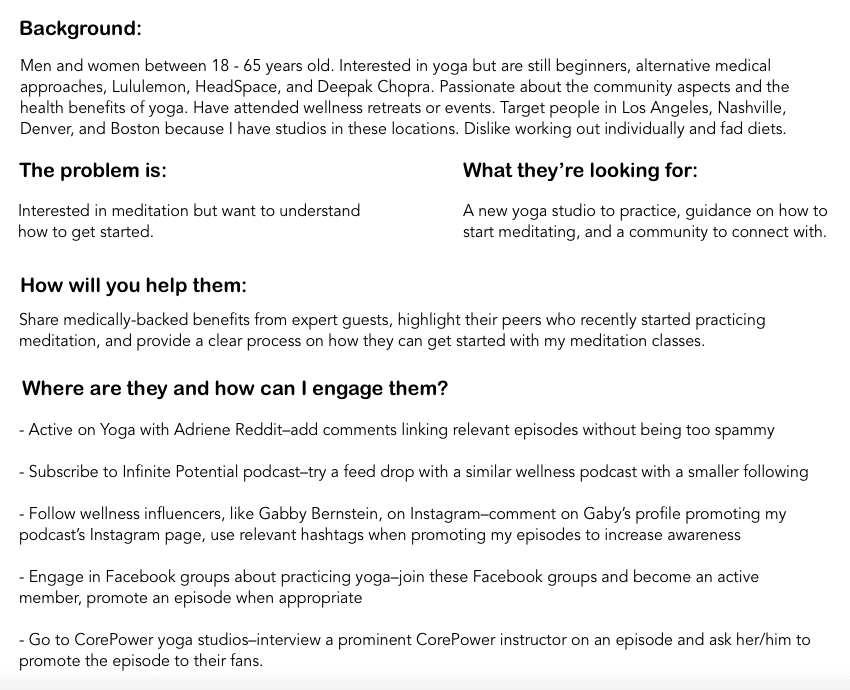

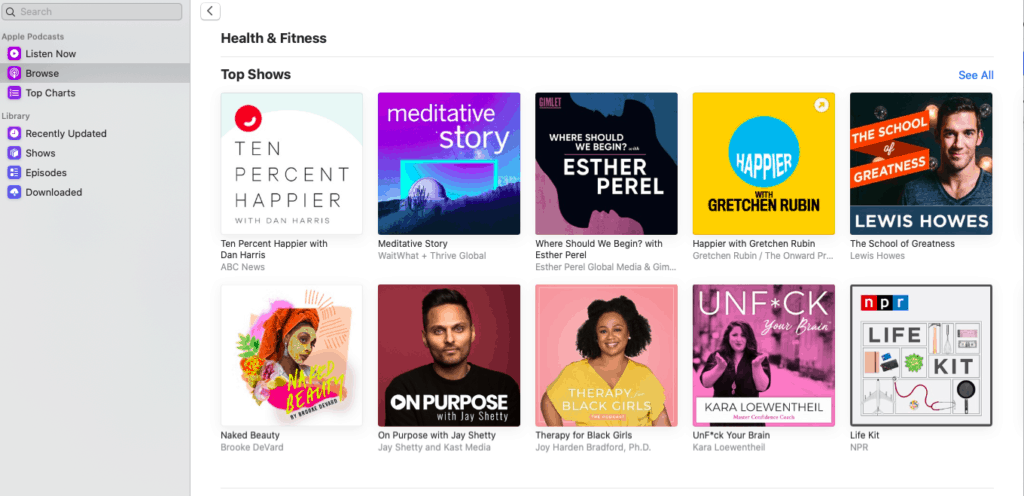







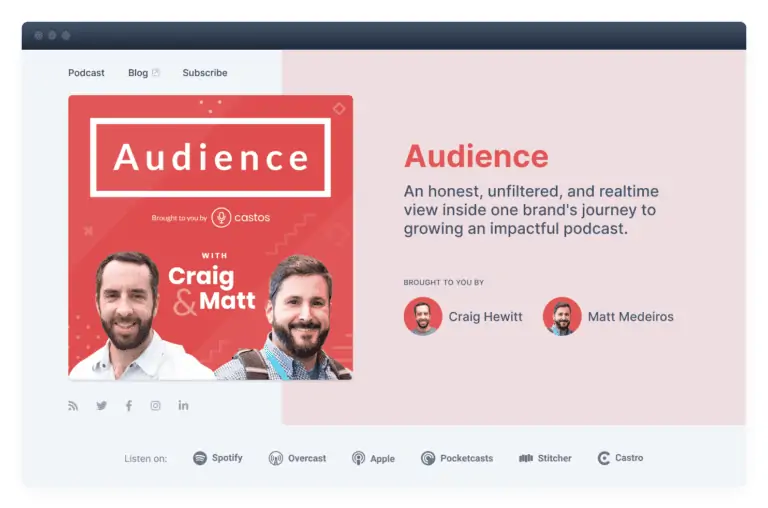




Comments are closed.