If you’ve wondered how to start a podcast, you’re in the right place! In this article, we’ll show why now is the perfect time to take a show from dream to reality and the 6 steps it’ll take to get you there.
What’s in This Guide
- Why You Should Start a Podcast
- Topic, name, format, and cover art
- Recording equipment and editing software
- Recording your first podcast episode
- Editing and producing a podcast episode
- How to publish your podcast
- More guides for a successful podcast
- How to Start a Podcast FAQs
Why You Should Start a Podcast
It’s no surprise you’re interested in starting a podcast. An estimated 20 million more people listened to a podcast in 2019 compared to last year. A milestone moment highlighting our eagerness to discover and consume more episodes than ever.
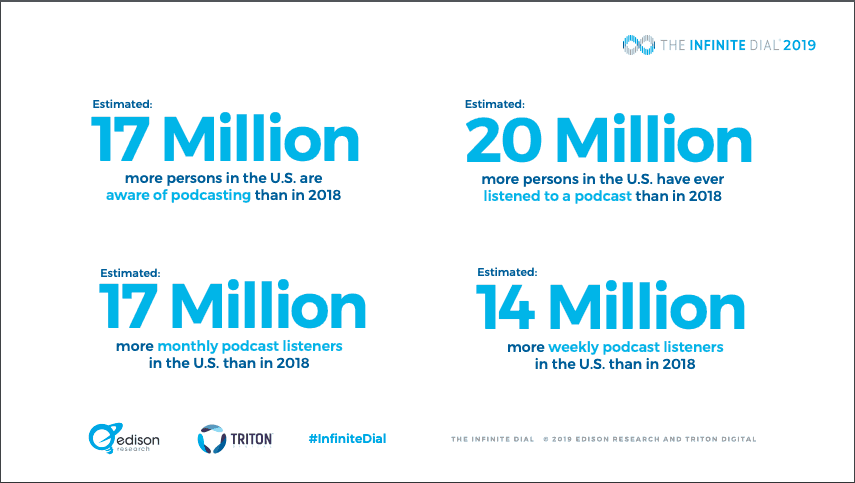
You’re likely a podcast consumer yourself, but now you can’t stop thinking about how much you’d get out of exploring one of your passions more. How the chance to be creative and share your unique voice with the world is too exciting to pass up.
This hunger to create meaningful connections with a community that shares your passion for a niche topic is exactly why you should start a podcast. Even though over 205K new podcasts have launched in 2019, taking a show from an idea to reality can feel daunting.
With so many resources available, it’s information overload and difficult to figure out which how-to article has the best tips. That’s why we’ve simplified the process, giving you the most relevant details on how to create and publish a podcast.
The Beginner’s Guide for How to Start a Podcast
How to get a podcast off the ground doesn’t have to be a mystery. Follow our instructions step-by-step or navigate right to the section you need. Below has everything you’ll need to successfully learn how to start a podcast. Let’s get started!
Step 1: Choose a topic, name, format, and cover art
Producing a podcast is full of parts that need to work in harmony. To ensure you start off on the right foot, we’ll start with planning the three foundational pieces to every podcast: choosing a topic, format, and name.
How to choose a podcast topic
The very first thing you’ll need to do to start a podcast is choose a topic. A podcast’s topic helps define the structure, tone, and flow of the show so you should give it some serious thought. There’s no “right way” to choose what to talk about but it’s helpful to explore a few options before making your decision. To get started, consider these four factors:
- How much do you care about the topic? If it’s not something you can talk about for hours on end, go back to the drawing board.
- Who is your audience? Think about how your topic satisfies an audience’s needs.
- What’s your differentiator? Refine the topic to nail your unique point of view.
- Can it be monetized? Consider how a topic lends itself to revenue in the future.
Tip
Your podcast has to be an intersection of these 3 main items: 1) Your interest in a particular subject, 2) An audience that’s interested in the topic, and 3) Your ability to put a unique angle on the topic. The best shows are laser focused on these 3 key aspects and they guide many of the content decisions they make.
Action
Learn more at: Podcast Topics: How To Choose the One That’s Right For You
How to choose the right podcast format
Finding the right form for your podcast is an important decision when starting a podcast because it’ll stick with you through the life of your show. You can create your own unique format or consider one of the five most popular styles. But there are pros and cons to each style, so try thinking about what’s the best way to education your future audience about your topic.
The five common podcast formats are:
- Monologue podcasts: one host who speaks about their expertise or experience
- Co-hosted podcasts: two or more hosts having a conversation about their expertises or experiences
- Interview based podcasts: a host interviews and guides a conversation around a guests’s expertise
- Panel podcasts: a host moderates a discussion between a group of guests around a single topic
- Story-telling podcasts: either fiction or non-fiction, a host narrates a story typically including sound effects, audio sourced from real-life, and multiple voice actors
You’ll want a consistent format to build an audience–if you’re constantly changing the formula, you’ll confuse listeners and struggle to keep them engaged.
Action
Learn more at: Which Podcast Format is Right for Your Show?
How to name a podcast
You have a lot of freedom when choosing a name. Here’s some handy tips to keep in mind as you brainstorm:
- Relate it to your topic using keywords: Think about how people search for information related to your topic. Including those key phrases in a title can help surface your show in search results.
- Let it roll off the tongue: Don’t forget that you’ll be saying the name aloud just as often as writing it down. Make sure it doesn’t feel like a mouthful and comes out clearly each time.
- Secure similar domain name and social media handles: You’ll want these assets to mirror your podcast name as closely as possible so listeners can easily find your social channels.
- Don’t get too clever: If you have to explain your name’s meaning to potential listeners, move on. This isn’t the place to drum up your quirkiest pun, keep it simple.
Tip
Using “podcast” in your name is almost always redundant. It’s probably not necessary in most cases. If a potential listener comes across your show on iTunes or a podcasts app, they already know you host a podcast.
Action
Learn more: How To Choose A Podcast Name & 4 Big Mistakes To Avoid
Create eye-catching cover art

Podcast cover art is one of the first things potential listeners see when evaluating if your show is worth their time so don’t skimp on this step. It should compliment your podcast’s topic and name, communicating its subject and tone.
In your design, don’t be afraid to use your company’s logo, avoid hard to read fonts, and stick to high-resolution imagery. The final asset should be a square ratio and 3000x3000px in JPG or PNG format to adhere to Apple Podcast’s and all other listening platform’s requirements.
Action
Learn more at: Complement Your Podcast With Quality Cover Art
Step 2: Start a podcast with the right recording equipment and editing software
“What do I need to set up a podcast?” is often the first question beginners start with. The best podcast setup differs per person so we pulled recommendations from the Castos team. With 35 years of combined industry experience between us, we keep coming back to these tools whenever someone wants to know how to start a podcast.
What’s the best podcast equipment for beginners?
Fortunately, podcasting gear doesn’t need to cost a lot (which is why starting a podcast on a budget is easier than people think). Investing in a solid microphone, pop filter, and set of headphones will cover your bases and bring your podcast from good to great. Choosing equipment can feel overwhelming, especially when you’re just starting to learn the ins and outs of audio recording.
Podcast microphones for beginners
Audio Technica ATR2100
Cardioid Dynamic USB/XLR Microphone

MXL 990 XLR
Cardioid Condenser Microphone

Shure SM7B
Dynamic Broadcast Microphone

Other essential podcast gear
PEMOTech Microphone Pop Filter
Metal Mesh and Foam & Etamine Layer Microphone

Sennheiser HD280 Pro
Closed Back Dynamic Headphones

PNEEWER Microphone Boom Arm
Adjustable Microphone Suspension Stand

Action
Learn more at: A Podcast Equipment Checklist For Any Setup Or Budget
Which podcast recording and editing software should I use to start a podcast?
For us, Audacity is the best podcast recording software for beginners. It’s a free tool that works across PCs and Macs with an easier learning curve than other tools. Another perk of Audacity is it’s an all-in-one tool. You can record live audio, then immediately edit it in the same dashboard, and export the finished episode into multiple file formats.
A more premium option is Adobe Audition. For a little over $20 a month, you can record and edit your audio files within the platform. The tool also boasts a few more bells and whistles than Audacity. New podcasters have the benefit of using their built in presets for your audio settings to help you get started.
Note
Want a super simple way to edit your podcast records? Descript and Castos work together! With our Descript + Castos integration, you can publish right after editing.
Action
Learn more at: 6 Best Podcast Recording Softwares and 4 Popular Options In Podcast Editing Software
How to record remote guests or co-hosts
If you want to start a podcast that will feature call-in guest interviews or your co-host lives on the opposite side of the country, you’ll need a recording software that supports remote recordings. Our top two choices are Zencastr and SquadCast.

Zencastr | Plans from free to $20/month
Zencastr is a web-based tool with free and paid plans. You can record separate tracks for each guest, capture studio quality recordings, and automatically deliver audio files into Dropbox or Google Drive. It’s built to run right within your browser so all you and your guest have to do is click an invite link and start chatting.
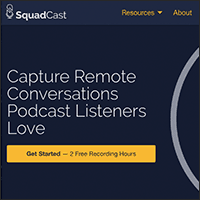
SquadCast | Plans from $5/hour to $20/month
SquadCast is another web-based tool built specifically for podcasters. It offers interview scheduling capabilities, records a separate track for each guest, and like Zencastr, requires minimal set up. SquadCast also includes video functions so you can capture video content during the interview.
Step 3: Recording your first podcast episode
With the foundational elements of your podcast figured out, you’re ready to hit record. To make sure you have a seamless first recording session, we’re offering advice on scripts and microphone techniques. Then check out a streamlined workflow that you can replicate for every episode to save time and get into a rhythm.
Should I write a podcast script?
Writing a script is important when you’re just starting out. Talking intelligently, smoothly, and clearly is challenging without practice! We recommend new hosts chart out what they want to say before hitting record. Having detailed notes lets you focus on the mechanics of recording, like enunciating, removing filler words, and controlling your voice’s volume.
Depending on the podcast’s topic and format, each script is different. No matter the style, though, there are three basic elements every podcaster should consider scripting when starting out.
- Show introduction: it should be short, sweet, and welcome listeners to the episode.
- Guest introductions: introduce your guest’s name and credentials, providing context around why listeners should care about their expertise.
- Calls-to-action (CTAs): ask for audience support by sounding authentic and emphasizing how easy it is to do the action you’re asking of your audience.
Action
Learn more at: How To Write A Podcast Script and The 3 Acts Of Every Great Podcast Episode.
Important microphone techniques for new podcasters
To feel confident going into your first audio recording, it’s important to practice speaking into the microphone. Follow these techniques to capture higher quality audio in one take:

- Try the five-finger distance rule: Your proximity to the mic affects audio quality. Generally speaking, it’s best to position your face about two inches away. To guesstimate where your mouth should be, outstretch your hand with your thumb touching your teeth and pinky finger touching the mic.
- Angle the microphone: Try tilting the mic at a 45 degree angle away from your face. This will help it pick up less air noises as you speak.
- Keep your hands off the mic: Put the microphone in a stand to ensure it’s properly positioned for the whole recording session.
Tip
You can fix a lot of things during editing, but that takes time and energy (and maybe money, depending on how you work) that you should spend creating better content, finding guests, and promoting your podcast. The easiest and most productive way to create clean audio is to adopt some new podcast mic techniques.
Action
Learn more at: Top 11 Mic Techniques For New Podcasters and 21 Podcast Recording Tips For Polished Episodes.
How to record a podcast episode in 6 steps
Getting into a recording rhythm is important for sticking to a consistent publishing schedule. While every host is different, we’ve found most beginner podcasters find success with this six step method:
- Research the episode’s topic
- Write out a script or interview questions
- Set up your equipment and recording space
- Fine tune the recording settings and levels
- Practice proper recording techniques
- Relax and hit record
Action
Learn more at: How To Record Your First Podcast Episode.
Step 4: Editing and producing a podcast episode
The editing and production process of making a process is often the biggest hurdle for new podcasters. For many of us, this is our first introduction to master audio files making for a steep learning curve.
But you don’t have to go it alone. We’ve compiled our top editing tips for newcomers and have a detailed video tutorial on how to edit using Audacity.
Do I need an intro and outro?
According to NPR, a typical episode loses 20-35% of the listening audience in the first 5 minutes. This means you need to start strong and work to engage people from the outset, making intros an important segment to consider.
You only get one first impression so we think it’s important for podcasts to have a sleek intro. It explains the show’s purpose, introduces the speaker, and help the listeners understand the value they’ll receive. Intros include elements like the podcast and host names, tagline, and typically a musical jingle.
Similarly, outros offer an opportunity to call the audience to perform an action after listening to an episode. It’s the perfect moment to ask audience members to leave a review, offer financial support, or subscribe to future episodes. Try swapping in different calls to action as you produce more episodes to keep this section fresh.
Action
Learn more at: How To Create Podcast Intros and Outros.
Editing tips for new podcasters
Editing: where you splice in your intro and outro, remove gaps of dead air, cut out your mistakes, and eliminate background noises and those impossible-to-ignore pops.
Altering audio files can feel daunting for a newcomer so test out our favorite tips during your first session:
- Make notes while you record: jot down when major mistakes happen as you’re recording. If you take too long to respond to a question or misspeak, take a note a where it occurs so you can easily find it later.
- Use sound markers: an alternative to taking written notes, try sound markers to signify where mistakes are. A loud pen click or clap will send a spike in the audio level, making it easy to spot the areas you want to remove.
- Learn the software’s keyboard shortcuts: keep a list of the common keyboard commands nearby as you start the editing process. Hitting ‘CTRL + Z’ is likely easier than hunting for the ‘undo’ button.
- Come back with fresh ears: after editing for a few hours, try stepping away then coming back with fresh ears. It’s easy to ignore noticeable mistakes the longer you sit with the same episode.
Editing should enhance your show rather than used as a crutch–investing resources in planning each episode allows you to spend less time editing and more time creating captivating content.
Action
Learn more at: Podcast Editing: How Much is Really Needed?
Tip
Want to save time on editing? Banish reverb from your recording. One of the classic signs of a poorly produced podcast is reverb: the painful sound of a mic picking up the same soundwaves over and over. You can eliminate reverb by following three acoustic treatment principles: Absorbtion, diffusion, and soundproofing. Check out our acoustic tips.
How to edit your podcast using Audacity
Since it’s easier to show than tell you how to edit audio, we put a 10 minute tutorial video together showing you how to edit your podcast using Audacity.
The tutorial covers these important editing techniques:
- Adding music, introductions, and outros
- Adjusting volumes and adding fade elements
- Muting individual track segments
- Remove misspeaking mistakes
Step 5: How to publish your podcast
With an episode recorded and polished to perfection, it’s time to upload it to a podcast hosting provider The hosting service will generate your podcast’s RSS feed, making it possible to list your show across the major listening platforms like Apple Podcasts and Spotify.
When you’re ready to upload your first episode, head to your new podcast hosting service’s documentation for their specific upload instructions.
For Castos’ users, uploading an episode is a breeze–simply navigate to Episodes and click “Add New Episode” then enter your show’s title and description details, and upload the audio file.
What is an RSS feed and why is it necessary?
Many podcasters assume that in order to get their show on Apple Podcasts, they upload new episodes to Apple’s platform. However, that isn’t how it works. It’s actually a lot easier. All you have to do is create an RSS feed. Anyone with the feed’s URL (including Apple, Google, Spotify, and any podcast listening app) will get your new content automatically.
RSS, or Really Simple Syndication, is a web feed format that websites and podcast listening platforms monitor to find your latest content. An RSS feed eliminates the need to manually upload new content across each platform. Instead, podcast directories consistently monitor RSS feeds and display the new information as it’s added to the feed.
To function correctly, a podcast RSS feed needs special information, such as your title, description, artwork, category, language, and explicit rating. Since Apple Podcasts’ RSS feed requirements have become standard, almost all podcast hosting providers create RSS feeds that are compatible with their platform.
Where do you get an RSS feed? From your podcast host. Every show needs an RSS feed. No exceptions. Once you have the URL for your feed, simply submit to each podcast listening app and directory and they will have all of your new content.
Action
Learn more: How To Create An RSS Feed For Your Podcast In 3 Steps
How to choose a podcast hosting service
On the surface, it may appear all podcast hosting providers are the same. But the better services offer more enhanced features to help you grow, without compromising on the basics. Before you start a podcast, you’ll need to choose a host. When choosing your podcast hosting provider, think about these 5 key functions:
- Storage capabilities: Consider your storage needs in the near and long term. Or what if now or down the road you want to produce multiple podcasts? It’s important to make sure the podcast host is capable of hosting each of your shows on a separate RSS feed and you’re able to manage them within one dashboard.
- Website integrations: Many podcasters choose WordPress to build their podcast website. Make sure the podcast hosting provider has a WordPress plugin that can simplify managing the show. If you plan to host your website using SquareSpace or Wix, more advanced hosting providers will provide domain routing capabilities so new episodes automatically appear on your site.
- Audience Analytics: To grow a podcast’s engagement, you need to understand what’s working and what’s not. Check which insights a provider offers and which ones you may be missing out on.
- Content Repurposing Services: From transcription services to repurposing episodes into video content, these functions can make your podcast more accessible. Save yourself some time by working with a provider that offers all of these services in one bundle.
Why you should host your podcast with Castos
Built for and by real podcasters, Castos is a hosting provider designed for new creators in mind! Here’s how we stack up against other services:
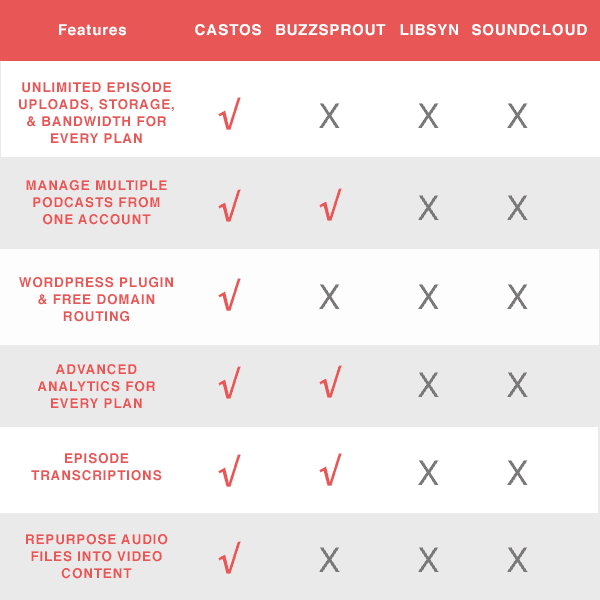
Building a professional podcast website
Every podcast needs its own podcast website. This is where your brand lives. On your website, you have total control over the content. You can create pages for each episode and add extra assets, like show notes, images, videos, in a complete transcription of the episode. You can also use your website to collect email addresses, host forums or communities, publish courses oh, and sell products.
When it comes to building your website, we always recommend WordPress. It’s a user-friendly, but flexible platform. With WordPress, you can use our Seriously Simple Podcasting plugin to upload new episodes directly to your Castos account through WordPress.
But if you aren’t ready to build a website, using Castos as your podcast host gives you access to three free website templates. These prebuilt webpages are totally customizable to match the look and feel of your show and look great on desktop, tablets, and mobile. Check them out:
Poa
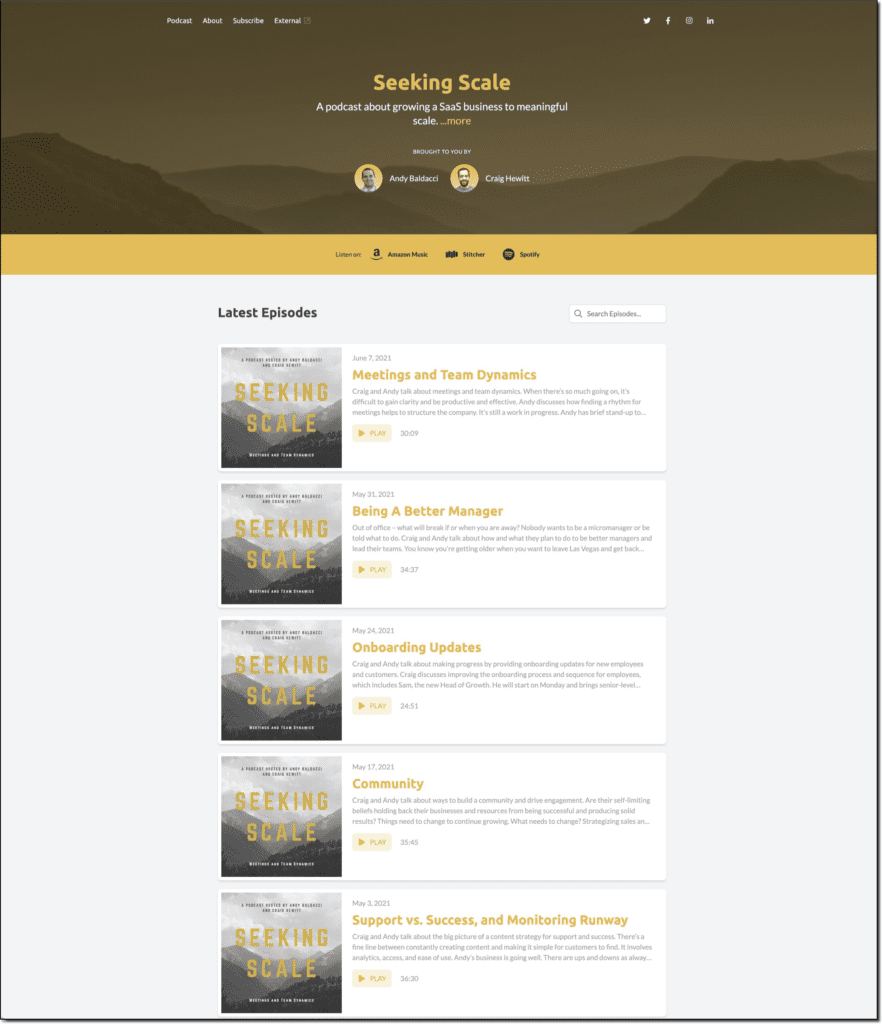
Orka
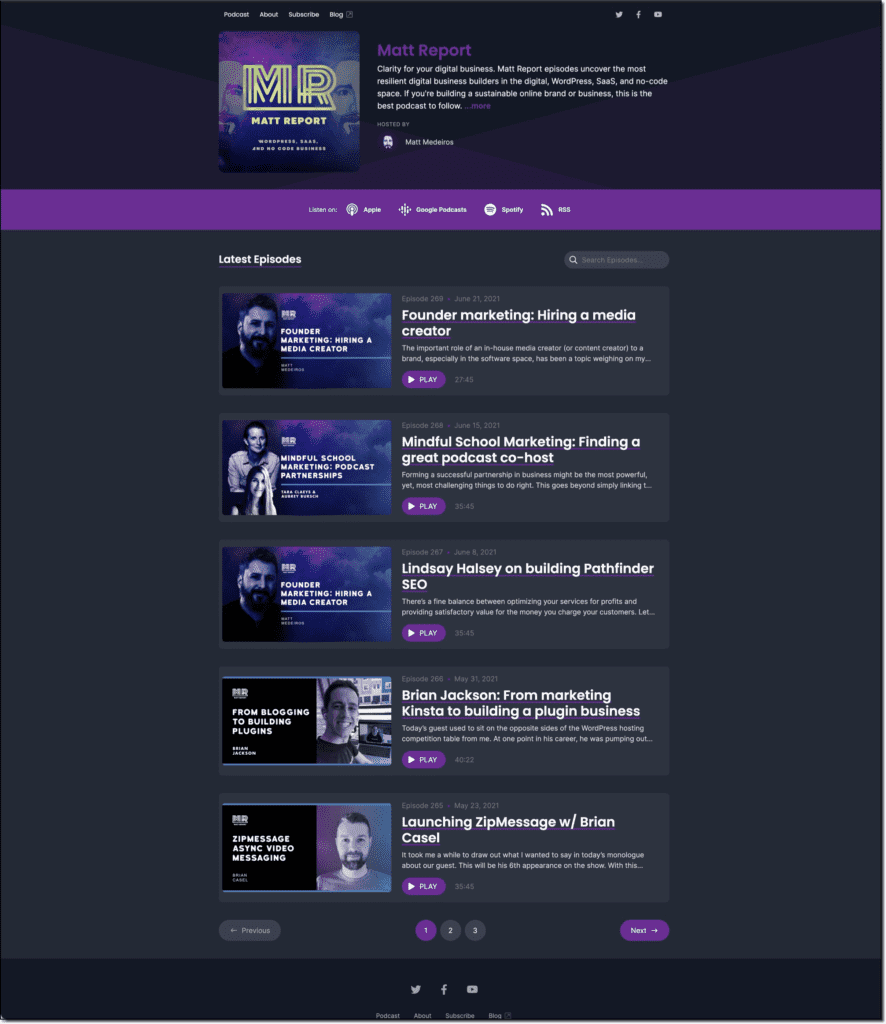
Lagom
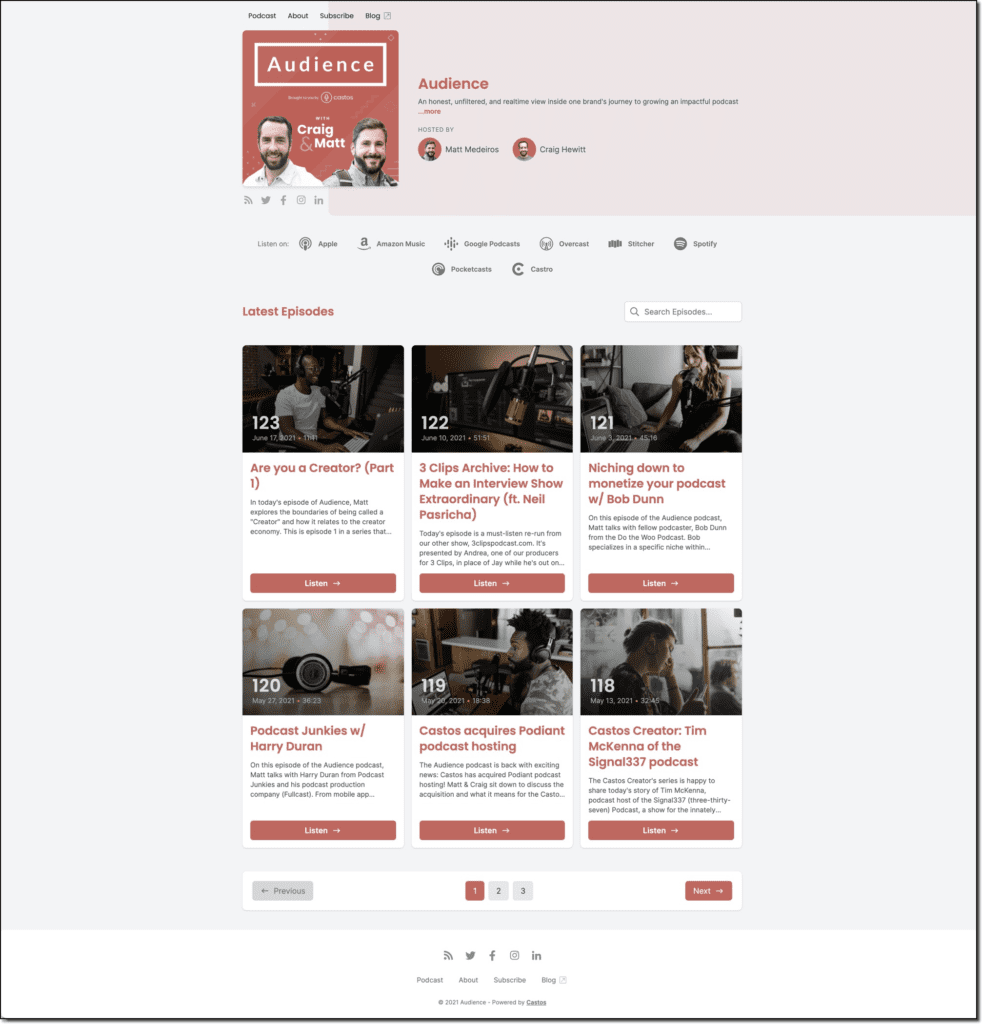
Note
If you’re just getting into podcasting, Seriously Simple Podcasting is the best tool available to help you create and manage your podcast, right from inside the WordPress dashboard you know and love. With more than 30,000 active installs and over 200 5-star reviews in WordPress.org Seriously Simple Podcasting is the top rated podcasting plugin for WordPress.
Which directories should I publish my podcast on when I start a podcast?
Next, it’s critical to submit your podcast to as many podcast directories as possible to make it accessible to everyone, no matter which platforms they prefer to use. All you need to do is make an account with each directory and submit your RSS link. The major players are Apple Podcasts (iTunes), Google Podcasts, Spotify, Stitcher, Podcasher, and TuneIn. We also recommend submitting to doubleTwist, iPodder, and Castbox.
Start with the top three most important directories: Apple Podcasts (formerly iTunes), Spotify, and Google Play. But don’t stop there. This is one of the most impactful ways to promote your podcast.
Action
Learn more at: The Top Podcast Directories To List Your Show.
Publishing your podcast to YouTube
YouTube is one of the most popular media platforms in the world, but not just for video. It’s full of audio content as well, including podcasts. Since you are already creating podcast content, it’s smart to upload your episodes to YouTube as well in order to capture a piece of that massive audience.
This is a great way to reach listeners who prefer watching videos and promote your podcast using video clips. You can also use YouTube analytics to your advantage and earn some money through YouTube advertising.
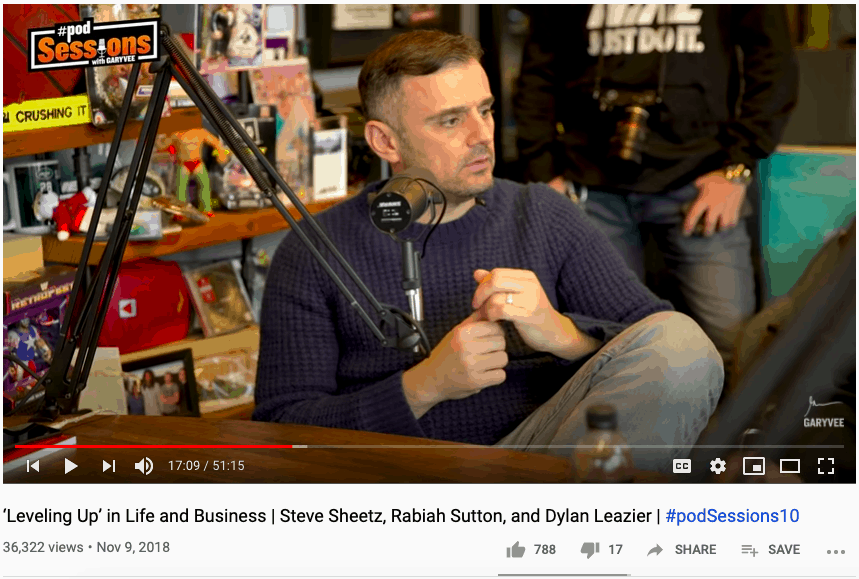
You can’t upload MP3s to YouTube directly (there must be a video element), but you can convert your audio files to MP4s. There are basically four ways to do this:
- Convert your MP3 to an MP4 with a static image.
- Capture a webcam recording of yourself as you record your content.
- Use external cameras (somewhere in the room) to capture video.
- Use screen capture to record you and/or your guests.
Action
Learn more: How To Start A Podcast On YouTube And Grow Your Audience
Note
Castos can automatically convert your audio podcast episodes to video and publish to YouTube. Learn more about our YouTube republishing feature and see how to set up automatic distribution of your podcast to YouTube.
Want to create custom videos? We can help with that too. Our Pro plan includes video file storage alongside your audio files. We make it easy to publish video podcast episodes and embed them on your website by hosting those large files on our servers.
Is Editing Your Podcast Slowing You Down?
Let our team of professional audio engineers, show note writers, and marketing pros take care of the entire post-production process. Enter your information below to learn more and speak with our team.
What’s next? More guides for a successful podcast
Now that you know how to start a podcast, you’ll need to know how to be successful. Follow these six steps and you’ll be well on your way to launching a successful podcast. But podcasting doesn’t stop after you record and upload your first episode. Follow our guides below to learn more about how to support your podcast’s growth, monetization, and consistency.
Additional podcasting 101 guides
- Infographic: How does Podcasting Work?
- Why A Podcast Website Is Important
- Key Podcast Statistics from 2020–The Industry & Listener Trends
Join our favorite podcast communities
Podcasting isn’t for the faint of heart. Luckily there are a lot of other people like you who are either just starting out or are veterans of the industry. To find support along this journey and keep up to date on best practices, consider joining or subscribing to these podcast communities:
- Podcast Hackers – a private Facebook group for all Castos customers
- Podcast Movement – a private Facebook group for members of the podcasting industry or aspiring hosts
- She Podcasts – a private Facebook group specifically for podcasters who identify as female. they also host a conference to meet members in person.
- Podnews – a newsletter for industry updates and original reporting. They also produce a podcast with similar content.
How to launch a podcast guides
- How To Launch A Podcast: Everything You Need To Know
- How To Get Into The iTunes New & Noteworthy Category
How to monetize a podcast guides
Is Editing Your Podcast Slowing You Down?
Let our team of professional audio engineers, show note writers, and marketing pros take care of the entire post-production process. Enter your information below to learn more and speak with our team.
How to Start a Podcast FAQ
By now we’ve thrown a lot of information at you about starting a podcast. But you may have some specific questions. These FAQ is may help.
How long should my podcast episodes be?
When it comes to episode length, you have a lot of options. Some are as short as 10 minutes, while others are as long as three hours. There’s no perfect number, but you need to think carefully about your topic, your audience, and your workload. The average medium of a show is about 35 minutes, but there is a lot of variation, especially across different categories.
Some topics can be thoroughly discussed in 20 minutes. Any more would be overkill that drains your audience. Some guests aren’t willing to devote an entire day to your show, but they will give you 45 minutes. You may love long, in-depth podcasts, but do you have the time and energy to edit three or four hours of content every week?
Action
Learn more: How Long Should a Podcast Episode Be?
What equipment do you need to start a podcast?
At the bare minimum, you’ll need a computer, a podcasting microphone (not the cheap thing that comes on a headset), headphones (hearing yourself makes everything easier), podcast recording and editing software, and a podcast hosting account.
If you’re willing to invest some cash, you should also look into getting a mixer, pop filter, microphone stand, and acoustic treatments for whichever room you record in. If you plan to record video for a video podcast, you’ll need a camera as well.
Action
Learn more at: A Podcast Equipment Checklist For Any Setup Or Budget
How often should I release episodes?
You should release episodes at whatever frequency is right for your content and your audience. That might be once a week, once a month, or once a day.
Some types of content lend themselves to frequent publishing. For instance, if you like to react to recent news stories, it would make sense to publish episodes frequently, especially when big stories break. But if you like to conduct long-winded, in-depth interviews, it would be hard to produce a new episode every day.
Over time, as your show grows and you invite more people onto your podcast team, it will become possible to publish more frequently. Some podcast shows with lots of support (like from podcast networks) can publish multiple episodes a day by dividing up the work among many people.
Some shows release episodes in seasons. This is when the podcast producers create a batch of episodes at one time and either release them all at once or drip them out over a period of time (just like TV shows).
Whatever schedule you choose, just make sure it’s something you can stick to consistently. It’s better to produce more content at a slower pace then try to produce content quickly and eventually burn out
How much money does it cost to start a podcast?
This is a tough question to answer because you could spend as little or as much as you like. If you already have a laptop with a built-in microphone, technically you are good to go. Your content might not sound great, but that’s all you need to get it done.
But if you intend to invest some money into equipment, tools, and outsourced services (like hiring someone to make your cover art), you could easily spend thousands. The only thing you must buy that you probably don’t have already is a podcast hosting account.
Can I start a podcast for free?
You can definitely start a podcast for free using equipment you already own and free recording and editing software. The only expense you can’t avoid, however, is your podcast hosting account. Fortunately, this is inexpensive. For example, the Castos Starter Plan is only $19/month. It’s perfect for podcasters just getting started who need all the essentials.
How much money do podcasters make?
This is another hard question to answer because the range varies so much. How much money you can earn podcasting depends on the size of your audience and how you monetize your show. That said, podcasting is a sustainable business model for many organizations. Quality shows can support teams of people.
Advertising is the most common way to monetize a show. AdvertiseCast reports the average podcast advertising rate to be $18 to $25 CPM (cost per 1000 listeners), with some variation depending on the length of the ad and where you place it in your episode.
But there are other ways to create Revenue. You might promote affiliate products, sell merchandise, sell access to membership courses or private communities, sell premium content like ebooks or private episodes, take donations or more.
Action
Learn more: How Do Podcasts Make Money? Try These 20 Strategies To Monetize Your Show
Do platforms like Apple, Google, and Spotify pay for podcasts?
No, not really. These platforms are just directories. They don’t share revenue with podcast creators. They read your RSS feed and display the content. That said, there are some exceptions. Spotify, for instance, is known for signing exclusivity contracts with some podcasters.
Do I need an LLC or license to start a podcast?
Nope. You don’t need anything. However, business entities like LLCs and corporations can protect your personal assets from business-related risks. For instance, if you mistakenly give bad medical advice and someone gets hurt, they may sue you. An LLC separates the podcast from your personal finances so you don’t lose everything. LLCs are cheap and easy in every state, so there’s no reason not to get one.
Do you need a website for a podcast?
Technically, no, but we wouldn’t recommend starting a podcast without one. Your website is your home base where listeners can explore your entire catalog, browse your show notes and transcripts, and learn more about your brand. You can use your site to kick off promotions, develop landing pages, and get in touch with sponsors.
In fact, we think podcast websites are so important that each podcast you create in Castos gets its own beautifully designed, mobile responsive podcast website. These prebuilt webpages are totally customizable to match the look and feel of your show and look great on desktop, tablets, and mobile.
Action
Learn more: 6 Steps For How To Build A Podcast Website & Why You Need One
What kinds of podcasts are popular?
Data shows that comedy podcasts are the most popular type of show, followed by news, true crime, sports, and health. Of those types, interview-style shows are the most common format.
These numbers offer a key insight that’s worth discussing: The most popular podcasts are not educational. They might offer some education, but there’s a lot of entertainment mixed in there as well. Don’t worry if you aren’t an expert or don’t have a mountain of knowledge about a particular subject. Just try to make people’s lives better.
What makes podcasts fail?
There are lots of reasons that podcasts fail, but generally speaking, a failed show is one that never found a way to acquire and retain listeners. Maybe the content wasn’t very good. Maybe they’re marketing failed to connect with anyone.
If you’re worried about failing, the best piece of advice we can give is to focus on your listeners from the very beginning. Try to connect with them as deeply as possible and serve the type of content they want to consume. If they give feedback, take it seriously. Take steps to encourage your listeners to subscribe, rate, and review your show.
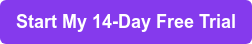




Comments are closed.